SOLIDWORKS Drawing Tools
HTML-код
- Опубликовано: 11 сен 2024
- In this video, you'll learn how to represent 3D models and assemblies on 2D drawing sheets, as well as explore various options for adding multiple views to your 2D sheets.
Drawing documents of SOLIDWORKS are denoted by the .slddrw extension.
The first thing is to select standard sizes sheets or customized sheets as per your requirement then Set the projection Angle.
For more interesting videos please do Like & Subscribe to our official RUclips channel @designworld8850
and Don't forget to share.
Write your comment in the comment box if you need any specific topic video.
#design #solidworks #caddesign #mechanical #canada #technology #trending #teaching #mechanicalengineering #cad #art #techtutorial #technologytutorial #techtips #tutorialtuesday #howtotech #techguider #techexplained #techtricks #techhacks #diytech #youtubeshorts
#video #music #gaming #vlog #travel #food #fashion #diy #tutorial


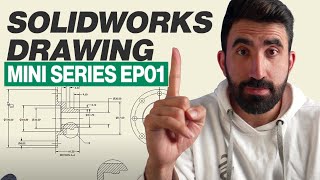






❤
thank you sir🥰🥰🥰🥰🥰
@@user-sp8sk6lj8i Be practicing
Dear sir please suggest best and most demanding surface software ?
@@zeeshansalmani6206 It all depends on the Work and Industry verticals. Based on this, you can find the one that is most useful for you.
@@designworld8850 sir I don't know what's software is dependent suggest me a software for surfacing