Transfer Data in Excel From One Worksheet to Another Automatically Using VBA and Macros
HTML-код
- Опубликовано: 23 июл 2024
- Join the FREE COURSE 💥 TOP 30 Excel Productivity Tips: bit.ly/3w8yclD
6 QUICK Ways to Autofill Dates in Excel 🎥 • 6 QUICK Ways to Autofi...
In this video tutorial we are going to learn how to transfer data from one worksheet to another in Excel, automatically, using Excel VBA and Macros. So let’s get started!
🔥 Subscribe to my Channel ► bit.ly/1KWfq14
💎Check Out My Udemy Online Courses ►►►►►►►►►►
📌Excel Dashboards and Data Analysis Masterclass ► bit.ly/35lO8OK
📌Excel Macros & Excel VBA Programming for Beginners ► bit.ly/2D3Ipkw
📌Excel Power Query, Power Pivot, Power Map & DAX Masterclass ► bit.ly/2qwa2jB
📌Excel Shortcuts, Hacks & Tricks: 100+ Tips for Excel 2016 ► bit.ly/2pEMlW8
📌Microsoft Excel Charts, Graphs and Data Visualization ► bit.ly/2qyosQr
📌Python for Beginners: Learn Python in One Day ► bit.ly/2s1nUTy
📌Complete Gmail Course ► bit.ly/2QCaUxQ
#excelVBA #MsExcel
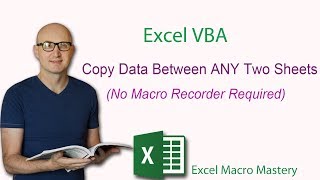








Join the FREE COURSE 💥 TOP 30 Excel Productivity Tips: bit.ly/3w8yclD
Been trying to get my head around VBA for a while, your video actually made a lot of logical sence. Thanks very much
Thank you Kolin Sin for your kind words!
Excellent tutorial ,now able to automatically save quotes to a separate sheet with ease, as a novice at excel found this really easy to follow .Thank you :)
Thank you Darren!
Thank you
Found the tutorial very easy and simple to understand
Keep up the good work
Thanks again
Thank you for your kind words!
Thank you so much for your tutorial! I learned a lot - I think.
I'm almost done with my project, but I need to know how to make the transfer from
("A2:C2"), ("A3:C3"), (A4:C4") (any given row of A:C)
to go to the bottom of a list on the second sheet, instead of its corresponding row in the next sheet.
I want the information to be saved into a list, essentially... Please let me know how I can learn this!
Thanks Andreas. I am new to VBA and learned a lot from your videos. Keep up your good work and looking forward for more..!
Thank you Hensar Lews for your kind words!
Great training video. What coding would I have to do in order to move multiple rows (for example, rows 1,4,7,12), based on criteria, to a new worksheet and then delete those rows in the original worksheet? Thank you.
Thank you very much. it is very nicely explained.
You are welcome Nazmul!
Amazing SKILL I APPRECIATE THAT. Thank you
You are welcome!
Hello Mellon thanks for your tutorial, in fact I was looking for such a formula to transfer data from my Invoice to a worksheet , but the problem is that your tutorial helps in transferring a single row whereas my Invoice have 10. Please guide to transfer multiple rows to a worksheet. Please bring out another tutorial for people like me.
This is exactly what I needed! Excellent video, thank you.
Thank you Wesley for your kind words!
Hi, I'm working with multiple column and rows. It seems I'm having trouble to justify the offset. As an example, my data starts from column A, row 3 on sheet 1. to be moved to sheet 2 same column and row. Appreciate your help, please.
basically 'copy to = copy from'
Sheets("sheet2").Range("C:C").Value = Sheets("sheet1").Range("C:C").Value
Very Nice.... Can you please make a tutorial on how to add values on another row or column using macro button.
In this video tutorial we are going to learn how to transfer data from one worksheet to another in Excel, automatically, using Excel VBA and Macros. So let’s get started!
Subscribe to my Channel ► bit.ly/1KWfq14
how do we transfer data or submit data copy of to another excel file?
hello can this trick transfer data from my live stock market data to inactive closed sheet. with each and every tick ?
i need this type trick,
Hi there, could you please advise how to make a Shape Insert VBA button in Excel?
Thank you for the help. I am in an excel class and the book had me creating this macro incorrectly.
Glad it helped you Patrick!
Thank you. But i wonder how to cut several (and not only 2 contents) cells and paste to another worksheet. what i'll change from the notes? For example: i want to cut from sheet1 a2,a3,a4,b1,b2,b3,b4 cells and paste same cells to sheet2.
Any Idea if this work if multi-user transfer the data into one main database sheet>?
Will there be any overwriting or error?
Excellent Job Sir, What if I want to transfer some data from one workbook to another workbook, both workbooks being in same folder. Please help.. Thanks in advance.
Awesome tutorial, can you make an example how to add a command button to edit. Lets say you already transfer all your friend's name and phone # to sheet 2 and then realized that (John, Jacob, Luara) have changed their phone #'s. Can you edit your friend's phone #'s from sheet 1 to sheet 2 in there appropriate range cell that match your friend's names without creating a duplicate record. Thank you
Thanks for sharing a good and fast way.
Thanks for watching The Best Technical 360!
nice tutorial, can you make example without command button with this same application for example ,if i have a cell with a value of true or false only,thanks
Thank you very must Jorge! Can you give me more details of the example you ask?
Same in this video automatic data transfer , using 1/0 value or true/ false in a cell instead of command button and how it will return to first row when i empty the second worksheet, thank you sir.
Hi! Wanna know how can I make "Sheet1" which has multiple rows and columns (like invoice items in A2:A10) be transferred into "Sheet2"? Your help will be very much appreciated.
Gracias... Thank you... This was very helpful
Thank you Jyeesmuis Ola for your kind words!
How do you write this entire code for more than two values? This is an awesome video and I feel like I'm so close but the code does not seem to work for me, working with 8+ cell values
Is it possible to create a macro to C&P data from excel into a different system without using ctrl+c all the time? for eg. C&P 3000 account numbers into another database
Sir during transfer of data while using offset function I want to add link to the customer name simultaneously. So that details of customer name can be open later in a PDF file in a folder, how can I link. Plz help
best example for my little work :)
You are welcome!
Is it possible to write a VBA code that show us active range having more than one cell when we run the code?
Great job!
Thank you! Cheers!
This video is useful for me.. Thanks my brother..
Thank you Win Predictor for your kind words!
I would like the info for each name to go to their respective worksheets. please advise.
Woow.... Thanks buddy.
Any time!
Thank you😊
Thanks for watching M. A. C.!
Is this possible in the google sheets version App Script?
thanks for your lesson show how you can make a summary in multples workersheets
Thanks SIBOMANA Gaetan I appreciate it!
Hi, what script do I write to ignore the blanks or delete blanks?
Hello i want to know if it was a list of Names and phones numbers how can i transfer it to another worksheet.
how do I do if there is a column 3 and if I want to transfer data to another workbook?
Hi
how copy one sheet excel to many files at a time
Great work
Thank you so much 😀
Why my third entry overwrite the second entry? .. Thanks sir
Nice Video, But I want to transfer series of Cell from one sheet to another sheet
Hi thanks for the video
I would like to know how to copy multiple rows to multiple coloumn
for Invoice concepts Like Product Qty And The Total Amount only
Thank you Arun Kumar for your recommendations. I'll do my best to improve it!
Hi Mellon great work but I am getting a Run time error"1004" at this command Worksheets ("sheet2"), Range("a1").End(x1Down).SelectCan you help with this please?
it should be "Worksheets ("sheet2"), Range("a1").End(xlDown).Select" you repalced the l with a 1
this is good thanks,
can you please help little bit more..!
I need to copy multiple rows from sheet1 to sheet2, sheet3, sheet4 and sheet5 based on a cell value in range M column..?
pls guide me with it ASAP.
Dear Sir, you did great explanation Sir. This video very useful to me. I tried but not getting correctly output to me....... I need your help... In same way, how can make a Search box and Highlight Data in excel and automatically transfer and save Data programming one sheet to another sheet. If I copy the highlighted data when I paste particular data, that data only paste in columns. And more over I want take print out from that sheet what I searched data will be output print. For example I want to search and highlight data and auto save the data work sheet-1 in excel from What we are entering data should be save in work sheet-2/3/4... If I search the data in worksheet-1 correct display the answer. Can you Sir make a video or send the worksheet.
What happened if we want to add data from sheet 1 to sheet 3 as well
Hi,
I am getting a Run time error"1004" at this command Worksheets ("sheet2"), Range("a1").End(x1Down).Select
Make sure that (xlDown) is with the letter 'L' after x. It looks like you have '1' put in the command :)
how to prevent duplication in two different worksheet....i want to link data that have in different sheet....such as sheet 1 and sheet 2, so if i entered the same Id that have in column C in sheet 2 in sheet 1 also in column C...the excel will prevent it. ....sorry for bad english
Very good video, but can be acheived in a much simpler way.
Thank you b3lg4r4th for your recommendations. I'll do my best to improve it!
when i try to apply the formula i keep getting told it has a syntax error. HELP!
Hi, Sir,Is there any way to transfer date to another sheet without useing VBA , thnx......
please some 1 help me i do same the vedio and its work well but there is problem ... when i transfer data its move data down OF a on shaeet 2 not next cell as in vedio sorry for english
How to compare two excel files and add the data from one excel files into another excel files
Good job
Thank you Mazharul Alam for your kind words!
Hello,
I have tried your formula, its working for first two entries, but when I enter 3rd entry, it overwrites on the 2nd row of sheet 2? please help?
I get debug 1001, what can i do?
Sir Data Transfer Correctly but when i click Button Run time error438 "Object does not support this property or method
Plz send me a video guadiance on this debug thing. Its not working :(
I want to copy all the data from several worksheets to a master worksheet. Let's say an individual worksheet will have data in only 3 columns name, possible points and total points. Another worksheet will have the same column names and many more. I want all these information no merged but displayed individually but on the same master worksheet. So the master sheet will have all teams separately displaying all the information next to each other to compare. 1st showing the first worksheet and next the 2nd worksheet data. I hope it makes sense. I have found videos on how to merge, consolidate, get ranges, etc... but I haven't found anything to do what I'm trying to do. If it's done automatically it would be best. A different person will be adding information to each worksheet and all the data from all the worksheets should be automatically updated to the main worksheet to see all groups next to each other and compare. This is for a competition.
Hello Miguel,
The solution to your problem is using Excel Vba code. Look at the following code, it'll help you:
Sub CombineData()
Dim Sht As Worksheet
For Each Sht In ActiveWorkbook.Worksheets
If Sht.Name "Master" Then
Sht.Select
Range("A:A").Insert
Range("A2").Formula = "=Mid(Cell(""filename"",B1),Find(""]"",Cell(""filename""))+1,255)"
Range("A2").Copy
Range("A2").PasteSpecial Paste:=xlPasteValues
Range("A2:K2").Copy
Sheets("Master").Select
Range("A65536").End(xlUp).Offset(1, 0).Select
ActiveSheet.Paste
Sht.Select
Range("A:A").Delete
Else
End If
Next Sht
End Sub
Just add a sheet in to your workbook called Master.
Make sure you save the file first or the sheet names will not pull through
Εμφάνιση λιγότερων
thanks a lot
I hv to maintain two sheets, one is for quarterly and another for yearly performance. Now I ll enter weekly data in some other sheet. Now all I want is, whatever I enter in my weekly sheet should be transferred to both the sheets mentioned above. And once week got over, again I ll enter 2nd week performance. This time after clicking the transfer button, 2nd week performance should be added to the first week data.
How to do it
Could you please let me know... Plzzz
Can it be transferred from one excel workbook to another?
I need to transfer multiple row automatically from Sheet 1 to Sheet 2. But transferred only first row. Please any one have idea ... please help me.
if you want to transfer 10 rows of data, then copy all of the cells above your data header. go to the next page and paste those. you can give a background color of these pasted cells thus u can recognize them later welly. go back to the 1st page and write your data in those 10 rows, create a shape like a button from the insert tab, click on the "record macro" icon, name the macro, copy all the data you need to transfer, go to the next page, select all the cells you have pasted before, click the "use relative references" icon and then paste your data right down those selected cells. go back to the 1st page, click on "clearContent" icon and then click on the stop macro icon, right click on the shape button and assign macro. you are done...!! then type whatever you need and click on the button and watch what happen...!
How would you move a cell with a formula, without moving the formula (value only).
Drag the cell with right-click of your mouse. Then when you drop it into the cell you prefer, a menu will appear. You'll choose paste (values only).
Hope that helps.
Andreas
Apologies, you misunderstand. Using the method above, if one of the cells you are moving to the new sheet has a formula in it will not move using this method. What would you need to add to the code to move the value of the cell and not the formula, thanks.
HOw can I transfer the data one workbook to another workbook instead of one sheet to another sheet?
Hi Grace . Please check the following code:
Sub foo()
Dim x As Workbook
Dim y As Workbook
'## Open both workbooks first:
Set x = Workbooks.Open(" path to copying book ")
Set y = Workbooks.Open(" path to destination book ")
'Now, copy what you want from x:
x.Sheets("name of copying sheet").Range("A1").Copy
'Now, paste to y worksheet:
y.Sheets("sheetname").Range("A1").PasteSpecial
'Close x:
x.Close
End Sub
Hi,
I would like to ask you how we can do the following and please help!!!!
If we have to type more than 1 entry at Sheet1 and transfer the data to Sheet2, and then again, type other entries( more than 1) at Sheet1, transfer to Sheet 2, without loosing data on Sheet 2 that has been transfered before?
I tried this formula but when I enter another info it doesn't transfer to sheet2 and it does not go down to a free cell? pls help
Hi Eric,
Which formula do you mean? Can you give me your Vba code so I can check it?
Please ,I used your codes and ended up with object required as an error.
good
Thanks for watching MUSHTAQ AHMED!
why in my excel 2016 didn't work?
Ithink 64bit need diffrant code and more easy becuse many update between them
Hello, should this work if the data in a cell is selected from a validated data? I tried using your tutorial but I am experiencing the 1004 error. Here's my code:
Private Sub CommandButton1_Click()
Dim TW_Name As String, RM_Process_Task As String, Status As String, Date_Updated As String
Worksheets("RMP_updater").Select
TW_Name = Range("A2")
RM_Process_Task = Range("B2")
Status = Range("C2")
Date_Updated = Range("D2")
Worksheets("RMP_checklist").Select
Worksheets("RMP_checklist").Range("A1").Select
If Worksheets("RMP_checklist").Range("A1").Offset(1, 0) " " Then
Worksheets("RMP_checklist").Range("A1").End(x1Down).Select
End If
ActiveCell.Offset(1, 0).Select
ActiveCell.Value = TW_Name
ActiveCell.Offset(0, 1).Select
ActiveCell.Value = RM_Process_Task
ActiveCell.Offset(0, 1).Select
ActiveCell.Value = Status
ActiveCell.Offset(0, 1).Select
ActiveCell.Value = Date_Updated
Worksheets("RMP_updater").Select
Worksheets("RMP_updater").Range("A2:D2").ClearContents
End Sub
Hi Belle,
The 1004 VBA error most of the time has to do with cell or cell range. I suggest to open a new workbook, copy your data and paste them as non validated , and then try your code again
nice thanks . I asume you are Italian. coz customer name = Catso mer name
Thanks for watching N-Jay Music!
"shit 1 and Shit 2" lmfao i need to grow up
hope someone can help me.....
It Shows Error 1004 in Excel 2007
Hi there,
To solve runtime errors, you may insert a new worksheet file into a template rather than duplicating or copying an existing worksheet.
Follow the steps below to solve Runtime Error 1004 for Microsoft Excel 2007:
1.Make a new workbook and delete any other worksheets.2.Format your workbook and put any charts or texts that need to be placed into the template.3.Put a name for the file, making sure to choose the template format "(xltx)".4.Place the template making use of this code: SheetsAddTyp:=path\filenameTake note, the \filename path will contain the file name and full path for the template you're working on.
is this einstein ?
Thank you very much!
0:24 - you have two shits?
Is it possible to do this? But the output will be on a different excel file?