Socrative - How the Space Race Works
HTML-код
- Опубликовано: 20 авг 2024
- Patreon / teachertrainingvideos
Sign up to my newsletter and get updated with all the latest videos
forms.aweber.c...
Video tutorial on using the Space Race in Socrative. This quick and clear video will take you through how to create a Space Race quiz and then you will watch as the teacher and the students to the quiz. Super clear and easy to follow and see both the student view and the teacher view of how the Space Race works



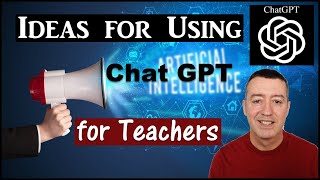





do you actually have a virtual classroom?
Astrid. I use Zoom now but before and for many years I used Adobe Connect. To make this Socrative video though I used Camtasia. I am not 100% sure why you are asking this question. Can you explain more and I will try and help.
@@ttvRussell well I teach English in Mexico, I'm looking for a classroom to teach at distance and to get extra activities to my actual students in college, I can't pay a rent just yet, I'm in FB can you contact me there please?
Thanks - I think I finally understand that 'auto assign'...unless each student logs in, they don't know which group they're supposed to randomly be in, but if the teacher groups students and only one person from each group logs in, the teacher can just take a note of who is in which group. I guess the other option is to have each student log in and get with their group (I do like the idea of the random group generator feature), and then have one member of the group keep their computer open to enter answers. I think that makes sense...! ha ha
Glad the video helped! You're right-using the 'auto assign' feature with Socrative's Space Race allows you to either pre-assign groups or have students log in and join a group randomly; both methods work well for managing group activities.
Thank you very helpful
You're welcome! This is my website, you can look for more free videos: www.teachertrainingvideos.com/
I wish there was a way to lock the question, I mean to prevent the next question from being displayed until the teacher allows so... very useful during Live Classroom classes.
I think you can set it as lock step and control how long the question appears. I haven't used it recently, so can't remember from top of my head.
Great video! Thank you so much for sharing.🙏 Subscribed
Thanks for the sub! I have some new stuff coming out very soon. It might be worth signing up to the newsletter on my website www.teachertrainingvideos.com/sign-up.
One of the big problems with Socrative for remote learning is that when the learners are able to go through at their own speed ie a 60 question quiz can be done in less than 30 seconds and away they go back on their X Boxes. A lesson done on Socrative it's not a true answer of their learning strengths or weaknesses it just highlights a poorly designed program.
Malcolm, Socrative is just a tool for formative assessment and nothing more. It provides very good feedback on students performance and informs teachers where to focus. For a free product, I personally think it is very good.
Very useful, thans
:-)
So is it that for every wrong answer by a group member, the teams marks suffer?
Reny, yes, if you are using the TEAM form that is the case.
Russell, my classes are all more than 10 students. I need them to do the socrative activity in breakout rooms. So, I take it that I should assign them their colours before sending the to the room, right?
Will I be able to see their progress while in breakout rooms?
Thanks a lot in advance
Hi Autoor. Thanks for your question. If you are using breakout rooms then you would probably assign their colours. Colours are automatically assigned. Students play on their computer or mobile device in a team but answering on separate devices. When you launch the space race Notice the tricky settings, too when you launch the 'space race'. For example, with 30 students but only 10 teams, only one student in each team would log in = 10 colours generated. If you auto-assign colours then this works better - as I demonstrate in the video. Tell them before you assign the breakout rooms If using Zoom then you can manually do this. I hope that helps.
Thank you so much Russell. Yesterday I used Socrative for the first time in a class of 10 students. It was a bug success. It's also a life saver. A big Thank You for your ideas.
Hyy sir any one option in this app of payment links and one disadvantage of this no show corrected answer after finished the exam please focused on this problem
I am really sorry, I can't follow your point.