How to Directly Convert Word Document to PowerPoint Presentation - Offline
HTML-код
- Опубликовано: 16 янв 2025
- I this video, I walk you through how to directly convert a word document to a PowerPoint presentation (slides). This comes in handy when you already have a microsoft word document and wish to quickly or automatically convert it to powerpoint without starting to create the slides from scratch.


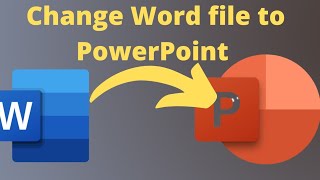
![3 Ways to Create PowerPoint Presentations with ChatGPT [for Teachers]](http://i.ytimg.com/vi/JmVWz2PFVA0/mqdefault.jpg)





I really don't have words to express my gratitude.
God bless you.
New generation is pretty good at understanding technology and explaining them to people like us.
Frankly speaking, older generation is so ignorant as far as technology is concerned .
I am glad it was helpful
thank you for this, this is 3years after but your video was helpful to me. just want to encourage you to keep up with this ur channel. you are a good teacher. u just got a follower
Tank you my friend your presentacion was the best explenation of all i see in this subject
Thank you very much for this timely information. I thought I needed to pay Fiverr or Upwork to convert my word document to a Power Point Presentation. So glad I found your website. Thanks again.
Thankas so much! I have learned something new. I wish you and your channel every success!
So nice of you
Great Thank you my brother. I am from Ethiopia
I REALLY LOVE THE TUTORIAL. IT'S EASY TO UNDERSTAND AND APPLY.
What a wonderful presentation sir. Keep up the good work.
Thank you sir, Your teaching is very simple and helpful...
Thanks so much for this video. Very easy to follow and understand. Exactly what I needed.
Thank boss...this has always been a challenge for me. Now, I've learnt an easy way to do it👏👏👍🤗
Thank you.you made it simple and straightforward, thank you very much
Thank you very much! Just what I needed!
Oh nice, I am glad I could be of help
Woow thanks I found it helpful for my course work. Bless you
thanks so much.it has make my work easy
I really appreciate this video it helped me a lot
Thanks
Very helpful
God bless you
Thank you.🙏🏻🙏🏻🙏🏻🙏🏻🙏🏻
Good. Thank you
Best presentation on this topic!
This was very informative. .more room for improvement boss
Wow!
Very helpful
Thanks to Stancey for sharing the link on WhatsApp
very much helped by your message
Thank you. This was very helpful.
Very useful, thanx
thanks for enhance my knowledge God Bless you!
THANK YOU VERY MUCH IT WORKS
Thanks for the very clear presentation.
Very helpful. Thank you
Thanks dea
It has helped me😊
Woow this is great... Thanks big boss
Much Thanks
Welcome
Thank you so much well explained
This was great, thanks! How do you get it to a stage where you can actually use it in a real presentation? Like giving it a style, inserting graphics, picture et.?
Nice and clean
good work
Thank You You were a life saver
amazing video
Nice
Thanks
GREAT PIECE
thank you
Welcome
THANK YOU. GOD BLESS YOU
Thank you 🙏
Very good 👍
very helpful !!!!!!!
Who is watching this on 11th November 2024, so so helpful wow 🙏
👏👏👏
you just saved my life man
Tysm❤
Thank you for your presentation. I need you to convert a word document to PowerPoint presentation slide urgently, as I do not have the tool to convert on my system.
A found treasure!
Thank you.
OH MY GOD WOW
this is the error i got "word cannot safe or create this file. make sure the disk you want to safe the file on is not full, write protected of damaged", how do i fix
my desktop word does not have the find, replace and select in far right
Thank i did it
Brother your tutorial is effective but I am facing a specific issue in my MacBook air 2019 where I am using licence MS office. But the issue is ' Send Microsoft Power Point' is not available when I search in the options of "all commands". Kindly suggest wayout
Sorry to know. I haven't encountered that before but let me look into it