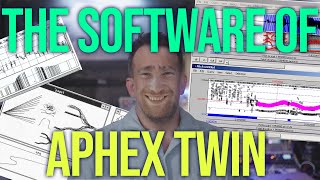Using MIDI to cover Killswitch Engage My Curse
HTML-код
- Опубликовано: 16 окт 2024
- So you are a singer/songwriter, you are alone or you have been in a band and are no longer part of one but you still want to continue recording, even though you don't have access to a bassist, or a drummer. Or you simply want to start making covers for youtube or to build your portfolio to send to bars, weddings, venues you name it. If this is the case, this video is for you! In this video I show you how you can start making your own songs just by using midi files. You don't know what a midi file is? No problem, in this video I show you that and more. How you can start using toontrack superior drummer 3 to create your very own drum tracks in conjunction with previously created midi files.
I use cubase 9 and cubase 10 but you are not limited to that. In fact you can apply any of these techniques and tricks to any DAW (e.g. studio one, logic, etc...)
The software I use:
Cubase 9
A Midi File from the Killswitch Engage song "My Curse"
Toontrack Superior Drummer 3
#toontracksuperiordrummer3 #makingacover #midifiles