How to REMOVE ANYTHING from Photos Using GIMP (Remove People or Objects)
HTML-код
- Опубликовано: 26 янв 2023
- You can easily remove any person or object in GIMP by using this simple technique. Learn this skill in about 3 minutes by following this tutorial!


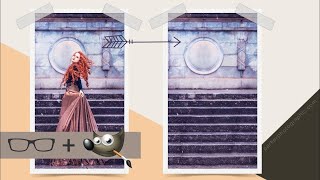






Thank you! I wanted to edit posters out of my background and it worked pretty well with some patience
Exactly what I needed. Thank you!
Simple and perfect for what I wanted, many thanks
Happy to hear it helped! 😍
Simple? This is a 1 click option in photoshop ahahahahahahah
Thanks, it helped a lot!
This is a great tutorial, but how do I edit out extra digits (fingers and toes) in an A.I generated photo using GIMP?
Thank you so much
hey thanks for this !!!!
Thanks, very easy to follow instructions, happy new year.
So glad you found this tutorial helpful! 😊 Happy New Year!
This didn't work for me.... I'm undoing everything when I click the clone tool.
have to make sure you are looking at the tools option tab and not the images tab which I did 5 or 6 times before I realized I was in the wrong tab. their instructions are not really clear so it's not you.
Clear and simple!
Folks, this tutorial is unclear on some parts. please read other's people's comments for additional help which is what I had to do.
dont work
I had to press enter when i connect my dot together in order to ''activated''
Useful but it would be better if you talked and moved at a slower pace.
Use the cog tool to slow down the video
i hate it when people talk super slowly lol
For me was perfect. I just paused few times
Your explanation is too fast to follow and for advances user, which may using this tool for a long time. You need to asume that if someone is looking for a video to just remove an image using GIMP, it is because we are NOT familiar with the tool. Even looking 25 times your video, I could not follow you.
Yeah! LADY!! just kidding. it helped