Beautiful Particle Trails | Geometry Dash #3 | Scratch Tutorial
HTML-код
- Опубликовано: 17 июл 2024
- In this 3rd episode of How to "Make Geometry Dash" in Scratch we learn to add particle effects & player rotation to our game. We also learn about a number of potential bugs and how to fix them! #scratch #bugs #particles #rotation
This tutorial is designed to be simple enough coding for beginners, but if you know Scratch, you'll also know that the "sky's the limit" for how far you can take this!
Scratch On guys!
🐱 Scratch Studio - scratch.mit.edu/studios/33730...
👀 Playlist for this series - • Griffpatch's Geometry ...
👀 Episode #1 - • Geometry Dash - "How t...
👀 Episode #2 - • Geometry Dash #2 | Pla...
👀 Episode #3 - • Beautiful Particle Tra...
👀 Episode #4 - • Create Epic Explosions...
🚀 Boost Your Creativity with Griffpatch
The Griffpatch Academy will take you from "Gamer to Game Creator"
Learn more at 👉 griffpatch.academy 👈
😺 Scratch was developed by the Lifelong Kindergarten Group at the MIT Media Lab. See scratch.mit.edu
-------------Video Chapters-------------
0:00 Intro
1:04 Instant Death Fix
3:30 Consequences - Change to Script Order
4:33 Falling through the floor
6:24 Player to Front
6:50 Death Touching Ceiling
7:41 Player Rotation
9:42 To rotate or not to rotate, that is the question!
11:06 Hitboxes & Triple Spike Fun
14:41 Particles
19:40 Outro



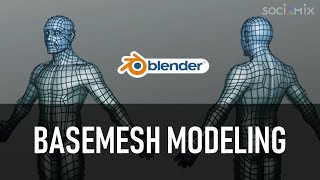





NEXT EPISODE #4 - ruclips.net/video/AWq1ZCONokg/видео.html
SCRATCH STUDIO - scratch.mit.edu/studios/33730571
EARLY ACCESS / MEMBERSHIP - ruclips.net/user/griffpatchjoin
And in case you missed it, here's episode 1 - ruclips.net/video/FYZ1bfB1nho/видео.html
hello, first reply :D i luv your tutorials, even though i barely use them /: oh well.
Second!
5th :D
Griffpathes, do you a create the custom background the level?
How is your commet 2 days ago but this video was made today
I coded the rotation myself in episode 1 for fun and I used a complicated custom block to find the nearest rotation when touching the ground, then this video came out and I realised I could've just used a single point in direction block 😂
He he yeah
62@@griffpatch
@@griffpatch bro comment got replied by the vido creator 🗿🗿🗿🗿
I did as well when i made my own inspired by episode 1
me to lol but I used a single point in direction block same as griffpatch while doing 2nd episode
Hello fellow scratchers! Have you ever wanted the world's greatest scratch tutor? Well look no more!! Because Griffpatch is your best choice!! ❤❤❤
universe's greatest scratch tutor
Bruuuuuuuuuuuuuuuuuuuuuuh
So true 😄
the hate comments (well theres only one but soon there will be more) are from people saying scratch is for kids
🎉GRIFFPATCH!
Hey Griffpatch! I just finish PT3 And now I'm adding circles as particles, a new song and level! Thanks for these tutorials they're the best! 🎉
GriffPatch, without you, so many kids wouldn’t know how to code in scratch. You have helped thousands of people ❤️
ye
my lil bro is one of them
So true!
Agreed
I learnt by myself but griffpatch taught me all the advanced tricks ranging from simple to difficult
With the cool rotation effect making us move up and down it looks like the perfect transition to making a ball game mode
Yeah :)
@@griffpatchalso celling kills you unless you put h blocks inside of it
@@CircleBoyCastle thats what I said
@@aaritaithal1994 you copied me
@@griffpatchit’s cool
Great tutorial! In regards to the hitboxes, in geometry dash, the player actually has 2 separate hitboxes for solid objects and spikes, with the one for solids being way smaller. The default square icon is often used by pro players because the shape of the icon is almost exactly how the 2 hitboxes are positioned, the outer one being for spikes and the inner one being for solids.
hey bro, do you have any ideas how to easily make more levels other than ordinary spikes and boxes?
@@karthickajay172 if you want to add more levels, I suggest you watch griffpatch's tile scrolling series instead. Geometry dash is a very precise game and this tutorial is very imprecise, as such it is not ideal for actually recreating the game. Then you could also easily add custom graphics hitboxes for every object just like the original game does it.
Don't forget the ice shard icon too. The one that has a thicker outside line. idk how to describe it. Also, the "square" is canonically the cube.
@@Qwertyexists I know it’s called the cube, I just didn’t want to confuse people new to the game. I myself have been playing for nearly a decade now 👍 And yea the ice shard icon is goated too 🔥
I would really like to see a different gamemode in the next episode! The ship is a good choice because it's the only other gamemode in Stereo Madness, and it would be cool to see you change the cube particles into a trail for the ship :) Also, BUG ALERT, the reason the cube can glide a little bit into spikes before dying is because of the generous hitbox. So with the hitbox and the extra movement into the spike, you're already over halfway through the spike! The hitboxes are weird, but I defiantly think you cound do them justice!
The decimals tell Scratch to treat it as a floating-point random, otherwise it would only give integers (0, 1, 2, 3). This way it can give 3.2 or 1.7, etc.
Yep! That's almost precisely what it does!
Best Tutorial series ever! Fixing bugs and making it look same as real geometry dash!😄
GRIFFPATCH PLEASE DON'T STOP I WANT TO KNOW HOW CAN WE ADD THE SHIP PART AND COLLECTIBLES! PLZ DON'T STOP THIS SERIES NOW!
YAAAAY another tutorial!!! Love your work man keep it up! :)
7:43 if you use the H blocks you can touch the celling
You set the random picker block to "from 0.0 to 4.0" because then Scratch gets any number from between them (3.5, 2.4, etc..)
Yay
@@griffpatchhey griffpatch, can u make a tile like sand pysics tutorial? Thanks!
Really sorry that I comment snipe u but i really need this
@@griffpatchactually it can go to something crazier like 2.5382825
hello griffpatch i love your content
Loving it, will totally follow the tutorial when I have the time ❤️❤️❤️
Thank you so much. I loved episode 3
do you have any special tricks for helping to line up obstacles with the music? or is best practice adding one at a time and trying that out? love the neat and tidy code of this project, very efficient!
Yeah, I line it up one bit at a time :)
@@griffpatch great to hear :)
You used the fraction values for the Speed X and Speed Y in the Particles sprite so that you could have more possibilities of values between them :)
Thanks for the tutorial griffpatch! I’m a huge fan!
By the way, I have subscribed :)
Thank you so much for making this series! It helped me a lot.
Great job with the hitboxes for the spikes, just like the real game! I also like how the physics of the cube are very accurate for 30 FPS. The only thing I'm concerned about is that the spikes don't appear tall enough.
11:18 Griffpatch is getting more and more unexpected with those edits
great tutorial! I had many bugs from the previous episode, so this really helped!
I Remember watching griffpatch 1 year ago when I was using scratch and I needed help now I am coding in java thanks to griffpatch and other great content creators.
Oh yes! the beauty of a decoration-based episode!
He didnt cover how to make the extra obstacles, are we supposed to make them on our own?
@@Professionaldumber Yea
I Love your Videos
? (This is uploaded in 41min before… and your comment is 58min before)
Yeah..
@@wongmanwaihehe
I don' t know why
I will follow this when it’s done! Nice job!
@griffpatch without u , my project for scratch would have never been existed thank you very much!
This is cool! but i need tutorials like
-online chat system
-wall collision that moves the player out of the wall
-how to make clones go to different clones (for clone turrets with different sprite as bullets)
the clone thing you can use lists with id numbers for clones, and the super mario platformer tutorial has great collision scripts
I think you should add more gamemodes like ship in episode 4 and also scroll y because in geometry dash as a cube you wont hit the top of the screen
Finally, somebody that actually explains tutorials in an understandable way, this turned out to be great! thanks for the tutorial!
please continue there's so much more for us to learn from you!
Also description oopsie lol
Also do you like the thing that people chat, advertise and ask for follows and f4f on your profile?, i made a studio and started spreading awareness not to do so. There are too many unessary comments on your profile that you cant see the good ones... I think this has to be stopped and we should use griffpatchs profile only to talk to griffpatch not others
It's so great! I keen on this scratch disign!
man 3 Episodes without any issues man yea i love when that happens now i can make geometry dash in scratch so i can play it even tho i have it but the save file corrupted but i just stopped playing then. btw i love your tutorials.
Yay it's finally published! Thank you griffpatch for this awesome tutorial!
I really appreticiate your vidieos Griffpatch!Keep going on like this!
Will you do orbs and pads for the 4th tutorial? And can there be camera y movement for if the level gets a bit high.
Thank you! I'm not following the geometry dash tutorial but I used this particle engine for my own game, it turned out great! (I swapped out Scroll speed with 0)
cant wait for ep4 this is awesome!!!!!
the game keeps looking better and so im happyly waiting for next episode
You can also add a turn *30* degrees or so after the change y by in the particles script to add some rotation to the particles. I know it isn't in the main game but it looks nice.
When's the next tile scrolling tutorial coming out? I was thinking sliding down slopes or maybe secret areas from the pipes (perhaps from your data saving and loading tutorial you did for your RPG)
Goes harder then TOE 2 now, You are the one with lots of skill, I love you bro.
Woah, the player rotation was that easy after all? No way, i can't believe it! I been wondering around the internet to find the answer.. but none. Thanks dude!
I’ve been waiting for this!
amazing episode like every week good job griffpatch !!!
yes
I've been waiting for this
Hello Griffpatch! I have one question, is the Geometry Dash that this tutorial is explaining going to be like your Geometry Dash with tile collisions?
Oooo! I know this one! On the matter of why you added .0 to the random number blocks, that’s another scratch quirk! Adding a that allows scratch to pick more precise numbers, not just integers.
yes!!!, finally, I've been waiting for this
Hey griffpatch! please continur the tile scrolling series it was so fun and amazing and there are so many more oppurtunities for it!
I've finally been waiting for a long time Thanks XD
Thanks for this upload, but I've always dreamt of making something like Minecraft ish MMO, Can you please make a video on how the level edits by different players are compared and implemented and which player edited the level the latest. I have also had trouble modding Minecraft ish MMO, the old tutorial doesn't seem to work. Please do consider making a video on both of these topics. It would be very appreciated. I have previously asked you about the same thing and I think you are planning to do this, can I get a definite answer? Please do make a tutorial on these topics. Thank you!
Great video, everything in the series worked.
I really love how the series is growing to look like an exact copy of the real Geometry Dash. Hope there will be more bug fixes and new things to do!
Me and my clas are coding roblox
Im not currently following the tutorial, I just watch them because there so fun to watch. Also, I believe the reason you keep the decimals is because it allows the random numbers to also be in a decimal value.
When will screen positions come? I can't wait to see it!
So cool and thank you griffpatch because of you tutorial My team got win and got no 8 in international selangor, malaysia. Im from malaysia. Keep going make a fun code game!
It's been 7 years since I first discovered your version of Geo Dash. Since then, I have joined the GD community, and I see the drastic differences between your game and the real GD.
Don't get me wrong, I love you and what you've done is impressive, but I have been waiting for a closer recreation of GD for three years now, and I have come to the conclusion that I will have to do it.
I challenge you to create an accurate recreation of GD 1.8 with all 7 gamemodes faster than I do.
Can I join in?
@@ArticFox177 join the community or the project?
@@Ammiethyst
The challenge you proposed
@@ArticFox177 oh, you wanna make your own version? Sure!
@@Ammiethyst i will reply with my own version when im done
also...
hello griffy once again!
you helped me make my day by fixing a bug in my chatting website.
Thank you so much this is my first proper scratch game thank you!
This one is really impressive, I will try and share the results soon..
Hey griffpatch! Just wondering if you're able to make ship mode. That would be fun!
When i jump over the spikes it matches the song.Awesome tutorial!
Hi Griffpatch!! I love your videos!
Dude the particles are real cool ty ‘u’
Yo, just as a question, will you ever be revisiting the sword gameplay you showed off earlier?
I hope so!
18:57: the ".0" adds a randomness with deciamls so for example as well as 3 and 2 it can output 2.6
11:22 to 11:24 I've never seen that in one of your videos before and it actually caught me off guard
at 7:40, you can keep the move out of block script and just put broadcast game over immediately after it. This will stop the player from appearing to be in the ceiling after you lose
thanks you alot bro.
18:54. Lol you added the decimal to make scratch add decimal places in the end of numbers. Very simple explanation!
THANK You This Has Been So Cool And Amazing
No matter if the video was good or bad, I always like it.
Just 'cuz it's always good.
I love this so much!!!!!!!! Its so good!!
The decimal number allows it to not only choose natural numbers (1, 120, 70, 5, 56- whole numbers) but also decimal numbers like (2.5, 7.1, 6.9, 11.3)
Hello griffpatch. I’m very thankful for you, I really am. My friends like playing my games and I’ve made lots of friends from it.
-Fellow scratcher
Hey Griffpatch! I love your tutorials but how do you make stereo maddnes like in geometry dash, not in like spikes and blocks?
that explosion when mr cube touched the spike hitbox was hilarious lmao
Its awesome so far thx griff👍
So cool! I love this video!!!
i like the particles and also i designed my levels like yours so i spent a couple of minutes on the art 😀
It is maybe complicated for new players, but I have scratch from just a month and I have almost no difficult. This videos help you not only for geometry dash but for all videogames you're going to do.
I like it very good Keep Going Griffpatch . I will wait for a new video to make Scratch game you make.
this guy is a living legend
you've been my favorite youtuber since i seen you!
Well thank you :)
i actually used a lot of lists instead of clones. so now i can have more than 300 particles! it's 100 Slower. but i find it to be better with bullet heck games. i can even drag'N drop it into any game if i add the correct functions to the other sprites :3
information between waht i made and this video actually merge super well. i now have a little bit more i can do with particles!
bro said "lets get scratching" and scratched all around.
anyways, thank you for the tutorial(s) :)
#4. whe-
Griffpatch I extremelly love ur tutorials, but I would like to ask u smth tho, why does the level in my game that contains blocks like the ones u can jump on, when I collide on it causing game over there is like a small space between the player and obstecal? Mind looking that in for me pls thanks!!
Thanks Griffpatch for everything you have done... I always wanted to create a Geometry Dash game
bro this is the earliest iv ever been
nice tutorial btw
You can also use a change color effect by pick random to change the color and make it different
when will you send a video on the tutorial of the spider legs? I am very exited for that!!!
I dont know if this is possible, but Im a Geometry Dash player, and we usually try to play on higher fps rates, usually at least 60. But unfortunately, as you know, Scratch only runs at 30 fps. Would you possibly be able to mimic higher refresh rates or just make it so that it would still run smooth on Turbowarp's higher refresh rates?
Yeah, I do wish we could access 60fps mode.
Can't believe you made this tutorial!
griff patch i like the way that you recreate expertly games on a children websites is like building a mini recreation of new york with wooden cubes
This tutorial was amazing, you fixed so many bugs for me! And I love the rotation and particles! And here’s some ideas for ep 4:
1 adding a menu
2 make a death explosion
3:skin selector
4:double jumping
5: choosing difficulty
YOUR VIDS ARE THE BEST I MADE A CAR DRIVING SIM AND WHEN I FINUSH THIS I AM GOING TO DO THE TEXT ENGINE. YOU HAVE INSPIRED ME:0
Thanks your tutorials really help me like a lot🤩🤩
Best scratch tutorials ive ever seen:)