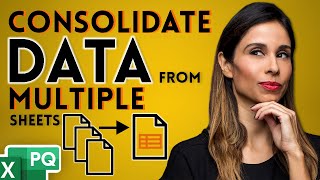Master Pivot Table in Excel | Format Slicer Element in Excel | slicer in Excel
HTML-код
- Опубликовано: 20 янв 2025
- Welcome to zahir Graphics.
Learn how to customize slicer elements in Excel Pivot Tables with ease! In this tutorial, we dive into the Format Slicer Element feature, showing you step-by-step how to change colors, patterns, and borders for a professional look in your data analysis. Whether you're a beginner or an advanced Excel user, this video will take your Pivot Table skills to the next level.
Stay tuned for more Excel Tutorials on Zahir Graphics, where we simplify your learning experience!
---
Keywords:
Pivot Table in Excel.
Format slicer in Excel.
Format Slicer Element.
Excel Pivot Table Tutorial.
Slicer Customization in Excel.
Excel Data Analysis.
Zahir Graphics Tutorials.
Excel Formatting Tips.
Microsoft Excel Basics.
Pivot Table Advanced Features.
[
Pivot Table part 1
👉 • Pivot Table in Excel f...
Pivot Table part 2.
👉 • Pivot Table field Pane...
Pivot Table part 3👉 • Pivot chart in Excel |...
Pivot Table part 4👉
• Excel Pivot Table | S...
Pivot Table part 6👉
• Excel Pivot Table | Ne...
]
Excel tutorial for beginners
• Excel tutorial for beg...
Ms word for beginners.
• Microsoft word
Advance tutorial Ms word
• Ms word advance Tutorial
Corel draw complete course playlist
• Coreldraw advance desi...
Advance Corel draw tutorial.
• Coreldraw full course ...
Adobe Photoshop complete course playlist.
• Photoshop complete cou...
Excel formulas.
• Excel useful formulas
Resume design.
• How to make Resume in ...
Hashtags
#PivotTable
#pivottableslicer
#ExcelTips
#ExcelTutorial
#DataAnalysis
#ExcelFormatting
#MicrosoftExcel
#ZahirGraphics