Это видео недоступно.
Сожалеем об этом.
Auto Retopology Comes to Maya
HTML-код
- Опубликовано: 18 авг 2024
- www.playcreati...
*UPDATE: These features have now been implemented properly into Maya 2020, in menu items!*
See the blog article for more information: www.playcreati...
This is a short tutorial on how to use these awesome retopology tools in Maya and dramatically speed up your hard surface workflow (as well as create a shelf button).
You don’t need to wait for these nodes to be fully implemented into Maya, some of them are useable right now.
Check it out now and watch your retopology woes drift away.
Visit www.playcreati... for more!


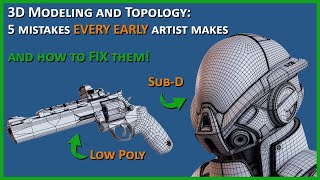






For those of you who dont know about edit edge flow. It is under edit mesh - edit edge flow. This attempts to follow existing curves around your selected edges/verts. That most likely will easily fix the odd bulges that he was getting in the video a lot faster
you don't learn something like that during your studies... thank you very much for sharing your knowledge with us 🤗
Oh my god i did not know this tool is there already!!!! you made my day. Autodesk wants to play hide and seek! THANKS A LOT!
Thanks so much. I love how you get to the heart of the matter while discussing all the relative pros and cons, whilst suggesting solutions and workarounds. Booleans. Finally. Like a whole new world.
Thanks Jacques!
Well this changes things...
BIG things
This is the best tip i have ever come cross on RUclips for maya..... Please keep uploading more maya tips and tricks....thanks alot
Thanks Jameela!
It's like an Early Christmas gift that I discovered this. 🙏😁
This is going to make so many thing easier for Game artists! Love you 🙌🙌🙌🙌
Thank you for sharing the script because my model suddenly lost all the crease I've created and it would be a pain if I reselect all of them. Then I remembered I've watched this video you mentioned about auto find hard edge I thought It would be useless but now It has enlightened me that It makes creasing not boring as it used to. So thank you, sir ♥
among us looking helmet this tutorial was ahead of its time
IT'S BEEN SEVEN MONTHS?
@@Robjohn37 seven months since.... ?
@@leftclot I was saying I can't believe it's been a whole seven months since the among us jokes started
@@Robjohn37 hahaha yeah........................
Thanks for the tips ! In some simple cases doing polyRetopo directly works just as fine, even nicer results; as for any tools/software it demands many trials and errors, still fast and satisfying with those precious tips. I just never heard of those, didn't even know they were there xD
Great ! Clever Tip with hard edges respect and symmetry at the end. Thank you so much
No more wasting time manually moving vertices to get that perfect topo, wonderful.
This is CRAZY. I lost for words. Plz upload more videos. I will be waiting for you.
Thank you so much! I was really frustrated with this Retopology tool. That trick you did, forcing the Center Edge to be a hard Edge, is brilliant. I never thought of that. I was going about it a different way, ( A crappy and slower way) I was deleting one half of my geo, cleaning up the edges manually, and then using the mirror tool to duplicate and rebuild the model. Your method is way better. Now I can use this tool without being frustrated! Like you said, I was getting okay results, but it looked unprofessional. That one little trick has just solved so much stress :-) thank you again
WHY UNPROFFESIONAL ??
This is a gem. Upper and Lower Case are important.
Thank you sooooooooo much !!! Why nobaby told me this at school...?? God bless you really, you just save my entire school projects ! ! 😀❤❤❤
You are skilled at tutorial videos! Very clear and concise. Thank you, for an amazing tip as well!
Cheers Mark - more to come soon!
This is gold how did anyone not tell me about this feature. Awesome vid 👌.
Dude. You're an Ace. Great tut. Short and sweet yet full of detail of what is going on.
Thanks Chris - glad to hear you liked it!
To the point, informative, pros&cons. Awesome video! Aaaand GREAT feature!
This makes my work lot more easier. Thanks and please do more videos!
This is great. And thanks for the symmetry trick at the end. Quite clever.
OMG. this has put me back into CG Spectrum starting course. Your voice!:)
Wow. This will bring my works more speed. Thanks dude. You are a life saver.
Hey there Play Creative! I stumbled upon your channel by accident. Awesome tips thank you . Had no idea Maya housed such brilliant nodes inside it. Automatic subscribe, keep up the awesome videos!
Thanks for the kind words! Yep I have much more on the way - stay tuned.
Great video, would love a 2024 version of this
Very helpful video. Thanks for teaching.
Thanks for this, you are so clear and precise when describing what you are doing and why. Thanks.
Thank you so much - I'm glad you liked it!
I hope you will upload more tutorials, you explain very accurate and easy. Good job bro!
This saves a lot of time. Just love that. Very simple and clean. Thank you..
I have never been more serious than just now; Do you realize you actually changed my life? You should win a nobel prize.
Haha thanks Manu! These features are also in menu items now in Maya 2020 FYI. You don't need the code anymore!
I have a few hardsurface models that are just rotting in my library. I did not put them up for sale as the topo is too complex, too heavy and I was just na ahh. Not gonna spend 2 weeks retopologising some guns. This should change that. I already gave it a try and have some miracles :) Thanks a lot!!!!
Thank you for this trick!!
P. S. Your voice is so amazing and calmy!
Whoa thats a game changer for hardsurface pipeline modeling! Big thx man!
@Play Creative very cool, thanks for sharing this technique. Are those nodes available in older versions of Maya or just in 2019? Edit, never mind polyRemesh working in 2017 service pack 5, retopo not there.
Thanks Malcom, you've got some great tip videos too.
They both work in 2018 onwards (wasn't aware of 2017sp5), but only on PC for now.
I have it on good authority they'll be implemented properly some time in the near future. 😃
pressing up and down arrow in the mel command line lets you repeat your last commands so you don't have to retype them constantly
8:34 nice amogus model
The internet has rotted my brain away and i can't unsee the helmet at 8:34 as an amogus, help
same xD
@6.4M views i really need anti-among us theraphy, i don't even play the game but those bean astronauts are stuck to my brain like a parasite
This works too!
polySelectConstraint -mode 3 -type 0x8000 -sm 1;
resetPolySelectConstraint;
For remesh, retop or both?
Thank you so much for your sharing, it's a very good technique which save my day. ^_^
May not be good for organic characters but insanely good for hard surface models
Thank you!! it's so well explained and it's gonna make things so much simpler!
this is what I've been waiting for
Thank you so much. I have been trying to figure out how to do this with booleans and bevel plus for years now.
You made my work easy. Thank you.
Nice, at the end Autodesk just joined us to the 2014 too! Amazing.
GREAT video, thanks for the tips!!!
Part of me loves the idea of Maya and Mudbox cross breading technology. But another part of me thinks this is the seed of Mays finally absorbing Mudbox. I like Mudbox as a stand-alone sculpting tool. But I see it losing to Zbrush so badly that making it part of a "full real 3d app" can be a great excuse for people/studios to swing towards Maya vs. Zbrush.
Stop struggling, just use Zbrush already loll
@@tetsuooshima832 The only struggle is dealing with Zbrush users who think its the best on the ONLY app on the market.
hahaha
Thank you sir ,and please do upload more videos !!!
i've been waiting for so long this things
man you saved my life. you deserve my sub
wtf?! thank you! Why is this nowhere to be found in any menu or shelf? nuts!
Holly maccaroni, you made my day!
At work we still have maya 2018.1 and is working. I wonder when they did integrate this script?
I think as of v2018. You just made the cut!
@@playcreative5523 I'll have to try it now with some of the architectural crazy conversions I get from Sketchup. If that works man... I'm happy :)
Wow This is so impressive!
Thank you very much!
This is awesome man! A Time saver for sure. You got a subscriber
Cheers Avi!
Truly excellent tutorial. Thank you.
8:37 he predicted among us.
thankyou for the video, so good info 😁😁🙌🙌🙌
nice and clear tutorial, thanks
Got attention because of Amogus clicked for the title, stayed for the tutorial
Soooo much helpful! thank you so much!
well this is an awesome tool that maybe I used in my, in a while....when I modeling :D.........
keep it up man! this is really good stuff.
Thanks, I just stumbled upon this nice hidden feature(s).
i been using maya for like 15 years, only today did i learn that ctl + delete deletes edge + vert xD
amazing! this is a really helpful tip, thanks :)
Dude can you help me out. The polyRemesh works but the polyRetopo won't.When I tried to change the target face count error occur "Input mesh has multiple component". My mesh is type/text. Do you any idea?
Polyretopo only currently works on PC and Maya 2018 onwards
@@playcreative5523 I'm using Maya 2018.6 on windows. I figure it out though. It's not working when I have more than 1 text object. Each text object/mesh needs to be separated to work properly. Anyways thanks for the respond.
Also, if I have textures with unwrapped UV maps, does it still keep these preserved in place or does it miss it up, if anyone has tried that in any luck? 🙄
To the guys programming these things: you guys are magicians or what?!🤨
Errrr.......This... is a thing? Damn!!!! That's awesome
thank you very much ............really very effective ❤️❤️❤️❤️❤️❤️
thnx man this is gonna save lot of time
yes this helps :P super useful , thanks for the neat and simple tut. :D
You should make more tutorials!!!😄
What the... fucking brilliant.
To fix the artifacting you could duplicate the original make it a live surface and snap converts onto the duplicate.
This is going to save me hours.
Thank you.
Excellent! Make more videos please. Thanks!
Hi dude, polyRemesh works good but polyRetopo doesn't work at all, I have mac os, and Maya 2018, how to fix it, maybe you know)
I added it threw the script editor likeyou show, but still doesn't work.
Thanks
Polyretopo will only work on PC for now unfortunately. Hopefully its integrated soon.
Can I get some help? When I click the UUID tab for retopo and remesh I dont get the menu u have in the video. I get a single line of numbers and letters. Is there a step I'm missing?
thank you, this is really useful.
1. It's no form changing when I do it, what's wrong? maya 2018.
2. quad remesher vs this one for organic models? or the both are not animable enough?
PolyRetopo
Script results say
It's cannot find in (maya 2016 )
Thank you for such a cool trick...
Really usefull thanks. I am waiting your next helpfulvideos
hi , what's the tool "script" that made for selecting all border edges @8:09 !?
this was fantastic! thank you
thank you so much.......
this is really maya hidden trick.......
are these specific to some versions of maya?
cuz im having issues with the second one (Retopo) on 2017
It will only work in Maya 2018 onwards (and only for PC)
Thanks . Guess its time to upgrade :0
@@playcreative5523
polyRemesh also works on the Linux version of Maya 2018,polyRetopo doesn't
hello
why it doesn't work when i use it with an imported obj ?
Thanks for sharing, when we're these nodes added and will it keep uv's?
EDIT:I see these nodes in Maya 2018 as well .
It will not keep UV's unfortunately. Still extremely useful though.
This is Gold ! Thanks !!!
In which maya is it available in 2016 ???
Nice, I would say the best 3D tool for finalizing your 3D stuff, but I am looking forward Blender. This year I will export to Blender completely, PBR textures / Maya Layout / Free. Substance + Maya = Blender 2.8 for 0 free. But it was a cool experience with 3ds Max and Maya, sadly prices is too much overpriced for a license production for a indie developer like me
UV Tools is pretty bad in Blender, and Substance is much more better than procedurals in Blender(i love this program though)
@@SegaMegaLoh Yeah, I agree. But is completely free compare to 2k bucks tools from Autodesk. But Substance is 200$ toolkit - is a very good price to buy it !
@@SegaMegaLoh Personally I prefer ZBrush UV and mostly for organic
GET SOME JOB AND USE AUTODESK
simply wow and thank you
I hope to have this as new feature at 20' version, the crash is strong right now
Play Creative how your retopology update so fast? When you change value in the Target Face Count? Please, answer thr quation: How a parameters of your PC and what is a parameters Maya need to work with fast simulation such as nCloth, nFluids?
It just so easier to model it than fiddling around with remesh, retopo.
Looks most impressive! Is it possible to do that in max?
It think it’d be best to import it as obj to maya and then sent it back to max. At least that’s what I would do
Great video. Thnx man. Subd❤️
This seems to be the same thing that Inventor uses internally for OBJ exports etc. Which does legit good topo for what it is.
I hope somebody create an AI smart-lowpoly-retopo tool in the future. This is good for ZBrush but far from an optimized retopo for realtime engine.
yea somebody ; someday