How to Change reference styles in Zotero Reference manager?
HTML-код
- Опубликовано: 5 сен 2024
- #reference #referencestyle #research #zotero #referencemanager #howto
#Howtousezotero #referencestyling
#Zotero
#Zoteroreferencing
#Referencing
#Referencemanagement
#Referencemanagers
#mendeley
#mendeleyreferences
#doctorrockbritto
#Research
#Researchmethodology
#healthresearch
#Healthcareresearch
#researchinmedicine
#medicalressearch
#researchlectures
#researchtips
#researchideas
#researchtopics #demo #zoterodemo



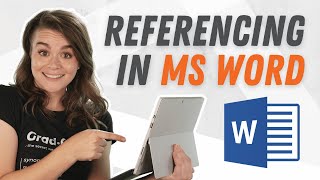





thank you sir it is good job, just move forward
Thanks for your feedback. 🙏
Wow, thanks so much ❤
Welcome..🙏
So. helpful, this is something that is`nt at all intuitive. For the life of my I couldn't achieve the Vancuver style, I kept changing the default in Zotero. I didn't know I had to change it in the document preference. Now as a bonus I have the superscript version that looks even better. Thank you.
Thanks a lot for your appreciation..👍 also know about CSL editor.. will be extremely helpful.. that's available in my channel..
Thanks sir
Welcome..👍
Straight to the point. Thank you so much.
Most welcome..👍
Thanks man - great explanation!
Most welcome.👍
you are a hero, thank you so much
Thanks a lot for your appreciation.👍
thank you so much this came in handy for me
Welcome..👍
You are a legend - thanks for this very helpful vid!
Thanks a lot for your appreciation..
Thank you much helpful
You are welcome..
thank you so much. This helped alot.
Welcome..All the best..
Thank you
Welcome..
Please HOW TO EIDT ACS (American Chemical Society) citation style to use square brackets for numbered references in Zotero?
ruclips.net/video/q17RGbAN9Zo/видео.html
Check out this video..
@@SPMResearchwithDrRockBritto Thank you
I followed your exact steps to change my current manuscript from Vancouver to APA 7th ed and non of the in-text citations updated. is there an alternative way to fix this?
Click on refresh.. also try inserting one more new in text citation in the document.. that will update.. if that's working try using CSL editor, and design own required style..
why zootero is not displaying references in hanging style. Also the titile of journal are not in italics and extra spaces between the titles when adding citataions and refrenecs from ms word and clicking to add citations. Please help
To change reference style in zotero, ruclips.net/video/f1dWKFEWag0/видео.html
To create your reference style, using CSL editor, ruclips.net/video/q17RGbAN9Zo/видео.html
To insert multiple citations at same place, - ruclips.net/video/Klj0q3qRxw4/видео.html
how to et al., in italics
ruclips.net/video/q17RGbAN9Zo/видео.html
☝️ In this video you can see how you can create your own reference style, as per your need, using CSL editor. Very easy to do.
thank you
Welcome..