How to Use IF Function with 3 Conditions in Excel | Step by Step | Practical Example
HTML-код
- Опубликовано: 28 мар 2023
- How to use the If function in excel with three criteria, in other words, how to use if function with several different conditions.
If you already know how to make if function in excel, make the If function with many criteria is gonna be easier for you.
Because you already know the logic process behind it, and you know how this Excel formula works.
To make the If function works with more than one or two criteria, we need to create a nested function or nested formula in excel.
Nested IF functions, meaning one IF function inside of another, allows you to test multiple criteria and increases the number of possible outcomes. In short, it means you can do a if function within a if function.
If function is one the most used Excel functions.
I hope this practical Excel example and real world exercise can help you.
#JopaExcel #Dashboard #HowtoExcel



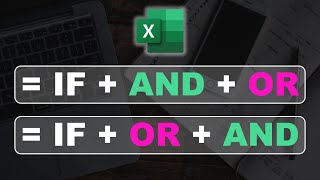





Been struggling for an entire day with the using greater than or less than using the IF function. Your video gave me the solution. Thank you
Wish i had found this video about 2 hours ago. Thanks for posting
Working on an assignment in college where I needed to know this, I got stuck on this part and needed help so I typed it in on RUclips, this was really helpful so thank you. I've subbed👍🏼
Extremely helpful, I wrestled with finding a solution and then found you video. Excellent presentation, very grateful.
I'm glad you liked it! Thank you 🙏👍
It was very clear. Thank you very much!
Thanks for this tutorial. It helped me a lot.
Hi Jopa!
You are the Best. 💯
You saved my day! Thank you - very nice explanation!
Thank you so much for this video, it really helped me. Also it was so easy to understand because of the simple way you demonstrate it.
Hi Jopa! Thank you for the tutorial! It has helped me a lot on a personal project. What type of program do you use to screen record and draw on the screen?
Thanks so much. You are ver clear. How can I learn more of these functions?
If I want the result go to an certain cell for further calculations, can you tell me how to do it?
You are the best. Thank you.
Working on an assignment that deals with this directly. Your tutorial was better than my professor and my textbook.. go figure lol. Thanks for the vid!
🤣🤣 Thank you for the feedback! Glad it was useful 🙏👍
Very simple and clear. Thanks
Glad you like it. Thanks! 🙏👍
This helped me a lot. thanks!
You have explained it very well. Thank you
Glad it was helpful!! 🙏👍
Hi, what if the source is a text not value, meaning if I want to tell excel if the text in cell B12 is (AB22) then show me 23 in cell C12
Please
Aww I really enjoyed your videos. Not too long, short and understandable
Appreciate it, Joseph! 🙏👍
Thanks for this video ❤❤❤
very helpful
Thank you very much
I'm glad you liked it! Thank you 🙏👍
Brilliant 💯
Very good explanation 🙏🏻
Thanks 🙏👍
Hi there, any chance to get help with setting up a new IFS formula please? Thanks
Poster, I have a very complicated issue here, I need to assign 21 groups of numerical numbers for example, group "I" with numbers from 1-5, group "II" with numbers 6-14, group "III" with number only 5, group "IV" with numbers 16-24 and so on until the last group which is group "XXI".
I have done so many ways using the "IF" functions but I couldn't get what I need. Please is there any other ways to solve this problem?? Thank you and I value and appreciate your help.
Thank you it helps me a lot🙌🙌
Glad it was helpful! 🙏👍
Hi Jopa, this is great, I find your videos really easy to follow and super helpful
I have been looking for a way to set Excel to do the following calculation but can't seem to get it to work...
I have a calculation that applies to a number depending on when it goes to a certain amount then after that amount it has a different multiplier applied
For example>
1-100 is multiplied by 2
101-1000 is multiplied by 3
1001-1000 is multiplied by 4.
Is it possible to apply the 'if' to one function and use it for all three as sometimes the 1-100 and the 101-1000 number are contained in the same field?
example
I hit 150 in a calculation so the first 101 is multiplied by 2 and the balance of 49 is multiplied by 3?
I have been searching for this for weeks!!! 🙂
Hope you or someone in the community can advise
🤞
Mine says I am missing an opening or closing parenthesis. I am using numerical values as my values.
sir How about 4 criteria are the ff..
👉 0 = Outstanding
👉 1-6= Very Good
👉 7-12 = Good
👉 13 above= Poor
What is the formula?.. can i use IF function or IFS function..?
great content. congrats
Thank you! 🙏👍
Thank You
Thanks you so much, it very helpfull for me
Glad it helped 🙏👍
brilliant. thanx
Thank you buddy❤
Glad you liked it! 🙏👍
Hi Sir....I want to give....Debit for negative and credit for positive and nil for zero of my neighbour cell transactions in Excel accounts file....will you please give me the formula sir
Hi Jopa Excel, I hope you can help me with this, I am trying to create a file with 3 categories ("Pass", "Fail", and "NA") if all items selected was "Pass" or "NA" it will gives a result of "Pass" and if 1 item or items with "Fail" it will automatically shows "Fail" - I hope you can help me with this🙏 . Thank you🙏
If you reference the cell that already has the result, e.g., "Class A", then you can make it even more dynamic, as any change to cell with result in it will update the table instantly. By preceding each column and row with dollar signs, you'll lock in that reference, allowing you drag the formula down but still reference the result cell, e.g. $I$3 instead of I3.
You're right, my friend! There's many different ways to make it. I was just trying to make things easy as possible 🙏 Thanks for the contribution to this topic.
Good day Sir. I followed your tutorial step by step but it would say "there is a problem with the formula"...What could possibly be the error? Thanks
Hi, how to create a formulae, eg: if in Column A1 is 1, therefore the Answer shall be the same as shown in it.
Thanks
What if the average is empty, how can you not show any status, please help thank you
If the average is different from each one what formula can I use 😊😊
What if I want to use IF(AND
What should I do ?
What if you need to have 3 parameters that they are 3 images ?
Hey, Silvia! I reckon I didn't quite understand your question. Do you have images, photos, in your Excel and want to use these images as criteria for the if function?
Look, I know how to return images as the result of the function, however, I never used images as the function criteria itself.
BUT... perhaps you can use an auxiliary column for this.
For example, in the first column you have the ID of the image, that way you can distinguish each image. And in the second column you have the images itself.
Maybe it works that way.... Instead using the image as a criteria, u use can use the ID and then return the image as the result.
Anyway, I can make a video showing it step by step... Let's see if it works lol
Hi, Silvia! 😁 A couple weeks ago Excel 365 released a new feature and now we can actually use images as criteria with our functions. I hope this tutorial can help you out: ruclips.net/video/stkUE-3olE0/видео.html
Am failing to use the if functions on time with text
pls excel sheet for practice
This does not work for numerical values! Please show us how with numerical values.
Yes it does
You entered too many arguments the error showing..
what is the solution?
What if one of the 3 conditions is alphabetical
Hi, what if it is 4 criteria or more
Hello, my friend! Here I have the 4+ criteria tutorial using the IF or IFS function: ruclips.net/video/AnvAdkVOlxU/видео.html
briljant
Thank you!
Sir, I exactly followed your steps but it didn't give me the expected results. Pls advise me.
I used "comma" instead of semi-column as you did because I followed what the function "IF" says on excel in my laptop.
Dominic, can you copy and paste the formula that you did here? So I can try find the error. 👍
For a year, I've failed to enter all the strings of the if command. Otherwise thanks.
Hey, Robert! Glad I could help! Thanks 🙏👍