3 Methods To Enable TPM 2.0 In Windows - Full Guide
HTML-код
- Опубликовано: 22 авг 2024
- "Welcome to our simple guide on how to turn on TPM 2.0 in Windows! TPM, or Trusted Platform Module, is an important part of keeping your computer safe. It helps with things like secure boot and encryption. In this video, we'll show you, step by step, how to enable TPM 2.0 on your Windows computer. Whether you're new to computers or a tech pro, this guide is made to be easy to follow. Let's get started and make sure your computer is secure!"
How to Go to Bios In Windows 10/11 :
Click Start and then select Settings.
Click Update & Security.
On the left side, click Recovery.
Under Advanced start-up, click Restart Now.
Click Troubleshoot.
Click Advanced options.
Select UEFI Firmware Settings.
Dont Forget To Subscribe
Share
Like
Your Queries ( Just Ignore This ) :
how to enable tpm 2.0,how to enable tpm 2.0 in bios,tpm 2.0,windows 11 tpm 2.0,tpm 2.0 windows 11,windows 11,how to enable tpm in windows 10,how to enable tpm 2.0 in windows 10,enable tpm 2.0,tpm 2.0 enable,windows 11 tpm 2.0 error,how to enable tpm in bios windows 10,how to enable tpm,windows 11 tpm 2.0 fix,windows 11 tpm 2.0 error fix,how to enable tpm 2.0 in bios for windows 11,how to enable tpm for windows 10,how to enable tpm 2.0 in bios asus


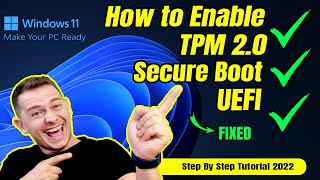






you managed to actually show me why I couldn't find "Security Devices" and even installed TMP 2.0 into it, Thank you my friend 🙏🏻
It worked for me, updated from 1.2 to 2.0 Thank you!!
Thanks A Lot Bro Finally I Got Find Security Devices In My Computer 🖥️ And I Change TPM 2.0
Enjoy💞
Bro it works perfectly thank you so much ❤
Finally it worked
Thank you man
Thank you ❤
Done all the process. But after restart it the same. TPM device not found.
My new video is coming in 2 days I hope this video will fix your issue
When I get to trouble shoot after restarting my pc I can’t find UEFI firmware settings?
Thanks so much brother😀
Thank you for helping me install TPM 2.0
thanks
Thanks for the video. The device manager trick worked.
This is GREAT! THANKS A LOT!
You are a absolutely amazing and I hope you have an amazing day.
Thanks a lot bro. It does the trick.
Dari ribuan video. Ini yg paling benar. Dan simpel. Video lain masuk ke advance bott anjer
ty so much my friend
Thank you!
it did not work for me too, (the device is not running) and i dont have it in bios so i dont know what to do:(
same for me
If you have windows 11 then try windows 10 clean install maybe it can solve your problem
@@QuickFixWindowsokay ill try
is it work after u install win 10?
@@Romyyzh Yes!!!
Thank You so much sir 😇😇
Bro u r best. A sub and like
Um brasileiro passando por aqui, já fiz o passo a passo, vou testar agora, já já eu falo se funcionou
funcionou??
ok i enabled it but do i restart my pc i update it and not show
I could able to download and install tpm2.0 but even after, that is not showing eigther TPM.msc or BIOS startup menu
How to enable TPM2.0 now?
Watch my new video on tpm
Tpm is a physical chip in your devicw. You cannot update it to version 2 because chip version is not upgradable
You can do it , from your bios
@@QuickFixWindows My bios does not support tpm update nor modifying tpm
idk why but when i right and left click the (action) button it wont show any thing as the vid
Click on desktop then click on action
bruh it still dont work
it did to me
Just a question before i try this, does it work if you previously didnt have tpm 1.2 will it still work
Yes it will work
not working for me.
Não funcionou
hello i have done the same thing you did still getting that tpm error please link your insta id
dude i did that and now i have only tpm 2.0 when i choose show hidden devices but all the time it is using tpm 1.2 how to delete it and showing only 2.0
I dont know, you can trh 1st and 3rd method maybe it would solve your problem
@@QuickFixWindows on the 1st method in bios i have only option for 1.2 xd
@@user-ph8rb2kt8u if you have windows 11 try installing windows 10
bro you actually helped me so much🫶
It don’t work I try every video
Why you downgraded from windows 11????
Windows 11 is heavy...
& he has intel core two duo processer .
Nope i5 4th gen
I Download The Atlas Os In My Pc Which Gives me lower threads,processes and handles
OOOOOOOOOO NOTI NOTI VOBRESTE CU TOTI DINTII NU CU PULA N GURA PULA N MATAAAAAAAAAAAAAA
does this fix valorant error code van 1067?
Yes Absolutely !
i doin it now so lemme see
What to see?
Fixed
checking
it did not work ):
Try installing a clean install of windows
Didnt work i tried everything
Downgrade your windows 11 to windows 10
@@QuickFixWindows does it delete everything i sawed like some passwords that google saved?
Nope
Select keeps my files option
@@QuickFixWindows thanks! good to know
Dom poes
?
🌷🍀🙏