Create MS Form Survey and Get Responses in Shared Mail Box
HTML-код
- Опубликовано: 9 июн 2024
- This Video explains how you can create MS Form survey and notify group of people using Shared/Group Mail box.
Please follow the tutorial to learn step by step process.
Other MS form links:
• MS Form Data to ShareP...
• Microsoft Forms Power ...


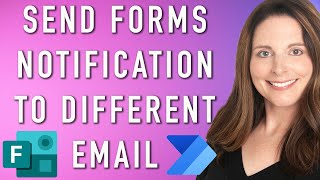






Thanks so much for this video!! I know Flows has now moved over to Power Automate, but the main principles of your video still applied, and I've now been able to set this up for our team.
Thank you for this video!! I searched for this topic and finally found this video! I have not tried it yet but this is exactly what I needed! Much appreciate you taking the time to share this information!❤
You're so welcome!
Thank much. So I got the responses to the shared mailbox, but I am also seeing the responses in MS. Office on top where it says "Questions" and "Responses". For privacy reasons can we set it up so the responses go straight to the shared email and not show in MS. Office Responses Tab.
This is great! How do I set it so that any documentation uploaded by the sender is attached to the email notification?