The Basics of Skeletal Modeling in Autodesk Inventor Part 2 of 2
HTML-код
- Опубликовано: 27 окт 2024
- Part Deux. Autodesk Technical Evangelist Rob Cohee adds another video to his unscripted series. Here Rob goes in depth into what has been a popular topic in his series; Skeletal Modeling. Rob starts with a grey screen and builds out a fully associative assembly file. This technique is especially useful for multiple design iterations, product lines with multiple configurations, and when you are designing for a customer that just can't make up his or her mind. Entertaining, informative, and always off the cuff - Rob offers up some useful tips for modeling within Autodesk Inventor.


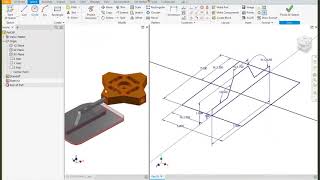






Whoa, this was one of the most helpful Inventor tutorials I've seen so far!
Jep, I know that it's rather old at this point of time :D
can you do tutorials on snap fit and ifeatures, difference between make part, make components, feature, inseart feature, drive part, create ipart on the manage tab in inventor 2010. what's the easiest way to do multiple snaps? using ifeature or just create part and just add to the assembly?