Samsung TV Flip/Invert Picture Upside Down. (Mirror Mode) with Service Menu
HTML-код
- Опубликовано: 6 окт 2024
- After Main Board (Motherboard) replacement on a Samsung TV, picture might be upside down. To fix this, you have to enter Samsung's Service Menu ( • SAMSUNG TV Hidden Serv... ) and follow the video.
Get Access to Service Menu with a Smartphone • Samsung Smart TV Servi...
Be very careful while playing with these service menus, wrong value could brick your TV.
How to Factory Reset Samsung TV : • How to Factory Reset S...
How to Access Hotel Mode : • How to Access Hotel Mo...
How to Check Total Run Time : • How to Check Total ru...
How to Enable Bluetooth : • How to Enable Bluetoot...
tags: flip , invert , picture , upside down , mirror mode , screen flip , display upside down , 180 degrees.
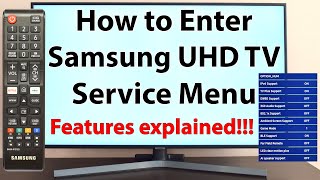



![Chicken P - People's Favorite (Remix) [Feat. 42 Dugg] (Official Video)](http://i.ytimg.com/vi/a6Bn8FEtxmY/mqdefault.jpg)




Thanks I am in panic and this video is REALLY HELPFUL THANKS!
Hello I have a problem.
I don't have the remote control for the television. Is it possible to do it with the button on the television? and how? Heeeeelp!! 😭
@@myth8334 Sorry but uhh, probably no since going into the service menu requires the remote control.
I changed my mainboard on my tv so this was absolutely useless for me.I have a 2013 Samsung 55 inch .There was no "flip setting" or MRT setting..I found after digging through the service menu many times the correct setting under "Sub" expanded "Sub" menu and found "mirror" setting".And I changed that and it works fine now. So because I did my homework other people can enjoy the fruits of my labor.
Thanks for the feedback, appreciate it.
I have the sam eproblem...I cannot find any flip in mrt....so where is SUB menu?
Can u please say where the mirror settings is located ?
I can’t find the sub menu too
@@CarlCosmos10 Music?
Merci beaucoup vous êtes mon sauveur !!!
It saved my life
Thank u very Much , Salute from South Africa . playing with secret menu.
Think,s This video is very useful to Samsung roteate screen
Thanks! Worked perfect for my 2013 SmartTv.
Mary Tittle I cant figure it out 😕
Hello I have a problem.
I don't have the remote control for the television. Is it possible to do it with the button on the television? and how? Heeeeelp!! 😭
Thanks for this video. fixed my tv
Thanks! I did some "flash reset" and the picture flipped.
Thank u so much bro
Nice Guide! my UE40H5500 does not offer HFlip option in the MRT submenu. Any ideas where to find it?
Did you mange to fix the problem
@@EL-BardoGo only hv flip off and I have to turn the TV upside down in order to get a mirrored image
How to do ot with starsat tv ?? Pls write it in coment step by step thank u 😊
2019 model ??
My TV doesn't have an MRT Menu, or a Sub menu
My tv Samsung K5300 smart tv. How to rotate my tv. Please help me
There is no HV flip on my smart TV, it only says frc what shall I do
How to get to that service menu
I have a video about it. You can check it on my channel.
Can you please explain how to restore default service settings in samsung smart tv.even i did reset all the menus it still remains the same (wifi ,Bluetooth , screen mirroring and automotion plus.not working after tweaking i didn't remembered those settings and i know iam dumb ) please help.
Hi, did you try this reset option ruclips.net/video/oN9AS2NvIbE/видео.html
QLED 60a 32 inch HV Flip option is greyed out!!
Without smart led tv upside
Cảm ơn
What if HV Flip is greyed out
Toshiba Led tv model no. 39l3400ve rotate screen service menu how to open air please tell me
I couldn't Find that "Options". Where is it,,
But I have a problem.
I don't have the remote control for the television. Is it possible to do it with the button on the television? and how? Heeeeelp!! 😭
How do you do this with a Sony TV?
Dont have hw flip menues
Does anyone know how to access this menu with the new, smaller remote? There are no #s on mine.
Hi. As far as I know, there are no ways to access the service menu with the small remote.
You have to purchase either a programmable All-In One Remote or purchase an older Samsung Remote with all the buttons on it. You can get them cheap for around 20 dollars or use a Samsung App on your phone that acts as a remote control.
Hola amigo consulta al querer llegar revertir la imagen no funciona mi control remoto en menú service alguna idea de solucionarlo para poder configurar correctamente el LCD samsung
Any idea how to disable the Source:/Input:/Output: window? (popup)
No, sorry.
Dada amar to opsan ta aschai na ki kora korbo
Apki video samjh to anhi rahi hai ..isme batay to hai nhi ki kon button dabane hai konse nhi ..
is there a invert setting not flip can anyone help ???
Can't see hv flip on my tv
UE55TU7100UXRU, flip menu exists but is not available, disabled.
Hej Carl, It dont work when I push option the factory reset sign coms up.
Hi.
Try enter advanced service menu with a smartphone ruclips.net/video/J5r_MfqJUnI/видео.html
and it should unlock all the options in the menu.
Thanks Carl . I do the 1 option & down and back to option then I push Option again, & then this comes up, (read from the top on pic.) Factory Reset (in reed ), Type 64DSCrD, lokal Set Nordic , Tuner SEC _TCS, DDR, Front color U-T-BK-M. Then I'm lost...
You have to go to Option - MRT Option - HV Flip - ...
If you don't see MRT Option, enter Advanced service menu with service remote control or smartphone like in the other video.
You can also try this, when you enter service menu go to Advanced (but don't enter it) and press 0000, than go back to option and check if MRT Option appear.
Cant get in to Advance i only get in to start meny
MODE: DTV, RES: NOTPUPPORT
and then , Option, Control, SVC, Expert (down tone), ADC/WB
hi sir good morning this model 46 5500 rewars video prablam not sold plz helpme
i have no HV flip mode :( somebody can help me?
BHAI MERI SAMSUNG SMRT TV DESPLY ULTTA HO GAYA HAI UN42F6400AW
Hi. I don't see the flip menu 😥
İm too
Hello i can't access to hv flip like in the video
To fix inactive (greyed out) menus
( ruclips.net/video/J5r_MfqJUnI/видео.html )
1. TV is ON. Send codes to enter service menu:
INFO+FACTORY (you can also enter SM with the normal remote control)
Wait for Service Menu screen.
2. Send code for unlock:
FACTORY+3SPEED
3. Feel free to change locked service menu options.
!!! factory+3speed means, you have first send one key (factory) and after this send another (3speed) key.
Av mood nahi ho rha hai
HELP
I Have a ;
Samsung 60" 2012 Smart TV
UN60ES8000FXZA
Region USA - Central
Could someone with a working TV PLEASE PLEASE PLEASE...
Take pictures of your Service Menu settings?
(I know MY BAD- and should have taken pictures before hand)
I mucked with mine and have never been able to put them back. I messed with them trying to get the wifi working again after the firmware update.
ANY model of ES8000F series might sufice.. PLEASE PLEASE-
Taking clear pictures of each section shouldn't take long.
The service manual settings don't jiv correctly.
Hi. Did you try to update or reinstall the latest firmware?
Press182+power. Button. You ll have that menu
Jacques Valesc
mute - 1 - 8 - 2 - power
even after doing 0000 There isnt mrt
I mean if im in the menu and go to advanced and put in 0000 There isnt anything changing in the options
You need to enter extended service menu with a Service remote from samsung or try enter service menu with a smartphone IR. Check the video description.
Get Access to Service Menu with a Smartphone ruclips.net/video/J5r_MfqJUnI/видео.html
Holy shit I'm so mad that I'm so close to figuring this shit out but no one has the tv that i have so the menus are slightly different. Its still a samsung but it's not the same as this, the remote is EVER SO SLIGHTLY different. CAn ANYONE HELP?
Hello I've got a Samsung smart TV 55 inch how do I flip my screen back up right
Go to HV flip - V Flip
Ok I have the same problem but I don't have the right remote
@@CarlCosmos10 ok I have the same problem but I don't have the right remote what's is the correct remote to use to flip my tv bk up right
Hello I have a problem.
I don't have the remote control for the television. Is it possible to do it with the button on the television? and how? Heeeeelp!! 😭
Think,s This video is very useful to Samsung roteate screen
What if HV Flip is greyed out
Mera tho nhi ho raha
Hv flip doesn't come up on my options. how else do I resolve this problem?
Try to enter advanced service menu and it should unlock all the options. (to enter you need a service remote control or smartphone).
ruclips.net/video/J5r_MfqJUnI/видео.html
Carl it dont come up,, so what now,. when you say Service RC , ise that remote RC there goes/comes whit the Tv, I'm no god to operate on the phone.
But now I can operate on the sound side equalizer are now avail
able.
Ole Madsen many thanks for the assistance but I worked it out before you had replied to me but appreciated all the same.
Ok thanks for replying. It was meant to C. C. when I still can not get it in place, so I turned the TV, it's a bit of a problem.
My TV is manufactured in Slovakia and sold in Copenhagen Denmark so it's probably those in Slovakia have not set it up properly inside the Engineering Manual.
When you and I wearing your usual here inside, the Engineering manual is available in paper form so you can read all the abbreviations as MRT and so on ..