How to Trace Handwriting | Cut2D | VCarve | Aspire Tutorial
HTML-код
- Опубликовано: 28 июл 2024
- In this tutorial, we go in depth on how to trace an image of handwriting for a member of my Facebook group. Lots of great tips and techniques shared throughout the video. Make sure to join my group linked below.
Vectric Master Training Course:
bit.ly/vectric-course
Live Weekly Vectric Training:
bit.ly/livevectric
My CNC Bit & Supply Recommendations:
embed.kit.co/LearnYourCNC
CNC File Help and Support Facebook Group:
bit.ly/cnc-fb-group
CNC Training Courses:
courses.learnyourcnc.com/
Find me online:
■ Website: www.learnyourcnc.com
■ Instagram: / learnyourcnc
■ Facebook: / learnyourcnc
■ RUclips: / learnyourcnc
■ Blog: www.learnyourcnc.com/blog  Хобби
Хобби
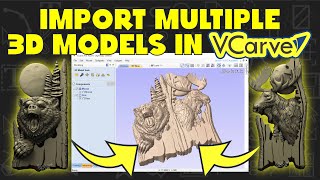








Nice video. I do a lot of tracing and found it is quicker to just use the straight line tool and just put nodes at the start and stop of a curved area as I go around. Then go into node editing and if you hover over the line between nodes and hit the b key to change the line to a bezier curve it is easy to click the line and curve it to fit and by using the control handles to fine tune the lines. This method give you a tracing with a lot less nodes so it will print a smoother piece.
I'd say you sure know what you're doing, buddy. 👍
I'm still learning the software. A lot of falling on my face, thats for sure. 😄
That's a great tip. I had no idea you could draw curves with the line tool
Thank you and yes that is a really handy feature!
Another good video. I am appreciating all of your well presented information. I found your channel a few weeks ago but got distracted by life and other interests. Started watching again. I always pick up a new insight or to when I watch you. I still struggle with the line tool when trying to hold the mouse down and turn it into a curve. Bekki makes it look so easy, I'm just not coordinated enough. I tend to mostly use the line tool and then select all of the lines I want to curve and turn into Bezier curves - easy for me to control.
Good work Nice
this guys videos are the best ive found
Thank you, I appreciate that!
Nice! Thanks for that.
You're welcome!
Nice job as usual. I've forced myself to learn to use the straight-line tool and add curves as I go. For applications like this, I love it. You never have to end a line and node edit fixes any little issues.
I am definitely going to practice more with it to get better with it because I see how helpful it can be. I also wanted to use the curve tool in this lesson because I know a lot of people are still using older versions of Vectric and would not have the new line feature.
@@LearnYourCNC Agreed. I've even done everything straight then node edited it to curve for speed. That's the beauty of Vectric. So many ways to come to the same result.
Good work Nice
Nice! I’ve been trying to figure out how to scroll around the window zoomed in and now I know, thanks! By the way did you ever get to the video on how to print your project full size? Haven’t found it if you did.
Glad you learned something in this video! Sorry, I didn't release that one yet but I will be working on that one next.
Great video! Very informative. I’m a newbie in the CNC world and have been using Easel for my X Carve in the few projects I’ve done so far. Would you recommend v carve (standard or pro) or any other vector software for a beginner?
Thank you Josh! I would highly recommend VCarve for a CNC beginner or a pro because the software is very easy to use once you get the hang of it and it is almost limitless to what you can create with it. You can start off with the Desktop version and always upgrade to the Pro version later. You can also test out the free trail version on the Vectric website.
If you ever need help learning the software, let me know!😊
@@LearnYourCNC thanks so much! I appreciate the suggestion. I think I will try VCarve.
@@joshjustice5859 no problem! You won't regret it!
Want to learn how to use your Vectric software even more? Check out my Vectric Master Training Course >>> bit.ly/vectric-course