User Controlled Column Selection in Power Query
HTML-код
- Опубликовано: 25 июл 2024
- Combine Data from Multiple Excel Files | Most Dynamic Method (Dynamic Columns & Sheets) - • Combine Data from Mult...
each & underscore_ in Power Query Explained - • each & underscore_ in...
Define Dynamic Data Types in Power Query - • Define Dynamic Data Ty...
Download File ⬇️ - goodly.co.in/create-user-cont...
Check out our newly launched M Language course ↗️ - goodly.co.in/learn-m-powerquery/
In this tutorial, you will learn to create a user-controlled column selection feature in Power Query. You will be able to select which columns you want to see in your Excel or Power BI file. Additionally, you will also learn how to structure your queries for better performance. Watch this video to enhance your Power Query skills!
#powerquery #datacleaning #dataanalysis
===== ONLINE COURSES =====
✔️ Mastering DAX in Power BI -
goodly.co.in/learn-dax-powerbi/
✔️ Power Query Course-
goodly.co.in/learn-power-query/
✔️ Master Excel Step by Step-
goodly.co.in/learn-excel/
✔️ Business Intelligence Dashboards-
goodly.co.in/learn-excel-dash...
===== LINKS 🔗 =====
Blog 📰 - www.goodly.co.in/blog/
Corporate Training 👨🏫 - www.goodly.co.in/training/
Need my help on a Project 💻- www.goodly.co.in/consulting/
Download File ⬇️ - goodly.co.in/create-user-cont...
===== CONTACT 🌐 =====
Twitter - / chandeep2786
LinkedIn - / chandeepchhabra
Email - goodly.wordpress@gmail.com
===== WHO AM I? =====
A lot of people think that my name is Goodly, it's NOT ;)
My name is Chandeep. Goodly is my full-time venture where I share what I learn about Excel and Power BI.
Please browse around, you'd find a ton of interesting videos that I have created :) Cheers!  Наука
Наука


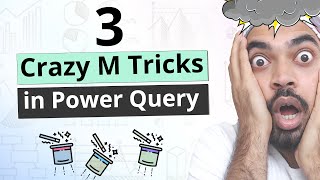

![Sean Rii, Karyon, Sharzkii - Taungule [My Love] (Official Music Video)](http://i.ytimg.com/vi/eJoMuypbSzQ/mqdefault.jpg)




Combine Data from Multiple Excel Files | Most Dynamic Method (Dynamic Columns & Sheets) - ruclips.net/video/ktgdDPNXiMg/видео.htmlsi=XXgowHsHesj1Sq1x
each & underscore_ in Power Query Explained - ruclips.net/video/IHgHvHaWfpM/видео.htmlsi=YAoRwM2j-pcUXOFy
Define Dynamic Data Types in Power Query - ruclips.net/video/lD-7Tt8-oOk/видео.htmlsi=ApWyf_vv2SZ_2T6P
Download the File ⬇ - goodly.co.in/create-user-controlled-column-selection-power-query
Also check out our newly launched M Language course ↗ - goodly.co.in/learn-m-powerquery/
Hello sir,I have a question in power query,how can I select only column dynamically that contains number.i need a solution
Hi Chandeep, I think no one has as much knowledge as you have in respect of power query and M language.. I have seen many youtuber they have created videos on power query but those videos are not so effective as you create.. Please keep it up Bro.. I appreciate your hard work..
Chandeep, amazing as always! Thank you.
Magic!! Thank you!! Really usefull!!
Nice one.. Thank You!!! 🙏
Great
Love the way you think Chandeep and your solutions . I often do similar for my Customers by adding a Table in Excel with the Column Names and they add/remove which ones they want. Then that is used to filter the List. Works a treat 😊
Would love to see an example of that
Thanks Chandeep! Very cool
Fantastic buddy. Love this trick
Magistral!.. Saludos
Nice trick as always
You are my super teacher
Fantastic
Fantastic as always... Thank you Chandoo. More Power Query, love it
Chandeep :)
hi, simply fantastic :)
super awesome indeed 👌👌😁😁
Nice video, some good techniques, but when you say that user can select columns I expected that to be in Excel, not in Power Query - most users would not be familiar with PQ to know how to do this.
adding a layer in excel for selecting columns wouldn't be too hard!
Hi @@GoodlyChandeep, great video as usual. Well done. About the interface for the user is not such a big deal. I've implemented a solution similar to this, not for columns but following the concept (to filter something). First we need to make sure not all queries are updated with Refresh All (you can control this on Properties). Then you need to create some steps (maybe buttons to execute simple VBA). First step for the user should be like "Refresh List of Columns" that will load a table (only one query from PQ) in Excel worksheet with all the existing columns. Add, manually, a new column in that table where user can say Yes/No for each column. Next button (e.g. "Create Report) will refresh the other queries (not the first) that will read the table loaded previously (including the column with Yes/No) and will be used as reference in Power Query.
@@GoodlyChandeep - I was thinking the same thing - would be fairly straightforward - but if your aiming the video at people new to PQ, if your able, it would be useful to show that. - Power BI would be a little bit more work
@@GoodlyChandeepcan we do that in PBI too ? I mean, select columns like we do with params ? Cheers
Hello, do you do individual consultating or troubleshooting?
Hi Chandeep,
Thank you for sharing the true trick to promote headers in excel but do we have something similar for csv/text?
@GoodlyChandeep - Hi Sir, a short query - while mentioning data type in Formula bar like " type text" , though datatype is changed but it doesn't align to LHS( left side) according to its behaviour .
Hello. I really appreciate your video to improve my power query skill. I have a question on this video, what if I have useless 6 rows on each file. I want to remove 6 rows and combine all files. All files shape is same. Please advise.
Hi I am in Dubai, can we catch up for coffee.. also need some help with regards to personalized training on power bi
That was great, and not even that complex, still like the vid on like for like.
BTW how about CONTAINSROW, or a guide to Studio, there is not nearly enough info on using it. Oh and can't believe I have not watched dynamic data types, will do so tomorrow.
Imagine there is multiple sheets named in different workbook but I want to combine specific named sheet from multiple workbook in power query. Is it possible ?
Hi Sir, is there any formula or format to prepare One View Dashboard Xl without sharing any reference data to others like just enter the one word or one number(which are mentioned in reference files) at any cell then it Comes all the required data at a time .. Please reply for this query it's Very useful to my profession
Can we change data source dynamically? Just like columns
ruclips.net/video/LHNVkiGlUbE/видео.htmlsi=cPtEs-ZMhtlu4FXk
Sir, plz make video for below.
If
1 table has 9 column,
2 table has 10
and 3 table has 8 .
Then how can we make equal all column for all table.. like we want to insert dummy column for missing column in tables and make equal like 10 column for each table.
I thought you were going to let the user select the filters OUTSIDE power query...
Hi chandeep my client wants me to add file name too in this particular process so could you please make a video and suggest me too how can i achieve the same .. please reply … 0:39
Hello chandeep please reply 1:02
1:02
Hi Cahndeep How Can be Solved this using PQ
Input :
Month Range Value
Jan-Jun $20
Aug-Dec $30
Output
Month Value
Jan $20.00
Feb $20.00
Mar $20.00
Apr $20.00
May $20.00
Jun $20.00
Jul $30.00
Aug $30.00
Sep $30.00
Oct $30.00
Nov $30.00
Dec $30.00