Make Queries Unbreakable : 5 Powerful Hacks | Power Query Tricks
HTML-код
- Опубликовано: 7 фев 2025
- Check out our newly launched M Language course ↗️ - goodly.co.in/l...
In this video, we will learn five awesome hacks and techniques to make your Excel queries unbreakable. These tips will help you avoid common errors and ensure that your queries are accurate and reliable. Watch the video to learn various hacks, such as expanding columns dynamically, removing change type errors, ignoring missing fields, and capturing errors. These tricks will make your queries more robust and secure.
===== Related Videos =====
Ignoring Case Sensitivity in Power Query - • Ignoring Case Sensitiv...
Remove 'Change Type' Errors in Power Query - • Remove 'Change Type' E...
Table.TransformColumns in Power Query - • Table.TransformColumns...
Missing Field Ignore | How NOT to break your Queries - • Missing Field Ignore |...
#ExcelQueries #powerquery #advanceexcel
===== ONLINE COURSES =====
✔️ Mastering DAX in Power BI -
goodly.co.in/l...
✔️ Power Query Course-
goodly.co.in/l...
✔️ Master Excel Step by Step-
goodly.co.in/l...
✔️ Business Intelligence Dashboards-
goodly.co.in/l...
===== LINKS 🔗 =====
Blog 📰 - www.goodly.co....
Corporate Training 👨🏫 - www.goodly.co....
Need my help on a Project 💻- www.goodly.co....
Download File ⬇️ - goodly.co.in/c...
===== CONTACT 🌐 =====
Twitter - / chandeep2786
LinkedIn - / chandeepchhabra
Email - goodly.wordpress@gmail.com
===== WHO AM I? =====
A lot of people think that my name is Goodly, it's NOT ;)
My name is Chandeep. Goodly is my full-time venture where I share what I learn about Excel and Power BI.
Please browse around, you'd find a ton of interesting videos that I have created :) Cheers!
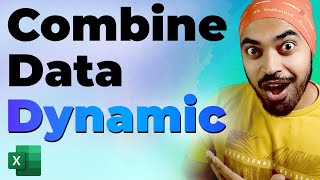








Download File ⬇ - goodly.co.in/crackproof-your-queries-hacks-to-make-your-query-unbreakable
"Just eat the mango and you're going to enjoy". Love it. Top tips. Thank you!
Whoa that error message trick is insanely good. Thanks for sharing!
Thanks Alex :)
Found this gem in my feed today. I’ll have to bookmark it! Awesome tricks. Thank you 🙏
The columns headings hack was brilliant, thanks Chandeep!
Error Reason & Message Trick was Awesome!
Excellent... Hack 1 case insensitive is great 👍
These are great!, will be using some if not all of the tricks here, thank you
Fantastic tutorial, especially the capturing errors part
As always.... Superb stuff by Chandeep!
Expanding list of tables dynamically is cool...
Amazing tricks¡¡¡¡ Thanks for sharing
Thank you Chandeep for this informative video ...
Pure gold of tricks. thanks man
excellent one, thank you for sharing
You never cease to amaze. I was already doing number 1 but number 2 is a very nice trick. #3 is even better. I am writing this before I even finish watching.
:)
I have learnt so many really clever automations from you. Your videos are clear incisive and extremely effective. Thank you so so much
You're very welcome Tony :)
🔥🔥🔥 I like how You explain, thank You!
Excellent video. It really helps to identify errors this way, saves hours of searching. And for the dynamic loading of columns is another game changer
Thanks Richard :)
really cool stuff, love the error handling part😊
Cheers :)
Very useful..... Thanks 🙏🏼..
I love that errors one, the amount of times I have to say to colleagues..."you got dodgy data"
I would like to get the confidence of creating the ignore function which you did
Another brilliant video. Thank you so much for sharing this knowledge.
Glad it was helpful :)
Cool stuff as always! Personally I like receiving error messages that certain column wasn't found because I would like to know right away if an essential column was renamed or removed from the reports
Good stuff, especially the column expansion/transformation. I've got your ChangeTypeNoError video in my saved list. That looks like it could provide a LOT of utility. Thanks.
Excellent summary, thank you 😊. I most enjoyed seeing how to log errors. 👍🏽
:)
Thank you so much! 👍
Great video as always. I notice your function is documented. I'd love to see a video on how to add that to a custom function. Also, how to convert a query into a function where the function becomes a new query linked to the original query so that changes made to the original query get passed to the function automatically the way it happens when using Get Files from Folder.
This is bananas - especially the trick #5
😂
This is cool stuff, loved it😍
Amazing!
Superb 😊
It works for me thanks
Awesome set of tricks, thanks a lot Chandeep. I have a question: how do you can replace the functionality of the "??" operator in old versions of Power Query?
Thanks❤
What an amazing man you are.
What an amazing comment 😍
Thanks for the video, and I like the tips. However I suppose queries 'breaking' and Power Query being sensitive is actually a good thing. It ensures that data sources and the structure of the data remains consistent. Nothing ever just 'breaks': there is always a good reason for why the query stops working.
To be fair it could entirely depend on your purpose.
The reason I say that is because for I use power query to track employees workload. How many items they actioned and time taken to complete.
Due to the majority of information being manually inputted by end users, there is always someone that enters a weird value or made a change, they didn't know they made. End users just generally know "Thing did not work" Even though they are excel workbook is managed by the manager, there is always someone that "breaks" something.
Being able to have these accounted for while still gathering the correct data is beautiful.
really nice video! my favourite is also the dynamic column names one. do you know if you can create your own library bundling all the custom function, to easily include it into each project instead of copiing over? a while ago i was researching on that, but couldn't find anything...
While Expanding Column Dynamically, Post the expanding, I wish to add a coulmn of SUM, Sum of Collist, it gives error, Please help
Nice tips!
When adding the index step, shouldnt you change it to start from 2(or wherever your data starts) so that it will actually show the row number of the error in source file.
I am highly interested in joining your course
But one question goodly
Is that power query courses update with such awesome content time to time
Or it remains static as content list given
Finished watching
Hi Brother...✋ But how can I know the which formula will use for which purpose ...
Is there a way to go from type "Any" to type "Date" skipping the type "DateTime" when there is a time in the data?
When all the data is flat and the same type, instead of manually changing each column type, you can unpivot the data from the date column. This gives the ability to. Change all the values to whatever type you need. Then pivot again. No hard coded names.
ChangedTypeNoErrors 👍
Hi, how to select chart's x-axis, y-axis, legends and values? how to differ them? what are the basic criteria's for choosing them?
Hello everyone,
With reference to the case 2. Expanding Coumns Dynamically
Wouldn't it be easier and more efficient to capture the names of the columns by creating the below step ( after Grouped Rows ):
= List.Union( List.Transform( #"Grouped Rows"[ All] , each Table.ColumnNames(_) ) )
?
3:57 you've added bubble sound to your transition.😂👍
😉
I need one help with s curve. I am unable to restrict the actual line chart to a certain date. The columns are date, product, amount, planned value, actual value. Product column has different products. Date column contains date till dec 23. Actual value column contains value till July 23. Planning value contains value till dec 23. Using running total measure for cumulative planning value is working fine. But the same measure for cumulative actual is showing value even after July 23. If possible make one video to restrict cumulative actual to a certain date.
2:34 i just remove that hard coded text, leave column name only.🤔
“Just eat the mango.” Brilliant.
😂
Hi Chandeep could you pls assist me.

(POWER QUERY FROM OFFICE 365)Access Permissions Required to open queries from power query connections.
Can i protect my queries to view
Thank you very much for useful tricks. \^^/
You're very welcome!
Intellisense did not work because it works best between 2 spaces, not touching another character.
All went too quick for me, who I can get my head around this topic
Hi
I have 1 issue with POWER BI, (basically related to managing one to many relationship with dates, user relationship dax is not a scalable option for me here.) pls can you share mail id or any other place where I can describe the problem i am getting with my project.