Converting Parts to Sheet Metal in Autodesk Inventor
HTML-код
- Опубликовано: 14 июл 2024
- Autodesk® Inventor® has tools for creating sheet metal-specific features that follow a manufacturing standard, ensuring your ability to flatten your 3D model, allowing manufacturing to cut the flat patterns accurately. Here we explain the process of converting parts using Inventor.
Topics covered:
►Using Inventor to open Standard IPT’s and imported Parts
►Convert to sheet metal and flatten
►Modifying the flat pattern environment
💡 Learn more with our Inventor Sheet Metal Design Training Course: www.hagerman.com/training-sup...
Stay Connected!
►LinkedIn: / hagerman-&-company
►Twitter: / hagerman_co
►Facebook: / hagermanco
📬 Subscribe to our blog and newsletter: www.hagerman.com/subscribe  Наука
Наука



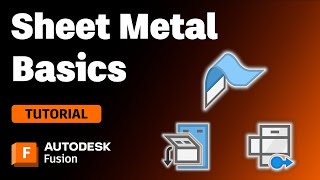





holy cow, general modeling has always been something i found easy but getting sheet metal wasn't taught in my college inventor course. Great video, extremely helpful!
This looks like it will cut 10+ hours out of one of my projects. THANKS!!
Can you adjust Radius of bendings in a step model?
You can, if you use the direct edit commands, or delete the geometry, then use the Bend command to rebuild the bends.