How to Install Oracle 21c and SQL Developer on Windows 10/11 [ 2024 Update ] Complete Guide
HTML-код
- Опубликовано: 4 фев 2025
- Hello Everyone! Today in this video I am going to step-by-step guide you on How to install Oracle 21c and SQL Developer for writing SQL queries on Windows 10/11. Windows (64-bit).
► Follow me on Instagram: / geekyscript
► Subscribe to Geeky Script Vlog Channel: / @geekyscriptvlogs
► Subscribe to Geeky Syntax Channel: / @geekysyntax
Geeky Script (
@GeekyScript) is a Computer Science - Educational Videos Creator 🎉
You can support us by buying a coffee ☕️ here -
www.buymeacoff...
✻ I really hope you find this video useful. ♥
✻ Please click on the CC button to read the subtitles of this video.
Installing Oracle 21c and SQL Developer is very easy. Just follow the following steps and there you go to create your first SQL database!! So let's begin.
Step 1. To install Oracle 21c first you just need to download a .zip file from the following Link:
www.oracle.com...
Step 2. Then, to install SQL Developer first you just need to download a .zip file from the following Link:
www.oracle.com...
Step 3. After downloading Oracle 21c and SQL Developer, extract it as shown in the video.
Step 4. Now simply run the Oracle 21c .exe file as shown in the video.
Oracle Database 21c is a multi-model database that provides full support for relational data, for example, SQL, and also non-relational data, such as JSON, XML, text, spatial, and graph data.
Step 5. Now after installing Oracle21c, just simply login into the server from SQL Developer as it is shown in the video.
Step 6. After making a successful connection now it's time to create your own SQL table. For that, simply type CREATE TABLE Command as shown in the video. And there you go!!
The instructions in this video tutorial can be applied to laptops, desktops, computers, and tablets that run the Windows 10/11 operating system like Windows 10/11 Home, Windows 10/11 Professional, Windows 10/11 Enterprise, and Windows 10/11 Education. This tutorial will work on all hardware manufacturers, like Dell, HP, Acer, Asus, Toshiba, Lenovo, and Samsung.
#oracle21c #sql #sqldeveloper #sqltutorial #Windows10/11
Topics addressed in this tutorial:
How To Download And Install Oracle 21c and SQL Developer On Windows 10/11 64-bit OS
How to install the Oracle 21c and SQL Developer on Windows 10/11
Install Oracle 21c and SQL Developer on Windows 10/11
How to Install Oracle 21c and SQL Developer and Get Started
► Laptop I use:
amzn.to/3NkBqbk
amzn.to/4h67v48
amzn.to/4f2sCmk
► Recommended Laptops (35k Range):
amzn.to/3Nrn9JX
amzn.to/4h27Ip6
amzn.to/3zWWYri
► Laptops 50k Range:
amzn.to/4f1F31t
amzn.to/4h1MqrI
amzn.to/3YmuZL6
► SmartPhones:
amzn.to/3YwSa5D
amzn.to/3NwqveF
amzn.to/3A1f8Z9
amzn.to/3A8ZZF5
amzn.to/3A5bY6w
amzn.to/3Nxpl2z
► Tablets:
amzn.to/4f8Pxwi
amzn.to/48e8V8M
amzn.to/4dVuxbl
amzn.to/4dMOsJm
► Rode Wireless Mike:
amzn.to/3BEs47M
amzn.to/3Yn4yoH
► Windows 11 Pro 64-Bit: amzn.to/3zSF7BX
► Windows 10 Pro 64-Bit: amzn.to/4h57Ynq
► Quick Heal Antivirus: amzn.to/49gnsAJ
► McAfee Antivirus: amzn.to/487Tgrp
MY RELATED VIDEOS:
✻ All about WordPress: • Complete WordPress Tut...
✻ All about ECommerce WordPress: • How to Create a FREE e...
✻ All about Portfolio Website WordPress: • How To Make A Portfoli...
✻ All about Android Studio: • How to install Android...
✻ All about PostgreSQL: • How to Install Postgre...
✻ All about MongoDB: • How to install MongoDB...
✻ All about MySQL: • How to install MySQL 3...
✻ All about eBook: • How to Create an Ebook...
✻ All about React: • How to Install React o...
✻ All about NextJS: • How to Install Next.js...
✻ All about Angular: • How to Install Angular...
✻ All about Microsoft SQL Server: • How to Install Microso...
✻ All about Wamp: • How to Install WAMP Se...
✻ All about Visual Studio: • How to Install Microso...
THANK YOU so much for watching!
Please make sure to LIKE and SHARE the video and SUBSCRIBE to the channel for more such videos :)
CONNECT WITH ME ON:
✻ Website: geekyscript.com/
✻ Instagram: / geekyscript
✻ LinkedIn: / geekyscript
✻ X: x.com/GeekyScript
✻ Email: geekyscript@outlook.com
✻ RUclips channel: / geekyscript
Affiliate Disclaimer: Some of the links above are affiliate (referral) links which means if you do click and purchase through them, then I may receive a commission. This helps support the free content on this channel.
![How to Install Oracle 19c and SQL Developer on windows 10/11 [ 2023 Update ] Complete guide](http://i.ytimg.com/vi/GUpvXMHqe2U/mqdefault.jpg)
![How to Install Oracle 19c and SQL Developer on windows 10/11 [ 2023 Update ] Complete guide](/img/tr.png)
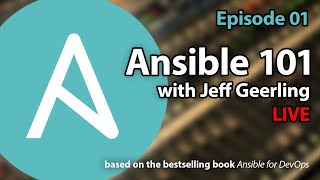





![How to Install Microsoft SQL Server 2022 & SSMS 20 on Windows 10/11 [ 2024 Update ] Complete guide](/img/1.gif)
Did this tutorial help you to install Oracle and SQL Developer?
Comment Now!! And let me know your opinion...
And Please SUBSCRIBE for more! Also, you can Support my work through RUclips Thanks!
Good afternoon
i have a problem, when I tried set up connection can you help me with thise
The SQL developer is returning an error . Status Status : Failure -Test failed: The Network Adapter could not establish the connection (CONNECTION_ID=Akr8kOQETfqtxmE9Z39b2Q==)
It took me 12 hours to set this thing this is ridiculous how many errors it produces
PERFECT
@@JyotiprakashRautarayThank you! and most Welcome! ❤❤
► Follow me on Instagram: instagram.com/geekyscript/
► Subscribe to Geeky Script Vlog Channel: www.youtube.com/@GeekyScriptVlogs/
► Subscribe to Geeky Syntax Channel: www.youtube.com/@geekysyntax/
i install uninstall reinstall then uninstall again now i saw ur vid and follow ur guide and now it is working
Thanks
Awesome!! ❤❤
► Follow me on Instagram: instagram.com/geekyscript/
► Subscribe to Geeky Script Vlog Channel: www.youtube.com/@GeekyScriptVlogs/
► Subscribe to Geeky Syntax Channel: www.youtube.com/@geekysyntax/
same same
I hate this. I hate Oracle. It's an endless loop of errors and troubleshooting.
I agree I agree I AGREE!!! All I was doing was downloading and was LITERALLY DOWNLOADING Oracle 21c and it's all errors after errors!
Thank you so much for this fantastic tutorial! Truly a lifesaver 🙏
You're very welcome!! ❤ Also, watch Complete ECommerce tutorial ⏩ ruclips.net/video/76E2QmjhRtQ/видео.html and WordPress Tutorial Playlist ⏩ ruclips.net/video/qt2BQt7uPbs/видео.html
Very helpful video. Pls follow him in each and every step.
I'm glad you found it helpful!! 😊❤
► Follow me on Instagram: instagram.com/geekyscript/
► Subscribe to Geeky Script Vlog Channel: www.youtube.com/@GeekyScriptVlogs?sub_confirmation=1
► Subscribe to Geeky Syntax Channel: www.youtube.com/@geekysyntax?sub_confirmation=1
thank you soo much can you create a project in Oracle for begginer where We can learn max concepts which are use in indertry
Great video. You should do the Xpress Installation to see the difference.
Great suggestion!! Will do! Also, watch Complete ECommerce tutorial ⏩ ruclips.net/video/76E2QmjhRtQ/видео.html and WordPress Tutorial Playlist ⏩ ruclips.net/video/qt2BQt7uPbs/видео.html
Thank you so much for your efforts
It's my pleasure!! ❤ ☺
► Follow me on Instagram: instagram.com/geekyscript/
► Subscribe to Geeky Script Vlog Channel: www.youtube.com/@GeekyScriptVlogs/
► Subscribe to Geeky Syntax Channel: www.youtube.com/@geekysyntax/
amazing ! Beautiful content
Please, I need a tutorial from you to install and run the Apex application on the browser.
Thank you
Great suggestion! Will do soon! ❤ Also, watch Complete ECommerce tutorial ⏩ ruclips.net/video/76E2QmjhRtQ/видео.html and WordPress Tutorial Playlist ⏩ ruclips.net/video/qt2BQt7uPbs/видео.html
Its showing me [INS-20801] Configuration Assistant 'Oracle Database Configuration Assistant' failed. at last
How you fixed it?
Same problem
End up using oracle live sql🙂
Did not understand pls give me clarity
Same issue
same with Oracle Database XE Prior Release Archive ?
For ins-20801 Extract the file in c drive by creating a folder before setup name oracle 21c nd do further process, but be sure to remove every trace of previous installation
Which oracle database 21c you are downloading, xe or ee or standard?
I getting error at install product which is sid is already use
How can I change it?
I have closed the entire thing tried to open again.. But it is not directly going to install product one
Please help me as soon as possible.
Delete the directory in which you'd previously installed and you are good to go
Thank you 🎉
You’re welcome 😊 ❤❤
► Follow me on Instagram: instagram.com/geekyscript/
► Subscribe to Geeky Script Vlog Channel: www.youtube.com/@GeekyScriptVlogs?sub_confirmation=1
► Subscribe to Geeky Syntax Channel: www.youtube.com/@geekysyntax?sub_confirmation=1
Will there be any problem installing Oracle 21c and SQL Developer in the same pc with SQL server, PostgreSQL, and MySQL on it? Can I run on the same machine?
Yes.. I think so. I dont see any conflicts. Just check the port they are using. I guess all of them are having unique ports.
@@GeekyScript Thank You so munch!...I follow your install 21c guide with one exception I get [INX-20801] Configuration Assistant failed
due to Specified SID Name (orcl) already exists so I let it continue on without configuation until it finish. I continue to following your guide
installing SQL Developer. Everything work great, created some table, insert some recs, playing around with plsql with NO problem at all.
It seem like without Configuation Assistant everything seem to works OK. Thank You Sir....
@@jobemax1 ohh I see.. Maybe u had installed Oracle earlier, and it already has SID Name orcl. Anyway, it's brilliant that it's working for you! ❤❤
► Follow me on Instagram: instagram.com/geekyscript/
► Subscribe to Geeky Script Vlog Channel: www.youtube.com/@GeekyScriptVlogs/
► Subscribe to Geeky Syntax Channel: www.youtube.com/@geekysyntax/
Thank you, also how can we enable DROP statements?? ORA-12988: cannot drop column from table owned by SYS
I'm trying to install this oracle and SQL Developer during the installation of step7, i'm getting error as "[INS-20801] Configuration Assistant 'Oracle Database Configuration Assistant' failed."
Same
Oh my god I just needed to change the SID to "orcl". What a dumb mistake. Thank you.
amazing video.................... Recommended
Thank you! ❤❤
► Follow me on Instagram: instagram.com/geekyscript/
► Subscribe to Geeky Script Vlog Channel: www.youtube.com/@GeekyScriptVlogs/
► Subscribe to Geeky Syntax Channel: www.youtube.com/@geekysyntax/
Please make some Oracle dba hands-on tutorials
Sure...
Hi,not able to download getting 400 bad request error. How to fix it?
I also got the same error. You can change the country code in oracle downloads page from US to IND (whichever country you belong to). Once switching the country you will be able to download it.
Awesome suggestion @VigneshN-k7c
so @rathnaprabha_cb if you see the URL I have shared in the description, www.oracle.com/in/database/te..., it contains "in" my country code India. So if u r from India, either you use the URL from the description or change the country CODe to ur country from the site itself.
@@GeekyScript Thank you so much. Please make more videos on Oracle SQL Developer. Entire Course covering all concepts. Much appreciate it.
@@Vighnesh_Studios Thanks. I changed country where I live. Still its same.
@@Vighnesh_Studios Absolutely. Noted it.
[INS-32922] The detected Oracle home location C:\Users\Downloads\WINDOWS.X64_213000_db_home is invalid since it contains spaces.
can you please help me here, what should i do for this issue
i am also getting same problem did you get the solution brother ?
I installled and opened after closing all tabs if i want to open again not working why?
ihave proplem help plz [INS-35179] Current available memory is less than the required available memory (3,169MB) for creating the database.
same error bro
how to resolve you
What is your ram ? Just delete all your cache memory and increase the virtual memory also during the installation kill all process then done first uninstall than install
Thank you so much
You're most welcome! ❤❤
► Follow me on Instagram: instagram.com/geekyscript/
► Subscribe to Geeky Script Vlog Channel: www.youtube.com/@GeekyScriptVlogs/
► Subscribe to Geeky Syntax Channel: www.youtube.com/@geekysyntax/
I don't want the JDK, can I install the other SQL developer version without the JDK
is the oracle database free fro freelancer and students? or need to focus on MYSQL?
I think some of their products are free for students.. chargeable for any commercial use
Thank you sir
Welcome!
► Follow me on Instagram: instagram.com/geekyscript/
► Subscribe to Geeky Script Vlog Channel: www.youtube.com/@GeekyScriptVlogs/
► Subscribe to Geeky Syntax Channel: www.youtube.com/@geekysyntax/
Bruh I'm stuck at simply downloading the file, it keeps saying error
what error msg you are getting?
What if test status is failure?
I am unable setup file it's shows nothing
It happens to me the same, it asks for admin privileges, i put the pwd, but then it doesn't open the cmd window and the installer :(
I found the solution, the path to the folder og the setup.exe has whitespaces, remove them or move your install foldet to another path without spaces
thank you
You're welcome! ❤❤
► Follow me on Instagram: instagram.com/geekyscript/
► Subscribe to Geeky Script Vlog Channel: www.youtube.com/@GeekyScriptVlogs/
► Subscribe to Geeky Syntax Channel: www.youtube.com/@geekysyntax/
plz make a video nodejs with oracle sql
setup.exe file is not opening
Hopefully, you will resolve this issue. If not, please comment back so I can tell you how I resolved this issue
@@debadarshikar8729 HOW TO SOLVE
It is mandatory to write username as sys
or else will it not work?
yes
7:57
It shows 400 Bad Request
did you find a solution for the error received?
Browser settings>Clear cache
It'll solve the issue
Dada bangali accent ta fute fute berocche toh😂😂😂😂
😂😂😂আপনি বাংলা জানেন?
😂😂
@@dhruba8201 banglay I toh likhechi😂😂
@@baibhabghosh5086 re না ami youtuber k মানে channel er মালিক k উদ্দেশ্য করে likhe6i?😅😅
Status : Failure -Test failed: IO Error: The Network Adapter could not establish the connection (CONNECTION_ID=QjCU/s37SYGtOQP1xbK8Xg==)
did you find the solution for this?
thank you sir🙂
You're welcome! I hope it helps.! 😊❤
► Follow me on Instagram: instagram.com/geekyscript/
► Subscribe to Geeky Script Vlog Channel: www.youtube.com/@GeekyScriptVlogs?sub_confirmation=1
► Subscribe to Geeky Syntax Channel: www.youtube.com/@geekysyntax?sub_confirmation=1