FL Studio - How To Turn Any Sound Into a Pad
HTML-код
- Опубликовано: 21 окт 2024
- In this video I show how to turn any sound into a pad in FL Studio using the blur function in the stock plugin "Edison"
Spotify: open.spotify.c...
Soundcloud: / spacesdnb
Bandcamp: spacesdnb.band...
Social media:
Twitter: / spacesdnb
Instagram: / spacesdnb


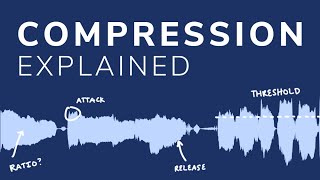






Your tutorials have a potential! I really like them and I would love to see more of some thoughts behind sound-design!
My tip is that in Fl Studio, when you select anything in either piano roll or the playlist, you can hold Shift and click + drag the selection for a quick duplication. This tip was actually curcial for me personally :D
Peace!
Nice video, Can you do a in deep melody tutorial? I really enjoy every single one you do.
Thank you, I’ll do that!
@@spacesdnb2:48 what piano you use?
Nice one, you can guys also use stock plugin that is in mix called convoler / preset : blur pink or blur white whatever u like, basically it will make pad from anything
Right! Edison does this but convolver has some interesting settings for cool sound design stuff
What I also learned you could use the Blur White in the Convolver as well
Pretty Good!
To get the same effect I would just copy the midi to a new track and just use a complimentary pad with alot of reverb.
2:48 what piano you use?
@spacesdnb
Jesus Loves You!!!!
Wish there was a tutorial for complete beginners as well. This is too advances, starting from opening the mixer.
I hear you, I can work on one of those where I explain how to get to stuff / things helpful for those just starting out!