Make A Loaded Plug & Play Game Drive Yourself For Less Than $50!
HTML-код
- Опубликовано: 23 дек 2024
- In this video I walk through my step by step process for setting up a Loaded Game Drive that can be connected to any PC for less than $50!
To setup Screen Scraper on Batocera, click the link below...
• Screen Scraper - How T...
In this video I used the following products which I highly recommend...
Fikwot 1TB 2.5" SSD
amzn.to/3Tpbq2O
amzla.com/uvjqh...
fikwot.net/
Discount Code: [9AK9RZ39].
Lead Link: lp.supersitegr... (click on "GET CODE" and go directly to it, no information required)
SABRENT USB 3.0 to SSD / 2.5 Inch SATA Adapter
amzn.to/3NvdX7F
Samsung 128GB USB Flash Drive
amzn.to/3GFNj8f
To see more items, I've reviewed on the channel, click the link below...
www.amazon.com...
If you enjoyed this video, please leave a THUMBS UP on the video!
Let me know what you think of this product in the comments below!
SUBSCRIBE to stay up to date on all future videos!
#pcgaming #gamer #gaming
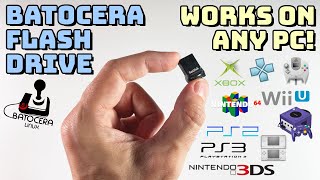








Folks, there is nothing more satisfying in retrogaming that making your own build. My first build was a 32gb build for my Raspberry Pi. 6 years later, I can do 2TB Batocera builds and not even sweat the process.
I am just looking to start. what would be my best bet to build when I just want Sega cd games, Atari maybe nintendo. keeping cost thanks
@@Wiscwin1 Get a 1TB drive and flash Batocera onto the drive via an external USB case. More than enough room for arcade games and all console systems from Atari up to Playstation 1.
@@RCfromtheNYC I am looking to play on tv not pc so would I use PI or mini pc. again I am not after a ton the highest would be sega CD
I’m trying to set up batocera 38 and my GameCube games just will not run at a playable speed/frame rate. Any chance you felt with this?
@@MonsiourPotatoHead It depends on your computer and processor. My mini-PC is a Dell 5050 micro, that has a i7-7700 CPU and 32gb of RAM, and the Dolphin emulator for GameCube takes advantage of the strong CPU and video memory adjustment I made in the BIOS. I can play Auto Modelista and Rogue Squadron 2, which are two hard GameCube games to emulate, with very little issues.
Quick tip for non techy users who are afraid of going into BIOS to change boot order: as soon as the pc/laptop is turned ON, press F12 to get into the "quick boot" menu. The quick boot menu is simpler as all it shows are the devices that can be choose to boot the pc/laptop. From here they just need to pick the name of their drive by brand. Worst case they choose their windows boot or something else and they can restart and try again. I work with computers and F12 has proven to be a "universal" key for quick boot menu for different models of DELL, Lenovo, HTP, etc. It may be not for ALL models but is "almost" guarantee and easier to execute 😊
This scares me now. I installed botocera on a thumb drive, booted from it and now that PC is dead af. I'm not sure how to fix that but here I am watching more videos on risky downloads.
@@Greg_Huffbooting from the thumb drive by itself wont cause you the problem however, if you changed your boot drive on the BIOS to the usb drive then you need to revert that change back to your pc drive
@PacoVJ I appreciate that bro. Not sure how to resurrect this thing though.
@@Greg_Huff press F 12 after powering on, select your main drive that has C: (windows)
@Ecacrew2011 I will try that. Right now it's requiring me to connect a usb keyboard. I only have a bluetooth one.
Just got this ssd an it’s the first step to making my personal ultimate retro Game Center, you inspired me to do this an appreciate you for being so easy to follow man!
What's the update?
Also downloaded this V.40 on the Mini Cake Tv.....fantastic video. RUclipsr supporting another. Keep rockin dude.
I got a Crucial BX500 2TB 2.5 SSD for 80 USD on amazon. Excellent quality. I use it as my extra storage drive on my mini pc.
Another awesome video. Thank you. I am totally for creating your own collection but i would prefer to use a windows based front end like retrobat or launchbox as you dont need to have dual boot systems needed for Batocera.
Thanks man. Digitizer approves!!
Try the dual pane view (view options menu) in the file explorer, it helps with using an external dive and transferring things over to your batocera install.
Thank you for this, one of the best how-to setup guides for retrogaing. Never have used Batocera and looks like something I will give a shot at thanks to you. 5-stars!! :)
The real problem of doing an home made gaming hard drive is only one: collecting rom-set first and setting up controls on different platforms....collecting rom sets mean space on the storage, time and patience.
You can also download a build like coinops then add on to it as desired
@bAc0nBoY755 coinops is one of the worse to use and setting up...but of crz around internet is full of pre-made build
I just got the Minisforum UM690S Venus, following your instructions (Installed my batocera SSD inside PC). Went through Win11 setup/update 1st. Then went into BIOS on restart and changed boot order. After saving/exit, on restart I got an error saying "Verification Failed", to fix it I had to go back into BIOS and turn "Secure Boot" off (Security tab). On restart it kept trying to reset PC, had to tap a button (QUICK only gives a couple seconds) and it gave a prompt, I chose "Always boot", and PC restarted and booted into Batocera. If you plan to dual boot with Win 11 (I have Win 11 on NVME and batocera on internal SSD), I read you'll have to go into BIOS everytime you want to use Win11 and turn secure boot back on and of course change boot order back to Win11 drive, and vice versa to use Batocera.
What is the best plug and play for N64 games and performance??
And where is the best place to find good quality controllers and guns etc.
Recommend Emulation Station (ES-DE) with a standalone HDD, and set it up with RetroArch along with other standalone emulators. I wanted to use SSD however for the large amount of retro ROMs it works better with a 3-5 TB HDD. Also the slower speed of a HDD is not a problem with older console systems. Save the SSD to use with newer PC games. No need to boot into a separate environment as ES-DE works well.
Can u use my retro light gun kit with the shooting games ?
Is it possible to link together several pc’s via Ethernet splitter, all with the same version of Batocera and the exact same games installed, to throw a lan party without Internet?
can you provide the link to the files that you used? BIOS, ROM, Save, and System folder??
why can't you transfer the rom data in windows, rather then from the flashdrive after in batocera?
I'm wondering the same thing
This was an awesome video! you did a great job making it easy to follow. I do have a couple questions before I start this process. Is this easy to plug into a TV and play? Also how would I connect 2 wireless controllers to this so that I can play it on my TV?
Im wondering about exactly the same, figured out something?
It's just the drive so you'll need a computer, but from there it's as easy as plugging a hdmi cord into both tv and pc
Ordered the same equipment as reviewed here, followed the instructional video that RGG has created (top notch btw). Ran into an issue and have been stuck for a couple days trying to find a work around. I'm at the part where my laptop boots up with the Fikwot Solid State Drive, it looks just like the video with the latest Batocera version 38 launching, after the Batocera Linux splash screen (the 17:25 mark of this instructional video) my screen goes black. This of course is where the next step, Pressing F1 to gain access to Linux file system is suppose to occur. So I'm unable to transfer the Bios and Rom files from the usb flash drive. I did some digging around, Reddit, Batocera Forums etc, but haven't been able to find a workaround. I even took a USB Keyboard and attached it to my laptop, my laptop recognized the new keyboard but still no help. I also tried various different bios settings with the laptop changing keyboard settings. Function key combinations didn't work for me as well. Anyone have this happen during installation? I've thought of rolling back the version of Batocera as my next attempt.
Hey there, a black screen generally means you have a corruption. I'd say try and reflash Batocera to your SSD.
@@OfficialChaseBrogan I tried that as well, just didn't mention it in the previous long post. Also tried copy and paste the bios files onto the ssd. Balena Etcher flashed the image and validated it both times. The laptop I'm using is a 5 year old MSI gaming laptop. I'll re-download Batocera, perhaps the download was corrupt. If I was to use an older version is there one you'd recommend that's better than most? Thanks for your good work. The Eighties video games were a time of Arcade Heaven. both my wife and I enjoyed playing them back in the day AND on the Raspberry Pi unit I had purchased recently....very cool. I'm very tech savy and wanted a portable unit like this SSD as well, hopefully I'll get it to work.
Update: Did a Re-Download of Batocera. Flashed the the SSD with Balena, image was validated, Still NO help :(
I did try the Flashed SSD card with another computer and it worked. So the problem lies with my MSI laptop, that sucks because that's what I wanted to use the Game Drive card with from the start.
Great Video! Would this drive be fast enough for Switch/PS3/Xbox360 isos to run smoothly?
Depends on your pc or device your using
If you have a fast computer yes. The drive will boot up and load roms quickly. If computer is old and slow then you're at the mercy of that PC
I use Retrobat so I can more easily run my emulation from Windows. Has anyone done performance testing between Retrobat and Batocera?
I also use retrobat as I find it easier. Turns out, there isn't that much difference between the 2 as they both use emulation station as the backend...several reviews have tested both and some games run better on one than the other but that has more to do with the optimization of the emulators on windows or Linux...
I say retrobat is better due to the windows integration since you can find a game and be up and running within a few clicks as opposed to transferring files back and forth with batocera on a separate drive....
however, the best overall frontend from what I've seen and read is Launchbox/Bigbox...it has just about every feature you could want for a small 1 time fee. Although they do have a free version.
Batocera not running within windows bloat out performs most as it's it's own os but performance test will only be truthful if done in the same pc as the api the gpu is running dictates alot of what will run well and what won't
I used 2 different SSDs for Batocera 38 and Balena made a small 7 GB partition basic partition, then a 512 MB primary and left the rest of the drive unallocated. What am I doing Wrong?
having the same issue here any idea whats wrong?
It sets is up that way for UEFI booting. Make sure you are booting in UEFI mode instead of classic mode.
They have standalone hard drive cloning docks for $40 amazon
Awesome video!!! I think batocera is best of them all 💪💪💪
Im assuming you can use the sata drive with an enclosure as opposed to the sata-to-usb cable?
Absolutely you can do that too
Why have you choosen Batocrea? Why not Retrobat? Does not need you to go into BIOS
Don't know if anyone already asked this, but how did the games on higher tier consoles play? Any issues such as frame rate drop or music issues? Especially with the N64 or PS2?
Cheers for the instructions mate, loaded and worked fine for me, altho no playstation emulator was available on that upload however i need a usb controller before i move on.
Question for you all. If I have a mini PC and create a SSDis it easier to build with launchbox or Batocera? Also can I boot from SSD if LB is on it so it starts playing upon turning on. I am looking to not have to go into the program to start it everytime but rather it just start when turned on. Thanks in advance.
Batocera is for that. If you don't want to have an operating system on the PC (like Windows), and you directly want to boot to console menu type of OS, then Batocera is the way to go. With only Batocera installed your computer will directly boot to it, as this IS the operating system now. This means your PC will become a console, but with no Windows OS, no browsers and other "computer stuff".
Of course if you need Windows OS too, you will have to make your PC to dual boot - with Windows installed on one drive, and Batocera installed on other, but every time you turn the PC on, you have to chose what you want to start.
Definitely gonna do this. I did one before and messed up trying to get it booted up.
Thanks for the how to guidance on this stuff. I havent been keeping up with all the newest tech stuff as i don't have enough time to spare or too tired to cogitate well.
Im just trying to study up on all this game emulation tech thats available now. Im just getting back into gaming and collecting again, so lot of catching up to do as i now dont have to buy every old game console system i want games for. Lol
I have a question which I hope you answer. Is a gaming pc required for this setup. I have a regular one,but because of my legs I can't stand and am using a walker. Thank you sir.
You don't need a gaming pc. An older pc will work just fine. I have installed this on 10+ year old computers. the newer game systems may not work( ps2, xbox, etc) , but most will do just fine even on very old computers.
What file system did you format the non-batocera flash drive? Can you do NTFS?
Can I do all of this on my Mac and transfer everything to a Mini PC?
No sure I'm not a Mac guy so I have no experience with that
I found something on Google. I’ll let you know if it works.
What I'm considering doing is create an external 2.5" Batocera + ES-DE retrogame drive. Batocera on its own bootable partition and portable Emulation Station Desktop Edition + the ROMs on a NTFS Partition. No reason. Just want to try it. Maybe check if any particular system benefit from this setup like PS3.
Is it possible to do this with the Raspberry Pi 400? 💥💥💥💥
Thank you great video as always
I have the original game disks for the old laser disk games (Dragons Lair, Dragons Lair II and Space Ace), does Daphne work on Batocera?
Which mini PC would you recommend for this setup?
Hey Casey, big fan and subscriber... was wondering if you could show me an option or 2 on a couple mini computers that I can install batocera on and emulate if possible up to xbox or xbox 360 that I can just plug into my big tv through hdmi... is there any options around the $300 or am I way off base? Thanks in advance for any amazon links... hope to hear from you... I know you can't respond to everyone but figured I'd give it a shot. 😊
Does it work on Mac?
Why use USB stick if you are putting it on a HDD?
Bc you have to boot into the HDD, insert the USB stick and copy the roms
I thought it was because you put gaming os on thumb drive and boot to it and then install the os to external from there.
@RetroGamingGuy you can make a video also using Lunch Box because i want to used to my leptop and for me is mor easy to acces Lunch box ??
Do you think an external HDD that's USB 3.0 is good for this, external SSD's are still pretty expensive in Germany? There's 4TB external HDD 3.0 for ~$100 and 8TB for ~$160 (Some off name brands as low as $120). I'm sure the transfer speed would be one of the most important things to look at. I already have a PC that boots into Windows and use Launch Box/Big Box on it, but I'd like to get a small mini PC to use on the t.v. for everyone to be able to play. I already have a WD Elements 5TB, USB 3.0 external HDD, so could I just follow your steps here for the drive and get a mini PC for it that would be dedicated just for retro gaming and boot into that drive every time? Thanks for any help/advice, love the videos but gives so much more to think about instead of just plug and play.
External HDD is fine they just take a little longer to load but still reliable and work well
@@OfficialChaseBrogan Excellent, thanks Boss.
Can I use my PS4 Controllers instead of buying some extra Bluetooth controller of questionable quality? I already have so much stuff taking up space that getting a new piece of hardware to store is a bummer.
How great of a pc do I need to run Xbox, ps2, ps3…etc??
Great work that’s amazing. 👏🏾
I am excited yooooo!!!
Should be good!
Could we add pc games as well?
Great video! Very informative. Thanks for sharing!❤️
Would this work for new PC games as well? Or would we need something else? I don't want to store everything on my laptop and would like to set up external hard drives as my game drives. If I get a large external SSD could I do retro and new PC and console games on it? Kind of one drive to rule them all.
You probably wouldn't want to do batocera like in this vid if you also want modern pc games. Afaik Batocera doesn't support them since it's emulation focused, and more importantly while linux gaming is amazing compared to years ago it's still not to the standard of windows in terms of compatibility unfortunately. Instead you'd maybe want to look into just installing all the games on a portable drive and then using something like playnite or launchbox as a front end that way if you cared about that. I don't know how well Steam plays with removable storage but it should be a solvable issue.
why click show more options to copy something when the copy button is at the top of the pop up?
If I do this with an SSD drive, to hold me over, can the drive be dropped into a micro PC like the HP elitedesk in your other video and be good to go
If you set it up properly...yes
sounds crazy but can you boot it up on a mac ?
There's a Mac version of batocera I believe so you'd just have to use that version instead
thanks for the response !@@OfficialChaseBrogan
Flash from file not working for me. Can't get past the 1st step. Any help would be appreciated.
Older version of Etcher did the trick
VeryGood video. I have a question. i bought a retro gaming batocera hd. I want to back it up to another ssd drive. Can I just clone the drive? with acronis? Or do I need to prep the dsrive prior? if so what do I need to do? Another question. The files on the batoceraa drive can they be used in a windows retro plug -n-play. I hope I'm clear.
Thanks! Should be able to just clone it without any prep. The files can be used elsewhere yes. Roms and bios for example.
Awesome Bro Thanks Bro This Was Absolutely Fantastic
I'm having an issue where the D drive disappears once I flash the image to my SSD so am unable to add the BIOS folders. Does anyone know a solution to this?
Bro Can I use a Flash drive for this yes or no?
If it is large enough for the games you want. I think that those people become too spoiled and all of them talk about some 1-2 TB SSD drives which I think is unnecessary, especially when you personally play only selected games and especially when you can do the same on HDD or big enough flash drive...
From the video I saw that Batocera now is about 8GB file, then you have 1GB of Batocera set up files he showed, then you will have to consider the exact games you want, then the free space you will need for just in case and this is it...
Bro, before a few years I installed Batocera on MEGA old PC that my father used back in time with 160GB old HDD drive, with all the games on it, with scraped images etc., so I don't know what all of those people in RUclips talk about "2TB SSD drives" and such... I think that they are just spoiled...
Anyone knows any good page for downloading the ROMs??? I found same but the downloading speed is teribble - less than 1Mb/s
Batocera says connected online but themes has nothing there Everytime I try ? 🤷🏾♂️
Do I have to change the boot order or is there something like a "batocera.exe" on the ssd that I could just double click and open Batocera like Launchbox or Playnite?
Do you have trouble using nkits? I get a warning popup which then freezes the system. So I just use ISOs for my dreamcast games.
Dolphin ? Look for rvz files they will work
Thanks for video. The only reason I buy prebuilt retro game hard drive is the rom files. Low end system roms on Archive download fast but the high end system roms takes forever.
Agreed and they are becoming harder and harder to find
Really helpful. Thanks
Thanks for the vid!
Quick question for anyone willing to answer really!
Old computer with only USB 2 connections, obviously I would rather have USB 3 but... In real world application of this "game drive" how much will this impact the performance?
At the same time, since that is the setup on this old machine would a Micro SD be any faster transfer than the old USB 2?
Thanks for reading and/or replies!!
If its an old 32bit PC you will have to download the older version that on the site.
V5.25 I think it is.
If its an older PC but is 64bit then latest version may still work, you can only test and see.
If you end up using 5.25 then older iit wont have as many systems supported, less settings as I think it uses older versions of emulators.
As for usb2. I read on the official forum there should be no difference for actual game performance whether you are using usb2,usb3,hdd or an ssd.
For most systems anyway, perhaps the very high tier of emulation like ps3 then usb3 may be beneficial
But if you are using an old PC you wouldnt be able to run ps3 anyway.
An advantage of usb 3 and higher is your system may boot a little quicker and disc based games may load a little quicker.
However if you are also transferring files over via its usb port file transfer are very slow over usb2,so a pain when moving lots of files or larger disc based roms.
@@fonzitheman Oh it's 64 bit, not that ancient but growing whiskers no doubt.
I am painfully aware of transfer times, odd thing is if I want to get up and stretch around and over it has USB 3 ports IN THE BACK (handy design).
Thanks for info about the game performance, my search skills didn't turn up much at that time .
Can i plug one of these to a smart tv and it work?
It’s for a computer if your computer can go to a tv yea you still need a computer
Can this work on smarttv?
No.
Excellent Tutorial.
It did say verify failed after i changed after f10 in bios
Great tutorial thx a bunch.
can this play on android tv instead of computers? and how much this cost?
You can put batocera on one but he isn’t showing that you should look specifically for that. So go look it up and stop watching a video that isn’t for you
after the batocera partition on the hard drive, it is erroring out, what do i need to format the rest of the drive to, to add in the bios and roms?
Your supposed to format the whole drive not just a partition
it breaks down my drive and leaves a good portion unallocated. Do you know a fix to this
use different usb stick. had the same issue. even changed usb port but didnt work
My batocera booted into a root menu and not the way yours did. I’m trying to copy the bios in to batocera. Can I do that from the root menu?
yes with linux commands, but without the GUI, it won't work. You may have a corrupted image file. I would download it again and try.
Is there anything similar to the Retrp Raget you did a video on, available? I am new to this whole retro gaming emulation. I have a super gaming computer. But I would much prefer a straight forward plug and play ready to go gaming console? or something with games all setup ready to play... Any help would be great. This looks like it had pretty much all the main console games etc. that I am after. Budget is not an issue.
Also advice and links for good controllers and guns etc.... Would love a list my friend and some link. High Quality. But this retro rager looked great. Not sure if there is something I can plug in and run off my current PC?? Hope to hear from you soon!
Otherwise what are the best and mor reliable websites for emulators and rom so I can try learn to create my own plug and play??
Thanks..
So I got a preloaded HDD so I could edit it to what I want without having to set everything up. My issue is I cannot get my mini PC to boot directly into the HDD to run RetroBat. I keep having to open the RetroBat folder and running the exe. I have looked in the boot setup in the bios but the HDD does not show up as an option. Is there any way to fix this??
Batocera and retrobat are too different things
i am new. i want to know where i can find those games bro .
very useful description thank you so much...
Is Batocera strictly for original roms. Or are you also able to run texture mods and ROM hacks like WWF No mercy mods. Sorry for the noob question
I know you can run some mods I'm not sure if everything works though. Never tried a no mercy mod on there.
@@OfficialChaseBrogan okay thanks for the reply. Man I have picked up a ton of knowledge and recommendations on products from your channel please don't stop doing what you're doing great work
Thank you for this video!!
Glad you enjoyed it!
Wanted to know how to do this too but most of videos werent great videos
Danggg, I’m thirteen years old and I only share a Xbox 360, I was looking forward to buying
a x2 or y6 game stick but this amazing
Yeah bud, you could do something like this on a budget and make it pretty incredible. Best of luck!
some games wont show up i added some ps3 games and some img not getting download some games
ANY GOOD LINK TO DOWNLOAD GAME ROMS THANKS IN ADVANCE
Thank You. ❤
are there any ROM packs ?
No you get your own like he said he did himself offscreen
Nice Hunter S. Thopmson poster
🤔nice👍👍
Where you download Roms and bios for ps2 sorry old person here :(
i am going to do this, i currently am using a mini usb but its only 500gb and i really need more space for my batocera since i do have some windows games
when it comes to ssd its better to stick with well known brands cheap ssds can work ok for a bit then bite the dust taking all your data with it. basically same idea as buying aliexpress sd cards. you really don' t want to go any budget than teamgroup and silicon power.
i need this game list.. can somone provide??
Why is my batocera is corrupted
You’re not even old enough to know what retro is yet I’m 53. I’ve been there since the beginning of video games.
great tutorial but i think i will stick with my windows launchbox build as so much easier than having a dual boot system
This would have been a good live
Missed the live premiere where I imagine people in chat could better help with rawmz
Vimms 👍🏻
aint afraid of bios i hate this transfer thing it ao dumb 2 pc to have some game transfer it such a joke bro thanks for your video your the only smart men on there full information thanks alote all other can suk my ass 😁
My biggest issue with flash drives are they’re usually less than a tb
It didn't notify me
It does that to me too sometimes!