Create New User in Windows 10 from (CMD) Command Prompt
HTML-код
- Опубликовано: 11 сен 2024
- Subscribe for Computer Learning at hernandezlinks...
Operating Systems from Microsoft are pretty reliable, and more so if you are running windows 10; there comes a time though where your user profile no longer wants to login as normal.
Products I Recommended from #Amazon
- Computer amzn.to/478RGUn
- Networking amzn.to/41v70cu
- Organizer amzn.to/41xbsYm
- Printer amzn.to/3NCsONH
- Supplies amzn.to/3TvH9PG
- Alexa amzn.to/3RnJFVC
Shop for #Products I Recommend from Partners hernandezlinks...
- WooCommerce bit.ly/Hernand...
- Extra Theme bit.ly/Hernand...
- Jetpack bit.ly/Hernand...
- Aweber bit.ly/Hernand...
- GoDaddy bit.ly/Hernand...
- Freelancer bit.ly/Hernand...
Fix a corrupted user profile in Windows is likely to be expected when using windows 7 or 8, considering these operating systems are not designed to self repair as windows 10 is; when in the situation when you need to get in your computer the simplest option may just be creating a new user profile using command prompt which is a safe mode feature in windows.
Purchase a Computer Service at hernandezlinks...
Creating a user profile in windows 10 let say is most of the time your way around, rather than needing to install a fresh copy of windows from scratch; you may do so using cmd in safe mode.
After you have successfully created a new admin user in cmd, you will then be able to boot windows 10 using that user instead of your bad profile; the ideal here is to create an administrator not a standard user so you have control over deleting the bad user as well as moving data over to the new one.
Signup for Complete #Business Solutions at hernandezlinks...
Connect with Me on Social Media
- Facebook / alainmastermind
- Twitter / alainmastermind
- Instagram / hernandezmastermind
- Linkedin / hernandez-mastermind
Visit my Business Blog for More Education at hernandezlinks...



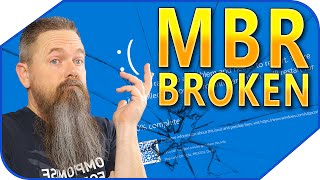

![Chlöe - Shake (Feat. Jeremih) [Official Visualizer]](http://i.ytimg.com/vi/aDs_1ufpfv8/mqdefault.jpg)


