Affinity Designer Tutorial - Creating easily Adjustable Eyes using Symbols
HTML-код
- Опубликовано: 26 авг 2024
- This video was requested in the comments. I did two short videos before on creating eyes and this one is a bit more elaborate with comments and narration.
I use symbols to create the eyes using basic shapes, tapered lines, and a lot of Gaussian Blur for softness. The idea is to create a setup that is flexible and easy to adjust. Fewer nodes and more shapes mean quicker and easier editing. I chose an exaggerated cartoon look but the same approach works for realistic eyes as well.
I uploaded the Affinity Designer source file of the 6 sets of eyes I created for the video to my Gumroad page. Download it for FREE by simply adding a 0 [zero] in the price field:
2dgameartguru....
You can find more Affinity Designer and Inkscape tutorials on my website at 2dgameartguru.com.
Music from Audio Library Plus www.audiolibra...
‘Santana’ by ‘Ason ID’


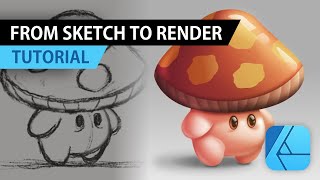






I love this tutoral. Thanks
Glad it was helpful!
Thank you so much for this! I have so much to learn about vector art making. My "designs" are so flat and lifeless.
You're welcome! I am glad you like it... Play around with shading shapes inside clipping masks. Go strong on the contrast to create depth. Change the layer blend mode to get richer colour mixes.
Stunning, thank you so much for this tutorial.
You are welcome! I am glad you like it. I should work in a similar way with a mirrored clone in Inkscape... ;)
@@2dgameartguru that's a fantastic idea, i'll should try it out.
Thanks ❤
You're welcome 😊
Thank you so much for this tutorial and the files! As a new AD user this was invaluable!❤️🇦🇺
You are so welcome!
Thank you so much for this tutorial, 😊
Glad it was helpful!
It was sometime back, I asked you about these eyes . You said you would make a tutorial! You came up with a winner. I'm taking off work early so I can wander off and practice. Again, thank you 😊 Gayle
@@kindredcosmetics3374 Awesome! I do try and remember the requests and do them [most of them] eventually. Let me know how you go! Good luck!
Cool video!! Nice
Thanks! I am glad you like it!
Great tutorial Can you make a tutorial to make awatercolor/ Oil painting with vectors? Keep up the good work!
I have tried before and it didn't quite feel right... but I can have a go at it again.
2dgameartguru.com/emulating-a-watercolour-effect-in-affinity-designer/
@@2dgameartguru You've already helpt me alot Thank you
Good Evening, I hope all is good. The holiday season snuck upon us, and I was wondering if you would do a video on creating a Fir tree branch, Ivy, Holly and Berries, Leyland Cypress, and Pine cones, I purchased Illustrator Brushes, were supposed to upload them into Affinity Designer... Not happening... If they did they did, they would be amazing. I found them on Designcuts, The Artifex Forge... Happy Holidays G
Great idea! Sadly, I ran out of time. I decided to make the 'Helpful Hints' tutorial PDF for Inkscape - which took a lot longer than expected, updated the Affinity Designer version [with some Christmas topics], got hit by a cyclone and am now in the middle of a flood zone with more rain coming with my main computer broke as the graphics card died - and nowhere to go to get a new one or even getting new ones delivered in the next few weeks with roads into Cairns flooded, washed away, or blocked with landslides.
Sorry!
@2dgameartguru it's never too late , we can get a jump start for next year. G
@2dgameartguru Oh dear, I live in Los Angeles, and some of the cities get mud slides , but West Hollywood/Beverly never... We get a lot of sun 🌞
I hope all works out, I look forward to your videos. I'm a hobbyist, with little to no imagination. But I enjoy myself... Thanks G
Great tutorial ever🥰Sir the tell best resources for Graphic Design Inspiration for Beginner level in this field and what is the average month salary of Graphic Design? I dropped email while ago for the concern !
Thank you! I wouldn't know... I worked on game art and am self taught... It was a different scenario when I started 30 years ago... and now I am retired. :)