Mind mapping with Excalidraw-Obsidian
HTML-код
- Опубликовано: 11 сен 2021
- If you find the plugin and/or my videos helpful, please say thanks by buying me a coffee: ko-fi.com/zsolt
If you'd like to request a feature or report a bug, please raise it on GitHub: github.com/zsviczian/obsidian...
If you want to connect, you can reach me (@zsviczian) in the Obsidian Members Group (OMG) on Discord or on Twitter.
Links
---------
My blog: www.zsolt.blog/2021/09/mind-m...
Obsidian: obsidian.md
Music by Máté Viczián


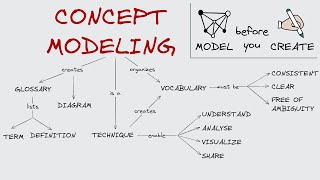




![MAF Teeski - Whole Thing (feat. VonOff1700) [Official Music Video]](http://i.ytimg.com/vi/SHWEj-ndz6g/mqdefault.jpg)

Huge I am sure that the growing community will hype Excalidraw if you guys finally have an image support - if thats possible the way is free for you!! Love your work
Dar Zsolt:
Really, really thank's a lot for your contributions. A hug from Bolivia!!!
This tools is amazing, I'm really shocked 😲 thank you so much for sharing, greetings from Mexico 🇲🇽
well great tools 😁 i like the content of this video 👏
This video is wonderful!
Thank you for huge contribution!
Hello! The app is wonderful! With it, my thoughts are in order! 🥰🥰🥰 Glad to support your efforts!
Thank you so much 🤗
Excelente explicación, gracias
I love the ring-tool-changer in Krita and InkSeine, also the pen-scrolling internal (machine wide) and external (internet) search function in InkSeine is something nice for implementation considerations.
What do you mean by external (internet) search function? What would you search for in Excalidraw?
I raised the proposal for a ring tool with the Excalidraw team but the proposal was not supported. Add your comment to the issue to create more demand for the feature: github.com/excalidraw/excalidraw/issues/4986
Pen support is an issue, since pen support in HTML/Javascript is limited (because of the cross platform nature), and since Obsidian and Excalidraw ar both HTML/Javascript applications, it is not possible (I haven't found how to) to create native pen support.
Thank!!!! Fantastic
Great stuff. Especially the obsidian integration. Hope it's fully replacing OneNoteInkSeineXournalEvernote one day in the near future. As well as I hope that obsidian fully replaces TheBrainTaskadeZimWiki. Handwriting recognition and conversion would be killer.
I've done a successful proof of concept for handwritten text recognition, but it requires an external service, and I didn't have time to implement it properly yet.
If you want real time handwriting recognition, then you can use your phone/tablet/PCs native handwriting keyboard. If you are using an iPad, I recommend installing the scribble support script from the Excalidraw script library.
Hi Zsolt, congrats for another awesome vid. Is it in your roadmap to incorporate on Excalidraw the capability of transforming an existing outlined note in Obsidian into a "mindmapped" excalidrawing? That would be a huge timesaver. thanks
To some extent ExcaliBrain is already doing that, albeit it is converting not a markdown note, but a set of linked notes. It is on my plan to allow users to “zoom into” documents in ExcaliBrain, and also to allow user customization of the auto-generated graph. It will take time, but I’ll get there…
Great stuff, as usual. Thanks. I've seen some other of your mindmaps where the lines began wide at the root or parent and gradually narrowed to the child node - in the style of Tony Buzan. Any tips on how that is done in Excalidraw?
Install the "Organic Line" script from the script library.
fasza
Hi Zsolt, is there any way to show at a glance the notes (Markdown) into an excalidraw mindmap?
I'm creating a Mindmap for a large topic, and making small notes to explain every detail of the topic. But the option "Excalidraw: Insert markdwon file from vault" will insert all the information/text into Excalidraw, which makes my Mind Map difficult.
I just want to have a glimpse of the small-notes(atomic-note) when I look at the mind map.
Please share your thoughts on this Zsolts.
Thank you for your time and effort to make this wonderful thing happen.
Hey there, would you mind sharing what Theme you are using in this video? I love the green asthetic and have been hoping to find something like yours but im too new to Obsidian to know what to look for! It would be greatly appreciated, thank you!
Obsidian Gruvbox
Thank you so much for sharing this video Zsolt! I am a bit confused how you got those cool icons. E.g., brain icon. These are not in the public libraries on the Excalidraw libraries page. I can't just paste an external image in the plugin. (Please correct me if I can). So how did you get them in the drawing?
I drew most of those. I have posted some of my icons here: ko-fi.com/zsolt/shop
You may find this tweet helpful as well twitter.com/zsviczian/status/1436066551501819905?s=21
@@VisualPKM hey thank you so much! I took some. Showed my appreciation there.
Hi Zsolt, I have a bit of a feature request. Would it be possible to enable a quick "Mind Mapping mode in Excalidraw? It would enable a few things: to allow you to include a border with text so that you don't always have to manually add a border, shape or drawing. And also so you could tab to create another sibling.
There are so many benefits to keeping these maps in Obsidian in Excalidraw for the linking. But it's still way slower and more cumbersome for rapidly getting ideas out than a Mindmapping tool. I just wondered if those are things that could become options. Thank you!
This is definitely on my radar, but this is a bit of a more complex feature to build.
I can, however, build a few supporting scripts, like “Add next step in process”, “Split text by lines”, and “Organic lines”, that will make mind mapping with Excalidraw easier.
Great Work, is there a way to uploads with alpha channels?
maybe in the future. but you can use the opacity slider to set the opacity of an image.
i still can't decide what is better for mind maps for interviewing my clients. But it look like in excalidraw i can make it much more visually pleasing that in mind map program or in Canvas
It looks great. Only thing is that the whole idea of mind mapping is that you can brainstorm within seconds. So type and connect. That's it.
That is certainly one of the ways people use mindmaps... Think of Excalidraw more as an alternative to mindmapping on a piece of paper, not as an alternative to a dedicated mindmapping app. The benefit of Excalidraw vs. paper is that you can erase, rearrange without any issues + you can reference text on the mindmap in other Obsidian notes. The benefit vs. a mindmapping app is the complete freedom, not being limited by features in Mindmapping apps. In addition, there are various scripts you can try to speed up text entry if you want. If you quickly want to jot down words, you can do that by just adding text elements first, and deal with connections later. I take notes in meetings with Excalidraw in real time.
Zsolt, would you consider doing a tutorial on using Excalidraw in Obsidian on the iPad? I'd love to get up to speed with it, thank you
Hi Zsolt, as a follow up to this - how do you install the stencils on iPad? And secondly, I want to use Excalidraw in Obsidian as a whiteboard for video presentations. So I want to get more skilled at creating things but I find some of the behavior a little unpredictable. I'm also wondering if there's a way to manage the contextual toolbars so they can be put out of the way when we want. Thank you!
Thanks! At 3:20, how do you insert an emoji? I have the plugin Emoji Toolbar that I can call, but whatever I choose, it's not inserted. If I try it with a normal note, insertion of emojis work there.
On Windows I simply press Windows+".": support.microsoft.com/en-us/windows/windows-10-keyboard-tips-and-tricks-588e0b72-0fff-6d3f-aeee-6e5116097942
This is a great tool, I was just wondering how did you get the emoji search box to show up at the 3:20 of the video, thank you for your help
This depends on your operating system. On Windows 10+ it is win+dot(.). On Mac CMD+Ctrl+Space
Thank you so much for your help, it's much appreciated@@VisualPKM , I also have another question as I am a complete beginner, is there a way I can take an Obsidian note and convert it into a mind map in Excalidraw or can I make an Excalidraw note as a template to create mind maps quickly
I have just write a comment in another video. Could you explain how you do the firs freehand form connecting dots? I use my iPad with Apple Pencil for drawing yoga poses. I like excalidraw the most for doing my job. Thanks 😊
Select the line or arrow tool and start drawing by placing two fingers few centimeters apart on the screen, than proceed to tap the screen to add additional points to the line. You will see the complete line icon in the bottom left, click that to stop adding points.
@@VisualPKM Thank you
Could you explain how to do handwriting? I've got sometimes, but now, I don't get it.
@@oscarmonteroyoga Handwriting with scribble is not really working well at the moment. Something on my list to work on... I have a messy workaround using the scribble helper Excalidraw Script, but that is far from perfect. I have an idea how to improve, just don't have the time to work on it.
@@VisualPKM thank you very much for your answer. I was thinking I was doing something wrong.
How did you draw that irregular shape i can't do that? When i tried to do, it can go only straight line.
There are two ways to create a line click then drag and click and drag and click and drag to create points along the line, or click and hold the mouse button down while dragging. Finally , CTRL+click will activate the line editor
@@VisualPKM thanks bro.
Are the nodes of the arrows already detected as links by obsidian?
no. In this sense Excalidraw is just a drawing tool
Hello! is it possible to put a grid in the background?
You can turn on the grid via the context menu. If you'd like a different size grid you can download the "Set Grid" script from the Script Library. Both of these grids will snap objects to grid.
If this is not what you need/want, then take a look at this issue on github. I included a template file as well in my response: github.com/zsviczian/obsidian-excalidraw-plugin/issues/675#issuecomment-1221322305
@@VisualPKM awesome just got it! Just getting familiar with this tool. Thanks🙏🏻
hi, how i can export to pdf, print, etc?
right now you have 2 options:
- export to PNG and print the image
- embed ![[your file]] in an obsidian document and print the document to PDF from the more options menu.
looks nice but the scalidraw lacks of a very important feature , collapsing so we dont need to navigate for a large conceptual map
That is indeed the case. Maybe that feature will come in the future as well. I position Excalidraw between paper and mind mapping tools. On paper you cannot embed, delete, rearrange, or create links... in Excalidraw you can do all of this... however, Excalidraw does not have practical features like mind-mapping tools like text on the line, collapse/expand nodes, etc.
For me, the value of linking and embedding into my Vault outweighs the value of collapse/expand, but that said, it would be great to have the latter as well. Maybe now with the introduction of Excalidraw frames, something can be done.
Hi, is there any good app for creating doodly video from mind map?
I use the OBS Studio, Excalidraw and HitFilm combo... it requires a little work to make doodly videos this way, but doable.
@Zsolt's Visual Personal Knowledge Management , excalidraw could have the option to hide elements of mind map. I'd like to start with a key element and then reveal elements with the camera zoom to group, not a slide presentation. It could be operated with arrow keys, and zoom could be automatic and custom. Then, to create a video, I would make a screen record with obs studio. Could it be done?
@@VisualPKM 1. Do you have samples of the final videos you produced that way?
Same interest here but I have this question: How time-effective is it compared to simply using Doodly?
@@nicolasreponse6807 doodly is a waste of time. 1 min scene is over 20 min of working with animation. I am into conpecting books fully with symbols so it would take me a decade to make it and a fortune to pay it
Hi this is probably not the right place to ask this but I wonder if you have anyone else who has encountered this problem. I have moved 2 excalidraw files from one folder to another and lost all the data when I open it in the new location. I guess there is no way of retrieving this.. I tried the Obsidian sync and because I didn’t delete anything I don’t seem able to get back the information. Thanks in advance
yes, it is easier to help you on GitHub as we can share screenshots, etc.
I move files around all the time, this should not be an issue at all.
The file completely disappeared? Or it is there but does not open? or the images won't load?
Do you have broken links? Did you copy using the Obsidian move or copy file function? Did you set Obsidian to automatically update your links?
Thanks very much for the response. I used the Obsidian move selection. The file is still there and opens but the images don't load. Yes Obsidian automatically updates links.
@@VisualPKM
@@SA-xg5eo can you open an issue for this and upload your file to GitHub so I can take a look to see what might have happened?
😈
This is great… however… this is diagramming, not mindmapping. Mindmapping is a much more rapid, fluid, text-based (at first anyways) capturing of mind-flow thoughts. A mind map can, depending on the tool, be expanded into a diagram of course, but it can also be dumped out as an document outline (headings, lists, etc…) (some mindmappers export as OPML for example). Another way to say it is that a mindmap is a more visual text outline, and the UI usually reflects this: you pick a node and you type, tabbing creates a child node, etc… What makes this example above diagraming is that you are very explicitly "drawing" shapes and adding text. Of course, it depends on what end result and creation flow th euser wants, but mindmapping and diagramming are quite different things, in the common understanding of these things (across decades of such tools, as I know you are aware!). I have always been frustrated by this split (sometime sI want to turn my initial mindmap into a diagram, or want diagram-liek embellishments on my mindmap… but then the mindmap tool doesn't have them, or the diagram tool does not support true mindmapping, as the the case seems to be here with Excalidraw...). In any case, having such a powerful diagramming tool integrated in Obsidian is very very welcome, so thank you :)
Thanks for the feedback. You are probably right regarding terminology, especially if you think about mind-mapping as a computer based thing. If you use pen and paper for mind mapping, then it will be very similar to the Excalidraw experience, the only difference with Obsidian-Excalidraw is the ability to link to other diagrams and documents, which, of course, you can’t do on paper.
I use mind-map in a very broad sense, a visual representation of my thinking. One reason I like this process in Excalidraw is exactly because of the frustrating split you mention. I frequently find myself constrained by mind-mapping applications. While Excalidraw in Obsidian does not spit out a bullet point list, the text on your mindmap is accessible in other documents as block references, and also you can transclude text from other documents into the mindmap, thus your content can be reused, built upon. I can even imagine an Excalidraw Automate script that navigates the arrows and text elements in the diagram and produces a text outline… sounds very doable.
I disagree with saying a mind map should be a text outline. The more images and visual you can make your mind map the better. I think an overwhelming amount of research proves this.
I believe the mind mapping plugins within Obsidian now are far from ideal due to this.
@@AUS10indeed 1. You can disagree all you like. Opinions are dime a dozen. :) 2. Please point to where the bad man said that a mind map "should be a text outline." In my comment I did say "at first." For sure as you build it out, especially if it meant as a proper document in itself, you might like to add whatever other media types. Not all mind maps end up that way though. I personally never go that far, but agree that can. 3. I would love to see your references for "overwhelming amount of research"! Thank you!