Task Planner Spreadsheet - Digital TO-DO LIST - Google Sheets Template - Checklist
HTML-код
- Опубликовано: 26 июн 2024
- This digital TO-DO LIST is perfect for any situation. Customize it to your own needs, add your tasks and use all the available functionalities to decide what you will be tackling next.
⭐️ Links to purchase Spreadsheet:
BLUE: thinklikeagirlboss.etsy.com/l...
PINK: thinklikeagirlboss.etsy.com/l...
📌 This template will ONLY work in Google Sheets.
Since a lot of you have been asking for an Excel version, I collaborated with the shop @alphatwoseven to bring the Excel version to life.
You can find the Excel version here: alphatwoseven.etsy.com/listin...
Create as many copies of this sheet as you want and separate different aspects of your life, all within the same file.
This is not your average task planner. It's flexible enough to be used for any situation. Daily Life, Business, Work, Moms, Virtual Assistants, Teachers, a Move, a Trip, Paralegals, Community Managers, Freelancers, Event Planning ... and more!
If you have any questions feel free to message me 😊👩🏻💻
📌 You might also like:
Meal Planner • Meal Planner and Groce...
Monthly, Weekly and Daily Planner • WEEKLY PLANNER Google ...
Bill Tracker • Bill Tracker Planner -...
Expense Tracker • Expense Tracker Spread...
#todolist #digitalplanner #productivityplanner #lifeplanner


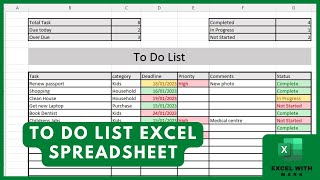






I got your channel on my search list. I started with making one sheet for my habits and I could resist checking out other sheets as well. Its just colorful, easy, organised and sooo easy to do.. I am in love with this one in particular. Its just makes planning soo easy. Thank you so much🎉.
I'm so happy you like my work!! thank you so much!! 😊👩💻✨💕
Hi there, thank you for sharing! What a wonderful spreadsheet, and super helpful! Do you mind sharing the formula that sorts data in the table based on what's listed in the drop down menu ? I've been trying to figure it out :). Thank you again!!
Hi! Thank you so much!! I use the query formula, I get this question a lot so I'll be making a video on it next year 😊👩💻✨
Wow!😃 Thats impressiwe, how many functions include this to-do list, I admire your ability to make such wonderful and versatile things, you have inspired me to finally organize areas of my life and become the best version of myself.😌 I really need a detailed tutorial on how to make the highlight filters on the left of the task page... I spent half a day trying to figure out how it works, 🤔but unfortunately I couldn't get all the filters to work correctly. Would you mind sharing exactly how you do it?🥺🙏👀
Hi! That's so amazing to hear! I'm so glad you feel that way!! Thank you for sharing that! So those filters are a combination of the AND formula and the IF formula. It's kind of a long and confusing formula that I created for this but I could try to break it down in a tutorial in the future 😊👩💻✨
Hey there! I love your content. They are super helpful. Your works are inspiration for me to learn more and improve my skill on it. Can you recommend any course to learn excel?
Hi! I'm so excited you feel that way! thank you for sharing that with me! 😊👩💻✨ I've never taken any specific course, I prefer to learn as I go and keep improving over time. I usually start by thinking about a specific thing I want to create and google everything I don't know how to do yet. Over time the knowledge sort of builds up 😊👩💻✨
I hope this helps!
@@thinklikeagirlboss That’s definitely a splendid way to learn. Hope you keep posting tutorials ❤️
Your filter is really awesome, I've been tinkering around for 2 days trying to figure out how to simulate your filter works. But honestly I still haven't been able to find a way to work as well as yours. Until now, the IF, AND condition have always been stuck in my mind 😵💫. Can you share or reveal your method to me, I would appreciate it🙇♂
Hi! Thank you so much! It's definitely a mix of the IF and AND formulas, it's a bit long and confusing but I can try to break it down in a tutorial with something simpler 😊👩🏻💻✨
Informative video, How do you make the filters on the left of the task page?
Hi! Thank you! I use conditional formatting to color the rows based on the matching conditions. I use custom formulas inside the conditional formatting to figure out the matches 😊👩💻✨
hiii, i really love your contents! can you share the formula of overdue tasks? thank youuu, keep doing contents like this
Hi!! Thank you so much! 😊 I actually have a tutorial on how to build a simpler version. There's a part where I start playing around with conditional formatting and you can use that to highlight overdue or upcoming tasks 😊👩💻 Let me know if this helps!! ruclips.net/video/Y_WRF1uswfE/видео.html
@@thinklikeagirlboss omg thank youuu huhu you're the best 💙
I hope you like it!! 😊💕
Hello, I ordered your product yesterday but I can't login to my etsy account
Please help me
Hi! I got your message on Instagram as well, don't worry I'll help you over there 😊👩💻✨
Hi there - I bought this template from etsy yesterday and I adore it. My question is as you continue to add tasks on the first Task list - over time - I would imagine it would be a scroll down to get to your active tasks and then back up when you want to see your Pending Tasks - to the right if you scroll. Is there a way to force the "done" tasks on the first list to the bottom or sort that first task list so your active tasks are at the top? I worry over time this will get LONG if you have many many tasks in a day. LMK :) and if there is a better way to comm with you - happy to email or continue in comments.
Hi! I replied to your message on etsy and sent you an alternate link 😊👩🏻💻✨
Thank you - replied :) @@thinklikeagirlboss
is there a way that the tasks remind you from google sheets to your phone?
Hi! It doesn't include that functionality, I'm sorry! But it would be awesome though 😊👩💻 I'll look into how that works!
You can do it through apps script
@@maakglobalproducts2322 can you show in a video?
You need to write a program in Apps Script to integrate and push data to the Google tasks app.
@@maakglobalproducts2322 Thanks for this . What website is offering lessons on Apps Script.