Sketch Up - Woodworking Design To CNC Ready The Easy Way
HTML-код
- Опубликовано: 4 окт 2024
- In moving from manual processes to my CNC, I wasn't looking forward to recreating designs I have had in SketchUp in a "CNC ready" format. With the aid of an extension in SketchUp I don't have to.
This video takes you through the steps of having a design in SketchUp - writing SVGs from those designs - and getting them into software ready for toolpaths. Shout out to Marvin Greenberg for his work on the FaceSVG extension. There are other extensions out there, but this is the one I demonstrate in this video.
The software I used for this video :
SketchUp Make 2017 : help.sketchup....
FaceSVG extension : github.com/mar...
Carbide Create : carbide3d.com/...
If you liked this video, please be sure to hit the like button, subscribe and turn on notifications so you'll be notified when I post future videos.
Until next time.
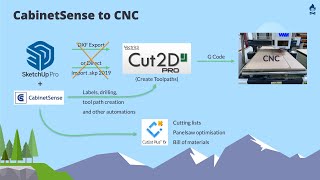








great video!.. I have been trying to figure out a way to make this happen without breaking the bank...This works perfectly
Is this the fix for my files I send to my CNC workshop and he always says the smooth objects are all rough and like a hexagon. Does what you show in the video help or fix this? It takes my CNC guy so long to manually adjust all the edges.
If you draw circles make sure that you change the number of segments your circles have, other wise they’re gonna be really rough