How to Create Planets in Unreal Engine: Ground to Space Transition UE4 Tutorial
HTML-код
- Опубликовано: 12 июн 2024
- In this tutorial we will create a planet and add a surface to this planet and animate between the surface of the planet and space in Unreal Engine. We will also go over how you can implement this as a gameplay feature within your Unreal Engine 4 projects! We are using Earth textures but feel free to create your own.
Link to newsletter:
www.unrealsensei.com/signup
Link to Assets:
www.unrealsensei.com/planet-ue4
The Unreal Masterclass:
www.unrealmasterclass.com
Timestamps
0:00 - Intro
0:57 - Create the Planet
18:07 - Planet Surface
38:52 - Animate Ground to Space Transition
50:28 - Add Transition to a Video Game
54:37 - Outro
Follow Me -
Instagram: / zach.hunter
Twitter: / unrealsensei
unrealsensei.com







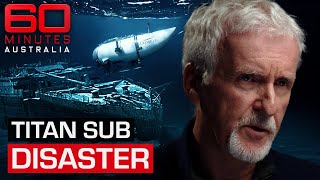

Important! At 6:29 100 billion should be 100 million I misspoke whoops
Thanks so much ,but generally can you make it in 3dsmax for animation movies like ue4 for games ??
(.ฏหง
@@abdelrahmanmohmed3185 ล(
าคคก,,ผ
how can i apply this to an rts game like planetary annihilation
hola, el proyecto esta genial, gracias, solo queria preguntarte, como corrijo el problema con el pivote para que no se deforme?
Thank you, Zak. You deliver an incredible amount of information without making it overwhelming to folks new to Unreal. The pace and level of detail is perfect. I also appreciate that you get right to the subject rather than wasting time with a pointless and rambling introduction. Please keep doing what you are doing.
this so much, right to the point, on task for duration
Omygorsh... I was blown away in just the first 7 minutes. A whole friggin' planet... First, the new modelling tool, totally amazing. But then.. a planet with atmosphere. Love it!
In UE5, make sure to choose Subdivison Type>LatLong when creating your sphere, or the spherical texture maps won't apply correctly. Also, I had to set my Earth sphere scale to 4,000,000 rather than 2,000,000 as the tutorial says, for some reason.
When scaling it up in UE5 it doesnt look like its been subdivided at all. I'm still getting the jagged edges like he demonstrates at the beginning. Did you encounter this as well?
Nevermind. I didnt give it enough slices.
Thanks so much bro I was getting crazy cause of the same issue!
Thanks - spent ages trying to figure this out
THANK YOU SO MUCH
at @15:00 the box that magically appears used to set the emmissive color is a 'Constant3Vector'.
thx
I'm trying to get up the motivation to get into this, videos like yours make it a LOT easier to consider. Last time I built anything was with the Neverwinter Nights toolset. Things have come a LONG way since then.
12:00 - Dot product, to put in simple terms is "how much" two vectors (or directions) are aligned. The resulting value is a scalar (directionless) value indicating how much the directions are aligned or apart.
If we are working with unit vectors (essentially just the directions and not their magnitudes) to begin with, then the resulting value will be strictly within the range [-1,+1]; -1 implying that the directions are exactly opposite to each other and 0 meaning they are at perpendicular and +1 meaning they are absolutely aligned.
So, when we are taking the dot product of the light direction and the vertex normal, we are basically asking, how much is the light aligned to the normal. Technically, if we are at a perfect alignment then the light source is hitting the exact underneath side of the geometry's face (the face that's nearest to the vertex normal that is) and thus making the face darkest, so we would get 1 as the result if we are considering unit vectors or a clamped result. For our usage though, we want this dark area to be represented by 0 for usage as a mask, hence we flip the value with an One Minus to get the Darkest area (analogously the vertex) as 0 and the brightest area (analogously the vertex) as 1.
You're just another evidence that not all heroes where capes! Thank you so much for this beautiful and clear break down!
This is the clearest and easiest to understand explanation of what a Dot product is I've ever seen! I need to bookmark this somehow in case I ever forget or need to point someone else in the right direction!
LOVE these videos man. You do a great job! Can't wait for the next one
It's Unreal Sensei! I was pleasantly surprised when I opened this video. You do the best tutorials for beginners like me.
One of the best Unreal Engine 4 content on youtube hands down. I liked n sub'ed. Keep up the great work.
Trouble shooting - for anyone not seeing the plugins "Modeling Tools Editor Mode" its because you are most likely not using a updated project.
Opening your project through 4.25.3 which will tell you that your project was created with a older version of unreal blah blah hit yes create copy and when your project loads you'll see the plugins Edit>Plugins>[Click]Built-In>Search Bar~Modeling .
At 32:35 he says "Let's go into Foliage Paint" and means to say "Landscape Paint." I am clearly an auditory learner here and didn't see the visual cue of him clicking into landscape paint mode. Thought I would throw it in the comments in case anyone else wondered why their texture brushes weren't present. Also very grateful for these tutorials. Thank you for this quality content!
First time on this channel, and your tutorial is amazing! Thank you.
You even showed how to implement it in a gameplay scenario, you are amazing!
This is EXACTLY what I was looking for. Appreciate it brother, this is fantastic.
I'm new here I've subscribed and turned on notifications, I'm about to go through your channel for more extremely useful (seriously this is very useful) tutorials. Hope you keep making more tutorials like this. Thank you
What a great tutorial! Hope Zach can make a same one but for UE5 :)
You deserve Epic Megagrants
Agreed, he is concise and clear.
Well done and good luck with the new channel, subbed!
Dayum!
That's a sweet tutorial for planet creations.
Thank you for showing us the Magic!
Thank you for the video! I've been looking for this for a long time!
I just switched from Unity to Unreal Engine and this just saved my project. Thank you.
Sensei, would you happen to want to remake this tut up to date with UE5? that'd be rad
This is pure gold
ooh ,so this is where they got the idea for earth 2 xD
Amazing tutorial! Can't wait to give this a try some day.
Thisis a brilliant tutorial. thanks for the demonstration!
Thank you for the video!
Really nice tutorial!!
Thanks! This was an amazing tutorial!
I am trying to make a video game and this was very helpful.
I didn't do the surface and animation part, but I did make the planet. I also went a few steps further and set the angle of the Earth to 23.5 degrees, made it rotate, and overall made it look a little nicer.
your tutorials are nothing short of being amazing, really superb... especially with providing assets.... for example didnt know what doest it mean that 1e+06 in divide node, but then I opened it and saw even your comment WHY you did it... giving us the answer to WHY is in my opinion one of the most important aspects of didactic.... now I have a question: would it be possible to make volumetric clouds around the globe? that would be soooooo cool....
wow....what a fine presentation. Learned a great deal and look forward to using this move in the future....Bravo
Very clear, Thank you so much
Great tutorial! Thanks so much for posting :)
It's not glitchy. Your space ship just has its warp drive engaged.🚀😊
Thanks bro, done on my side, works like a charm, learned a TON
Excellent video. Thank you!
This. Is. Incredible.
Sensei is Andrew Kramer of Unreal Engine. The beginner tutorials have really made me a huge fan.
Dude this is exactly what I've been looking for for the last 3 months! Thank you so much!!!!!
what a nice new channel xD keep it up!
what a beautiful spear.. very nice work
It would be nice if landscapes 'adhered' to the surface. In real life the average distance to the horizon from the human eye (if the ground were flat) is only about 4km. This also helps give a sense of scale and position.
Something you can do is paste together several topography maps over a large distance then use this as a heightmap as a landscape to get a massive area to potentially get around this issue. I re-created roughly a 40x40 mile span around Los Angeles using this method.
I say paste together multiple topo maps because you can normally only get low res if you are zoomed out too far. I took closer shots (9x to be exact) for best results and create a large heightmap image.
@@heyfonnin You could probably even use the lower res ones as a different LOD no?
@@gandalfthegreen1827 Yup!
Thank you for the tutorial!!!... 🙏🙏🙏 Amazing and Mind Blowing!!!... 🤯🤯🤯
really cool tutorial.
matches a shot I was working on pretty well
I needed to know about that material switcher component for a project
It will be very useful
thx!
Thank you for showing the setup for the sun over the night sky...I was struggling with that in my current project and this saved me haha!
Love the passion, thanks for getting me started!
You are the Sensei. Thanks, thanks!
That was awesome! Thankyou!
wow, guy, you're awesome
Phenomenal job👏
The very beginning selection in the Modeling Tool, is different now in 4.26.2 and 4.27.0. You have to select a specific primitive from the selection, and thus the details also change e.g. shape settings>Polygroup Mode>per face, single, per quad...so the menu as well as the selection isn't the same. Which sphere would equal what you created?
Mr. Sensei you are the best!
Stunning!
Hi! I too was inspired by the video you mentioned. I picked up a 2 tricks keen folk can try.
1. Add an infinite postprocessvolume and change bloom method to convolution. Check out the sun then!
2. Epic have created a procedural planet we can use! The beauty of this is that its like kerbal and has surface lod. (farside of planet is low detail, highest closest to cam). Enable volumetrics plugin . restart. Enable show engine content and show plugin content under Content view options. Now you can file open level. Volumetrics content/sky/maps and either of the two levels. (oh and you get volumetric clouds to play with too!)
First tip is good! probably should of mention that for some nice lens flares. Second tip is really great to see where Unreal is going! Their planet is very glitchy right now but once it is officially released and they expand on it then I will make a tutorial on using it
Where can I find the procedural planet from Epic?
@@heejoonkwak Bel Rick explained it but go into plugins (on UE4.25) enable Volumetrics. Then in the the bottom right of the content browser click on the eye and select "Show Engine Content" and "Show Plugin Content" then find the folder
prntscr.com/u1bwqt
@@UnrealSensei ty
@@UnrealSensei Your help and dedication os better than Epic Games. Thanks a milion. Could you make another video with procedural planet and zoom from ground to deep space? or Moon surface please, mars surface.
Amazing tutorial
A smile can change a day
Nice! If you modulate the city light mask by the inverse cloud texture, the clouds will block out some of the lights on the shadowed side of the planet.
thank you.it s exciting and fun
thanks, really great stuff!
This is really nice bro :)
Awesome, thank you...
Great tutor thank you so much
Great tutorial thanks so much for explore our idea to creative something future.
Unbelievable !
Thank you so much
Thank you.
Hey Mr Sensei, cool tutorials, thus We are waiting for more:D:D pls
Amazing Tut !!! have a quick question. After building the light the earth land has disappeared .. Any ideas ?
Rotate the planet slightly or move the light with CTRL+L
@@RNDM-nd7tj Thank you I had the same problem ;)
Восхищен! Очарован! Создатель программы без преувеличения гений.
Thank You
this is EPIC
Amazing!!!
Good stuff!
amazing
I would love a tutorial on how to make space in general.. like how to slipstream between "levels" to make it feel like space (so say you fly for 1 hour in 1 direction, how to keep it smooth)
Damm that was very cool
That Guy Thanks, I will look into it later.
NICE!!!
I guess make a series concerning all about orbital and rotating day and night with this transitional gameplay, also fix the spaceship :D but thanks this will answer my question long time ago
This guy has me saying “spear “ lol thanks for the video this is awesome!
I wish I understood 1/2 the words you were saying, amazing stuff man
I feel confindent in the texurind
i feel very confident in the keyframing
but, jeez, them nodes!!!.... WHAAAAAA!!!!!
How are you zooming out so fast? I've tried with the alt-z / alt-c, no love. I've also tried the numpad arrow keys but I'm still spending like 5 minutes to get anywhere at these scales. Thank you. Great video.
If you kept the Sky Atmosphere at 6360cm which from what I can tell is a 1:1 scale of the atmosphere of the earth. Then the size of the 256 side sphere at the default 50cm should be scaled up to 12,720,000 if you want a 1:1 scale Earth
Thanks for the tutorial! I learned a lot!
I wasn't convinced with how you worked the clouds so I found another way around. Basically I wanted the clouds to be visible if there was some bounce light from the dark side.
What I've done: I set the material domain as Deferred Decal, with blend mode translucent. White base color, and the texture applied to opacity (with the panner so it spins). Now If I have some light source (bouncing light) from the dark side, clouds will be propperly iluminated.
Hi Lautarog, did you find the soultion of your "bouncing light", by chance? I have the same issue, not sure what to do for fixing it.. cheers
Ugh, it's been almost a year since I haven't touched it. Have you tried the solution I explained in my previous comment? @@user-ks5il6kg2s
This channel deserves 6M subs. Can't thank you enough for how inspiring this was to me.
Is there a way to do smaller scale planets or atmosphere will break with it? For example creating background scene planet with this kind of atmosphere.
The camera technique for zooming out is a classic, they used it in the nightmare and Elm Street 3 film when one of the characters got filmed in a junkyard.
It’s been awhile since I saw one of your videos
Thanks for the tutorial, it's a bit hard for a new user to keep up but at 12 mins into it and 3 hrs of hair pulling im on track with the 12 min point lol.
@Unreal Sensei think you could make this exact tutorial again but with UE5's latest techniques and updated features?
Holy Shit, amazing video!
Cool video
These tutorials are all amazing. Also cutting back to yourself with a keyboard and mouse is both humanizing and hilarious, I love it!
At 15:32, I would mask the clouds by brightness not opacity since there should still be clouds during the night. They are not just as bright as during the day :)
Skyatmospherelightdisk luminance - that is what im looking for! Thx!)
Great video, however what if you wanted to create more than 1 world. Would that be possible or too much processing power?
Please record more. You are really great at explaining things. Maybe you could create Moon or Mars with procedural ground and nice blend between different zoom levels and detail levels?
I can't believe this. I'm trying but I literally can't belive it.
I created Mars using your technique thank you! I have one question though, how do you add a height map to a static mesh?
I think you can apply it directly to the material, it will be easier than adding vertex to your model
谢谢up主
I love Unreal engine 5.❤