Bigme B751 Color ebook reader review! I use it for KOReader, Storytel and Kindle!
HTML-код
- Опубликовано: 30 мар 2024
- Product Link: store.bigme.vip/products/bigm...
In this video I do a review of the Bigme B751C Color ebook reader. It has an excellent build-quality and great size. It runs Android 11 and has Google Play Store pre-installed, so you can install all your favourite apps. I mainly use it for KOReader, Storytel and the Kindle app. It works great for ebook reading, even with som bugs with the physical buttons and the auto rotation. The screen is a bit dark too because of the colour layer. So you need to have brightness and night light on all the time when reading inside your home. So the battery life lasts for 3-4 days for me. That is not a problem because it charges quite fast.
You can even buy it from the Swedish Amazon Store from this link:
www.amazon.se/Bigme-Bl%C3%A4c...
Visit all Bigme products here: store.bigme.vip/
#bigme #ereader #b751c  Наука
Наука


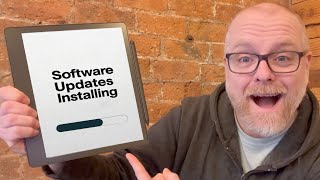






Thanks so much for answering 😊
Thanks to you I know how to use text to speech on my iPhone but im looking for something more eye friendly like this with google integrated because i use a lot of different reading apps.
If you only read books then you should not buy a color e-book reader. Better buy a normal black and white e-ink reader that are android based and has Google play store.
Hi thanks for the review. Does it have txt to speech to keep reading without looking the screen?
Yes if you use their own ebook reader app
How did you get a book cover to be the screen saver when the device is asleep? I see it on both your Bigme and Palma, (I have both devices too), and I can't find the setting.
It’s easy on the Palma just set cover image in the settings in KOReader and then choose that image in the screensaver settings on the boox palma. On the bigme I do it manually in the screensaver app because KOReader saves the cover in a folder
You can find my negative experience with this product with videos and photos on Amazon UK.
### Disappointing Experience with Bigme B751C
I recently purchased the Bigme B751C from their official shop and am thoroughly disappointed. The color display has shadows, the back makes noises, and the buttons are loud. Fonts are not clear. Darkish screen. The software is also very unresponsive.
Customer service was unhelpful and only offered a replacement, not a return or refund. With these quality issues, a replacement isn’t acceptable. I will never consider purchasing from them again. Avoid this product and company.
@ellensamir374 all what you say about the screen itself is because of kaleido 3. It’s all the same problems on all color e-readers. No matter which brand. It’s the technology. Kaleido 3 simply isn’t better than that. If that is a problem for you don’t use color e-readers.
I've seen a friend's Kobo Libra Color; it has way better screen quality.
Bigme is bad in both hardware quality assurance and software.
@@svartling It might be that you've only used this product because you received it for free.
I bought this e reader but not a like kindle. I downloaded epub book but doesn't work. Pdf working no problem but I can't understand why doesn't work epub.
Epub works perfectly fine. What app do you use to open the epub? Is the epub DRM protected?
@@svartling Thanks for replying. My mistake, epub is working now. I tried the open DRM one 😅
Can the case be propped up?
No it can’t. Very basic case.
Can you see tell me if is functional with books apps? Want to be sure don’t do same as autorotate 😂
I think it’s very buggy. Physical buttons are buggy (don’t rotate sometimes) and screen rotations is also very buggy. A lot of different books app works though but that is the same on all ebook readers with Google play store.
Good to know thank you so much
You’re welcome
@aimalis8205 watch my latest video to see why