How to create a disk image (ISO file)|Anyburn
HTML-код
- Опубликовано: 14 янв 2022
- AnyBurn is a free, lightweight and professional CD/DVD/Blu-ray app that supports Audio, Video and ISO file ripping and burning.
:)
In this video I had tried to show how to create a disk image (ISO file) for creating bootable USB (pendrive)
:)
Anyburn: anyburn.com/
Music: www.bensound.com/
Video Editing: YouCut (play.google.com/store/apps/de...)
Thumbnail Editing: PicsArt (picsart.com/?amp=1)
Screen Recorder: OBS Studio(obsproject.com/)
and assisted by PowerPoint presentation
Visit: laksmansantra.liveblog365.com/
Connect with Me on Social Media:
Facebook
/ laksman.santra.3
Instagram
/ laksmanit
Telegram
t.me/Ruralconnect
Another videos:
• Ei je ekta akash |Duri...
• Flood situation at Gaz...
• # shorts # Egret # Aft...
• # shorts # The Leech #...
• Rural Nature( July to ...
• Heavy rainfall submerg...
Thanks for Watching ❤️❤️❤️  Наука
Наука



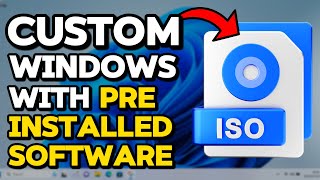





Thanks
I'm glad to know that this helped you
And thanks for visiting
Helpful ❤️
Hi there , AT 01:50 ,when you have selected the all files , on the left bottom corner mention that is non bootable image !!!??? my question is how to create iso and make bootable by anyburn software ? thnx
Ok, this method works only when you have only extracted files and folders of windows and you don't have original OS file , just use anyburn and create iso file. So you don't need to download the OS once again. and if you haven't OS files and folders ,you have to download windows iso file from the official website- www.microsoft.com/en-in/software-download/
then open anyburn software ,on the opening page right side lower , click on create a bootable USB drive and select your iso file and proceed.Thanks for visiting my channel ❤️
@@laksmanopedia2192 thankyou for your explanation