How to Fix Media test failure, Check cable | No Bootable Device (Complete Tutorial)
HTML-код
- Опубликовано: 13 июл 2018
- How to Fix Media test failure, Check cable | No Bootable Device (Complete Tutorial)
Hi guys, here I showed up on this video how to fix media test failure, check cable and no bootable device problem.
If your desktop computer or laptop fails to boot and gives the error message such as, PXE-E61: media test failure, check cable or PXE-M0F: exiting PXE rom, no bootable device-insert boot disk and press any key, then this indicates that, a problem with your pc's PXE, I mean pre-boot execution environment.
There are several reasons that could cause this to happen. The most common caused by a failing hard drive and most often when the bios settings are incorrectly configured, and when the boot device I mean the internal hard drive of a pc, that cannot be read perfectly.
However, don’t panic, this video will help you to fix media test failure and no bootable device problem.
Advance solutions are available here:
👉 • How to fix PXE-E61 Med...
----------------------------------------------------------------------------------------------------------
Of course, let us know your opinion.
Please Like, Comment we need your support.
And guys please don't forget to Subscribe our channel ASA Technical.
Thank you.  Наука
Наука
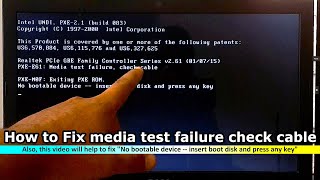






![Skilla Baby - Misfits (Feat. Polo G) [Official Video]](http://i.ytimg.com/vi/IjsylSnNMyw/mqdefault.jpg)

As per RUclips's suggestions I first watched your other video on advanced steps & was ready with all the tools to teardown my laptop.
Since you mentioned to watch this video & come back to advanced steps, I came here .
Very first step of changing from Legacy mode worked for me
Thank you very much for your Time & Efforts.
Thank you so much I’ve been waiting for so long and u helped me u just earned a like and a subscriber
When i am going to BİOS my hard drive seem that IDE : 0
Pls Help
Thank you very much! You saved me a lot of time and money fixing the issue.
I moved 3 computers to different cases yesterday, swapped around GPUs, and had various issues pop up with booting. This saved me from the black screen with the blinking cursor! Thanks a ton
Plz turn the music of i cant hear your voice and your laptop is too far I can't even see the screen
Sit the fuck forward
Subtitles
Off*
I also have a hard time because of the music and can't eat the screen, it's too bad, because it seems like this would have been a very detailed tutorial. Thank you!
It helped me a lot nice job dude you have explained it perfectly to solve the problem.. Thanks man...
Thank you very much, this worked for me :).
Thank you very much its really helpful to me.
Thank you so much. Your last method worked for me.
A solution that worked. The UEFI settings did the trick. Thank you so much, you're a legend
Thank you for helping me out I was starting to get upset at looking at the information online but your video worked thank you very much my computer worked when I clicked control alt delete then I had to press F2 now it's repairing the drive thank you very much I don't know what I would have done with out you
it's work !! method #2 is work for me🔥 thx !
WOW, I am so relieved, I could not get my laptop to boot up and I was getting so worried, I followed your video and thank God when I got to Method #5, it worked! I cannot thank you enough, I had no idea how to fix this issue and I'm very thankful that you have taken the time to record this video with very specific instructions, your time is great appreciated.
Thanks very much for your feedback, have a nice day.
Thank you so much! I almost took my laptop to a technician and before that I am already disfiguring it, I just can't take it away... Oh my God. O followed every steps in other videos and nothing work. And the thing that saved me is you saying you can change legacy to uefi and vice versa. I kept using legacy. It turns out it will work at uefi(correct mw if I'm wrong) thank you so much. Like really!
tysm i checked the comments and this is what i found and it helped
Thank you ,so much sir. Changing UEFI setting worked for me 😊🙏
Fantastic job, thank you so much for posting this videos.
thank you very much!!!!!, your video helped me a lot, for a moment I thought it was the cable physically that failed, sorry my bad English, I already subscribed to your channel
Oh my god! A simple solution great video bro... Thanks 👨
Thanks bro, it was really helpful....
Thank you, for helping take a risk on trying to boot my laptop (found another method); I was scared for a sec 😊
What method did you find
Thank you so much. The last method help solved my problem!!!!
Thanks man, Changing BIOS option to UEFI helped me 👍🙏
Thank you, just needed the first option try to fix the problem, I was close to install Windows again, and a lot of things afterwards if that didn't work.
Pretty helpful!
Hi, I did a mistake by deleting logical Drive become 0 logical in smart array controller initialing. Then the problem appeared, just like your video. It's seem I lost the boot file from my system. Do you think it still can be fixed without re-install the new boot file one?
Thanks in advance.
Thanks man! You're a legend, all fixed within the first 5 minutes.
Thanks so much. Great help😀
I just changed my BIOS boot from Legacy to UEFI that worked very fine. Thanks for the video anyway!❤
Been trying to solve this for long time, thx to you, took me 2 minutes. Thank you very much mate. Like and subscribed!
Thanks Bro u saved my ass.... Best video for this error...no data loss, pc started normally.... Superlike....
Thank you very much. I am very happy. Thank you for teaching me 😭💓🙏
how did u so ittt
Dude you are a God. The Control, Alt, Delete method work. Thanks mate!
No friend, I'm human. 😊💻👍
Thanks a lot man! You saved my day
Hi!
I cannot find my first question to you and your answer. I read it few days ago but I couldn't do right away your suggestion. The problem of my laptop is that, I can only boot windows installed in the hard drive if the installation CD is inserted in the optical drive. After removing the installation CD and restarting the laptop, this shows up " media test failure, check cable and no bootable device ".
Your suggested that after removing the windows installation CD, I will go to BIOS and make sure that the first boot device is set to the primary hard drive. In the bIOS of my laptop, there are 3 choices in the boot menu: 1. Windows Boot Manager, 2. CD/DVD Drive, and 3. Network: Realtek PXE B03 D00. I think the Windows boot manager is the first priority, however, same problem is coming out... Any suggestions will be appreciated.
When I opened your video automatically my pc worked....❤❤❤❤
omg this video worked on my pc's problems thankyouu somuch blessed 🙏
Thank you so much it has helped me to repair my Lap...🙏🏼
I was able to fix it using the first method. I've been looking online for like an hour until I found your video, thank you!!!
Please share with me the first method. My computer has that problem now
1 method can't be pass
Thank you very much. I have been able to solve my problem to follow your instruction.
thank you sm. i watched several tutorials but yours was the only one that worked and helped me.
hello, in method 1 we are told which keys to press, I couldn't hear it
Hey man thank you so much your first step work for me . I really respect you man thanks and
It was very helpful . I got my pc fixed again . Can't thank you enough
Thank you so much,been trying to fix it for hours😩
Thanks! You solved my problem!
This actually helped me 2020, nice vid!!
Thanks.. first step works for me.
You are man kinds anzel
U r legend.
U are the best.
Subbed plus liked and also shared.
It works, thank you very much!:)
Thanks! It's very helpful!
I had replaced the hard drive and sata cable. No matter what I do it still says no boot device 3f0. I try to boot from the hard drive, network adaptor, legacy, defaults. Etc. And it still says no boot device found.
Bro my all things will delete or no ?
Thank you you saved my pc bro i subscribed may more people know you!!
The second method works on my pc. I almost pay 50 dollars to my technician to solve this problem. Luckily I found this video. Thank you a lot sir.
Thanks for the help!
i just followed the first step and tadah! may laptop is working again! thanks for this!
Thank you man... First simple method worked ✌️👏
First method helped me thank you.
Hello! I can’t seem to understand Method 5. After I restart my laptop and I’m in the information tab, what key should I click?
Thank you very much, it really helped me so much
Orpheuz Teloz what key do I press to enter bios
Thank you so much for doing this video. I'm from Mexico and I Had this problem with my accer, fortunately I know English I could understand your video that truly helps A lot. This same trouble it's probably happening to many other people so I want to make a video just like this explaining to them all the steps you made on here, Thank you so so much
You can share this video with those who have faced such problems.
Thank you worked for me ☺️☺️ it's simple can understand to everyone
What did you press at the end of method 1
Thank you very much sir, I thought laptop hard disk drive over, but after your instructions is working fine
Thank you very very much 2nd method worked thanks
Tnx bro my prblm was solved.....its so help full
You're the best. THANKS
Somehow it seems to work but this situation is completely scary. I faxed it previously but it got solved with a simple power button off and on again. Thanks for this
Thank u soooooo much buddy !!!
For me Method 1-4 didn't work and I was very sad but then came Method 5 and reseting the BIOS worked !!!
You brought my lost smile back :)
Sorry i didn t understand it. f2+ what combination to start the first method?
F2 and delete key bro
Ctrl+Alt+Delete
ahhhhh I heard ctrl alt then shift then f12 I press the thing didn't work at allll 😠😠😠
thank you bhai❤️
This will never get old. Tysm bro. You saved me in 2023
Glad it helped, have a good day
I can't enter bios bro@@asatechnical
Thanks a lot man 1st method works for me this is very good you help me thanks again for your help 😊
Thank you very much .... it helped me a lot.. I am having lenevo pc...I works..
Thank you it's working for my laptop in method 1/acer aspire e15
May i ask plz..methos no.3 ive already plug in bootable usb on my computer..but it keeps black screen and my pendrive light still blinking...how much times it takes to its startup..are u eject the pendrive or keep it that way ?
Muchas gracias!!!! me ayudo muchísimo!!!
Hey, I can't access bios boot because I have a password on and once I enter it I have no time to click F2 - it just jumpes to PXE MOF mode - anyway how to go around it? thankssss
hi,there thanks you very very very much 😍😍😍😍
My problem resolved. Thanks a lot ✌️🏻
Thank you so much.
this video save my money from service laptop!! luvv it
THANK YOUUUUU VERRYY MUCHH...❤
Method 1 helps me..
Thanks
Thank you soooooooo much it really helped....
Thank you. Thanks a lot.First option is success.......
Mine is staying on the same screen it won’t go to the but where you changed some settings
Same for me
same
thank you!!!
Thank you very much ♥️♥️♥️
You truly saved me🥰😍🤩♥️, I tried running chrome os flex using usb and I couldn't get back to windows, I kept on having this error after I have removed the usb drive.
Your video is the fifth video to watch on how to solve this problem and its the best really, straight forward and to the point, method 1 worked perfectly for me and now thanks to you I can switch back and forth between the 2 systems.
Thanks a lot, I'm truly grateful.
Thanks very much for the feedback, very glad it helped
Have a good day
ThankYou Soo Much. Appreciated👍🏻
Muchas gracias me sirvió mucho.
You are amazing thank you so much you saved my life
THANKS A LOT BRO! I REALLY APPRECIATE GOD BLESS U
Thanks my brother
Ty sir its really help full
Thnx. Unplugging and plugging of external hardisk work for me
This was very helpful thanks
Thx i fixed laptop from school :)