How to Calculate Percent Variance in Excel - Office 365
HTML-код
- Опубликовано: 11 сен 2024
- A percent variance is a percentage change between two numbers, an old value and a new value. You can calculate the percent variance by subtracting the old value from new value and dividing the result by old value and change the format of the cell to percentage number format.



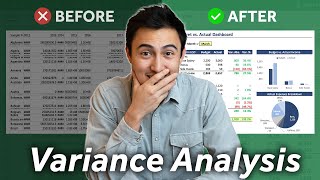





Thank you for your help! Excellent video.
Glad to help. Please subscribe to our channel.
Thanks for the wonderful help.
Glad to help. Please subscribe to our channel.
I did not understand the last step, why did he the variance percentage twice and subtract 1?
Wow nice one sir
Thank you for the appreciation
What if there are more than 2 tables to find out the variance??
Excellent explanation sir... Please make more video of FP &A, Budgets, Forecasting, Mainly in analysis area...
Please attached the excel for reference....
Thank you for the appreciation. All recent videos the example excel file can be downloaded from description.
thank you!
You are welcome
What if instead sales it OI and is negative? In this case it shows positive percentage