Making an animated toon water shader for Eevee | Blender 2.8 Tutorial
HTML-код
- Опубликовано: 4 окт 2024
- In this tutorial I'll go through making an animated ocean surface, making a toon water shader for it, and finally adding expanding ripples for e.g. a fish that jumps in the water.
--------------------------
This channel is a "behind the scenes" look for my Songs For Humanity Project, with occasional random videos about whatever happens to interest me :)
The Songs For Humanity channel: / @songsforhumanity
More about the SFH project: / what_is_songs_for_huma...
Original SFH music on Soundcloud (CC0): / projectsfh


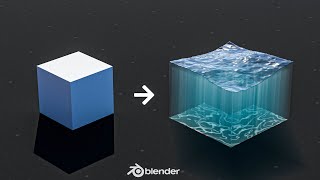

![KSI - Thick Of It (feat. Trippie Redd) [Official Music Video]](http://i.ytimg.com/vi/At8v_Yc044Y/mqdefault.jpg)




Never thought I'd one day watch a Blender tutorial with some random philosophy mini-lesson attached to it haha, I dig it
I would love to see more tutorial about this project, thanks for making it easy to learn!!
This was an amazing tutorial, wasn't expecting the life lesson at the end and also was not expecting it to be so poignant to my life right now. Thank you for this video I would definitely be interested in music tutorials as well.
i'm in 12:39 thank you so much for explaining so well the whys behind - big follower from now, using this tutorial to build my next dj live set
Excellent I love the way you explain things . Great tutorial indeed
Oh man, this was incredible! Especially since cycles is a no go for me at the moment when making a larger scale ocean. This water looks pretty realistic.
Thank you for this tutorial. Your videos are amazing. Keep making more!.
I also subbed!
Thank you very much! I'll keep going with these videos, that's for sure :)
Omg, a came for a tutorial and i get a lesson of life. Thank you so much.
Great tutorial as usual, happy like a fish in water between sky and sea. Thank You !
One the best Blender tutorial out there on this subject. Thank you very much for the tutorial.
Incredible video. I didn't know it was so simple to make such awesome ocean
Man! You just.. you are incredible person with a great project, it's not just a good tutorial because I am precisely doing a videoclip in Blender for my own piano-synth music, and sometimes thinking about who hell combine these 2 passions, ooh and then I find you. Man you are incredible!
I have learn so much... please more like this !
Thx for all 🎈
Awesome man , that was amazing I don't know what to say . Waiting for more such tutorials.
Very nice shader based ocean!! Thank you!
More than a software tutorial I appreciate the deep thought and your explanation that you give in the end .. I have seen your tutorials and love the insight you have that you explain after that software part. It is very close to my heart the views you have towards the enlightened transcendent feelings that you express. this takes it one level above. thanks
I would love to see more on this tuitorial , and please make a tutorial on music too
More videos like this please! I started getting back into blender and this is really helpful!
Just brilliant! Thoroughly enjoyable and a great technique. Thank you for sharing your knowledge and thoughts. A great combination. THANK YOU! Dg
For ripples, parent the empty to the fish(or any object). And move the empty in z axis until the end point of the empty just touches the top of your fish. This will save adding a lot of key frames.
Hi, I am new to blender. Would you please further elaborate the step" And move the empty in z axis until the end point of the empty just touches the top of your fish". If possible, with screen capture. Thank you.
Love your ending speech :)
I sure did enjoy this moment as it is. Thanks for the tut, really good vibe on these video's. Earned my sub!
Amazing tutorial!!
Thanks, I learned a lot from this! I an happily a new subscribe and definitely a fan
Very enjoyable and thanks for sharing your thoughts at the end. It was rly a nice combination
First time commenting on any youtube video... Amazing tutorial and my favorite part of your video is the thought tinkering part. Looking forward for your next video!
Thank you. This was terrific! I learned a ton!!
Loved it man!
Subbed.
Thank you so much for the tutorial! And I liked your ideas about happiness too. :)
Thank you for this great tutorial!!!
This is very nice, i made a still image of it and will add something extra and drop it into the monthly compilation of Grant Abbitt!^^
Wow, what a gem you are!
Hi,
Thank you for this, I really like how you explain things. Its a great tutorial by the way
I subscribed!
Loved your video - thank you. I would also be interested in music tutorials.
Thank you so much
It's realistic and I learn new thing. thanks you.
that's soo smooth
wow! great stuff, I love it!
thanks a lot.
Awesome tutorial! I would be very much interested in music production videos!!
10:53 awsome shader trick.
man i really love you !! that is really so useful tutorial thanks alot
WOW AMAZING TUTORIAL
Well, thanks a lot especially for the Tikering ! Hope you will made your Ring soon as a buatuful composition where Music imacting your Animation lively and organic ... you know what I mean =)) Waiting for your another tutorial so much !
Thank you so much...
This IS AMAZING!, can you make a video of the boat?
awesome
amazing! thank you
- it was very helpful for me - thx!! :^]
Thank you!
lovely i learnt lot of things
Quick comment about the color being as bright as possible. The slider stops at 1, but you can manually go as high as 2.
Great philosophy
ボートの舳先の波しぶきをどうするか悩んでいたけど、これを見てたらいいアイデアが浮かんだよ。透明の物体を落とせばいいんだとね。
thank you thank you thank you
Very interesting🤔
Looks awesome! Have a good day :)
Thank You, Thank You, Thank You.
Subbed! Thank you.
tnanks sir nice tutoril
Nice!
Love your videos😘
Thank you so much!!
You're very welcome :) Thanks for the comment!
More of this please
Thanks very much for this powerful tutorial. You may not know how you have assisted me with this tutorial. Please how can I animated the V shape wave from a moving speed boat?
thanks, very nice..
Nice bro
🤘
Thx a lot! ^^)
You can upload a teaching video with a fixed animated background:D, i change the color of the entire scene after I change the camera to other options.
I see you use an ergonomic mouse, can you do a review of your 3D modeling input gear? Tablet, Mouse?
Thanks for the tutorial. Can you make a river with this ocean modifier?
Just try to find out about node wrangler.... you will love it..!
Yup, use it all the time :) I just try to stick to vanilla Blender whenever I can for the tutorials, to keep it simpler.
I just did a short animation loop in blender and made a music loop to go with it. I think it would be nice if you could fuse the two things together.
nice
Would like to see more videos from you.
Amaizing work you've really helped me out. I was asking on how you placed the fish in the water n how to make the curve since in new to blender. Thanks
Thanks! For the fish animation I just modeled a simple fish, and added a curve modifier for it. Then by animating the location of the fish on the correct axis it deforms with that curve. Make sure to have the origing points of both the fish and the curve in the same place. Hope this helps get you started!
im interested in compositing keep going
I’ve been thinking about this too shall pass. I came back to this. Say music composition tut would be great. I’m using this ocean scene for my project. I hope you don’t mind.
Would it be possible to create multiple ripples? If so, how would I do that? Thank you so much for the great explanation btw :) It works perfectly!
please complete it.... where is the next part ...i loved it ....how to make the boat and music ,plz complete the tutorial
I'm slowly working on finishing this animation :) been really busy for a while with other things, but I'll keep going..
@@SketchesForHumanity thank you brother,you are s legend...keep making videos and teaching the youth😊
Good afternoon. Is it possible to make an underwater scene with caustics, with pipes of light passing through the water in the eevee engine? I ask you to show to the end how the splashes appear from the fall of the boat and how the boat moves through the waves. thanks
Niceeeeeee
I'm curious, now that I have made this. Is it hard to just add rain to this scene and make the ocean a canvas? I havent tested it yet cause I dont know how to do it, just know of the concept. But I have seen people do it on flat surfaces, and wanted to make something similar with this but perhaps it's hard to make it look good?! Not sure.
Great tutorial, any advice on how I would go about making the water also semi-transparent? mixing the water shader with a transparent bsdf works but then I lose the reflections on the surface
If you just bring down the alpha value in the principled bsdf, and set the blend mode of the material to "alpha hashed", you should be able to retain the reflections while making the material partly transparent. You might need to increase the render samples, though, because the hashed alpha takes more samples to clear up.
Brother could you create a yt tutorial series for like making backgrounds. Like the ghibli not too hardcore ghibli in b/wn the ghibli and toon must be 3d stylized type. Like alive course animation superhero show but, how to make the environment thats behind it, means thats behind that type of toons/ghibli/spiderversetype im not getting exact name, like if our sceen is sleeping on bed so how to model that toon type bed and the room. How to model backgrounds of toons. If its in school location how to model it if its a toontype car bike how to do that props stuff.
How do i make the fish?
Amazing tutorial! Subrscribed for more!
I want to see how that boat is floating with waves
I kinda cheated on that, just added some random noise on the xyz rotation axis', and then animated the z location by hand so that it somewhat follows the depth of the waves vertically. But it looks nice enough, so that's what matters :)
'save to watch later'
I've been meaning to learn blender all this time now but I can never get myself to start my own assignment. Any tips?
It's easy to get overwhelmed by the complexity, for sure! I'd say one important thing is to not go for too ambitious projects at first. Start really simple, and concentrate on one specific thing. Model a simple mug. Render a red, metallic suzanne. Animate a ball bouncing up and down. That sort of thing, until you start to have a basic understanding of modeling/animation/rendering/etc. Of course it's always better if you can come up with a somewhat simple idea that's actually interesting to you. Is it sculpting something you own? Making a meme for reddit? Christmas card for relatives? If you manage to get excited about some small project like that, you'll have the drive to go through it!
And after you get a hang of the basic things, you'll surely already have a lot of ideas for more complex stuff you can start to make :)
How to add fish to it plzz respond
Love your video man. Thank you. Can i ask how you create dolphin? Hehe.
Thanks! I just modeled a simple fish, and added a curve modifier for it. Then by animating the location of the fish on the correct axis it deforms with that curve. Make sure to have the origing points of both the fish and the curve in the same place. Hope this helps get you started!
Thanks man. So helpful
TOP😀😀
What if you want to add more than one ripple? just duplicate the whole upper group and mix it or is there some other method?
When will you post the remaining video
You mean the boat animation? It's in the works, but right now I'm so busy in other parts of life (we're building a house) that this project is going quite slowly.. I'll get to this again, hopefully soon :)
Im starting into 3d modeling and this video was really useful, I've been struggling with water and I'm gonna try to use that ripple effect to make the waterfalls ripples, any recommendation for it? still , thank you so much for the video 💜💜
Thanks! You could certainly use these ripple techniques in a waterfall also. Maybe strecth the noise texture in the z direction and drive it downwards, while also driving the w value (in the 4d noise tex)? You could model a "static" waterfall and add life to it with a displacement modifier + an animated texture, then add the final touch with these surface ripples. I'm sure you'll make a great looking waterfall :)
@@SketchesForHumanity oh wow thanks, I have to understand what you meant because idont really control that much the program, you mean yo model the "physical" form of the waterfall and then add the textures and some displacement over it?
is it possible to achieve this in Maya please help if any
how did the fish came?
How we get fish pls tell me
I'm using mac, and when I press command+option+0, it's not work. Anyone can help me?
how i can make the fish
sir thank u sir I still have a question how did u add a fish sir??
I just modeled a simple fish, and added a curve modifier for it. Then by animating the location of the fish on the correct axis it deforms with that curve. Make sure to have the origing points of both the fish and the curve in the same place. Hope this helps get you started!
my viewport is violet or pink when I had put the color ramp. Can somebody help plz.
Pink is usually a sign of a missing texture, have you accidentally put an image texture node in the setup?
If you want to send me the file/setup, you can do that on my Discord server: discord.gg/eadx5UdQ
I don’t think I have put an image texture node but I’ll send you the file on discord