Unlock Perfect Skin Tones Instantly with This One Click Photoshop Elements Tool!
HTML-код
- Опубликовано: 31 июл 2024
- Fix Skin Tones with One Button in Photoshop Elements!
🔴 Get All My Courses Here: howtogurus.com
🔴 Get the PSE Coach Program: howtogurus.com/htgphoto
🔴 Get My New Photoshop Elements 2024 Course howtogurus.com/pse2024
🔴 Get My Lightroom Course georgepeirson.com/lightroomcc
Discover the Secret to Perfect Skin Tones in Photoshop with Just One Click! Unlock the magic of flawless skin tones effortlessly. This powerful technique is perfect for enhancing portrait photos, especially those with sharp, clear eyes. Transform your images with ease and achieve professional results in no time.
Download Photo:
pixabay.com/photos/woman-girl...
Chapters:
00:00 Fix Skin Tones with One Button in Photoshop Elements
00:23 Get the photo
00:46 Duplicate Background
00:56 Fix Skin Tone
02:06 Adjust Values
02:42 Get the Photo Coach Program
02:57 Like and Subscribe
#photoshopelements2024
#photoshopelementstutorial
#photoshopelements2022
#photoshopelements2023
#photoshopelements
#photoshop
#adobe
#elements
#georgepeirson
#howtogurus  Хобби
Хобби



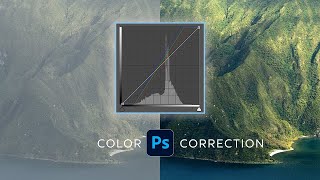





Wow, that was fast and easy. Thanks George!
You're welcome!
Thanks George!
You're welcome Belinda!
I want to say I really like your work.
Thanks!
BINGO!!!! I am glad you are showing some of these built in tools. I seldom use them, but I should, they are great time savers!!! The curves adjustment, as you mentioned is always my last step, just to get that last ten yards of punch on any photo!!!
Thank you as always, hope all is well!
Rich
You're welcome Rich! I'm trying to find things I have either not mentioned on RUclips or its been a few years. I can always get more views with another "how to change background" video but I think a nice mix of topics is better.
This is a great pair of tips, George, and I use the first a lot. Sometimes, however, I want the color change to affect only the person, or I want to treat the person and background differently, so I first Select Subject, make a new layer and apply the enhancement(s) to that layer only.
Thanks Nigel, great tip for those times when the background color balance is important.
Nice tip George! What version has this?
I am using 2024, but this tool has been around for a long time.