Brickwork in Revit Tutorial
HTML-код
- Опубликовано: 14 дек 2024
- Get these Project files, all Advanced Courses and 1 on 1 Classes:
/ balkanarchitect
Subscribe for more!
Please Like this Tutorial!
Follow me on social media:
Instagram: / balkanarchitect
Facebook: www.facebook.c...
Twitter: / architectbalkan
Additional Tags: wall, brick, masonry, architecture, family, Structural, Beam, Column, Beam System, Light, family, family editor, street light, Revit, Architecture, House, Reference Plane, Detail Line, Floor,, BIM, Building Information Modeling. Building, Roof, Roof by element, Roof by extrusion, How to model a roof in revit, Revit City, Revit 2018, Revit Turorials, Revit 2017, Revit Autodesk, Revit Architecture 2017, Revit Array, Render, AutoCAD, How to model in Revit, learn Revit, Revit Biginner tutorial, Revit tutorial for Beginner, Revit MEP, Revit Structure


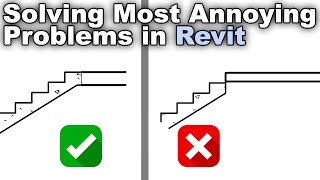






Its So nice to have you back...
Welcome back my friend.
Oh dear, there is a bit more you should learn about how to prepare an image for seamless tiling. to put you on the right track i will tell you a few tricks .1 Always use square images this way you don't need to worry about the tiling numbers. Many people use 1024 x 1024. 2 use the filter-other-offset this way you will see the seam between the beginning and the end of your image and you can edit it to remove the seams. you need to do this for ALL your mapping images in rivet or max or any other 3d modeling / renders software. 3 make sure you choose a common scale for your maps. I use 512 pixels per meter which means that all my maps are 2x2 meters exactly. This way you can change form one material to another seamlessly. this is mostly needed for other rendering software. if you need to ask about any of the previous please feel free to. good luck
You're a lifesaver
Just what I needed. Thanks.
To my amazement, there is no Rowlock Coursing, i.e., 4 1/2" High x 3 " Wide Brick. There are 6 patterns, Stretcher, Header, Soldier, Sailor, Rowlock, and Shiner. Rowlock Coursing is visually very appealing, but, it's not here in Revit 2023.
Happy new year. I hope you have a very wonderful year with a new tutorial include V-Ray and Lumion in Revit.
Well finally a video..you dont make videos anymore
You should be able to arrange the details and send them back and front, thus you’ll see the sweep appearing in front of repeating bricks. Thank you for the video!
You are the best! thanks alot ! :D
والله يا بلكان انك سفاح ❤
I hope you explain , how we can create and appearance , "stone wall in Revit , with render
I wonder if it is possible to add more than one sweep type to the same wall
Happy by seeing your content sir
Plz tell me about video screen recording which software are you using about that ?
Thanks
Is there any workaround to make sweeps and cornices not cut out chunks of your wall on the floorplan?
It is my earnest request to you please put a Yellow Circle at the Tip of your Cursor. At times, it is very difficult to follow the Cursor. This had been requested earlier as well. I hope, the next time, I visit your tutorial, this small request is done.
Thanks.
Mr. Balkan Architect and the Revit community, I followed your instructions to a T, but when I turned on the Ray Trace to see how the rendering would look like and even tried to render separately; my rendering turned to pitch black. Can someone please tell me where I messed up, or what settings I need to adjust? Thank you and I look forward to hearing from you.
Thanks
Can we make rattrap bond or special kind of brick bond in revit?
How can i download a Revit library, that's have all the doors, windows... Etc..?
Hi - do you know the K-11 brickwork pattern and would it be difficult to set this up? (The bricks are 529 X 37, and a mortar gap of 10.
@
way a bit weak dude - feels less structured than other stuff. Rather reduce video length and be concise. Avid fan, just have to say...