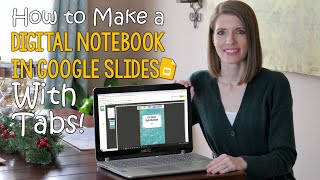How to Make a Digital Interactive Notebook (Google Classroom)
HTML-код
- Опубликовано: 11 сен 2024
- This video gives step by step instructions on how to create Digital Interactive Notebooks for use in Google Classroom and Google Drive.
Want to jump ahead? Here are the times in the video where I discuss the steps:
0:22 Step 1: Decide on Your Journal Pages
3:04 Step 2: Edit the Non-Movable Parts
6:12 Step 3: Move to Google Slides
9:30 Step 4: Create Editable Parts
10:38 Step 5: Give to Your Students
Interested in getting the templates? I have a sample packet that includes 3 FREE pages, so you can decide if Digital Interactive Notebooking is for you.
bit.ly/freeDIN
Then I also have different products with over 300 different templates!
bit.ly/DINtempl...
Still not convinced Digital Interactive Notebooks are a good fit for your classroom? Check out my blog post: 8 Reasons You Need to Try Digital Interactive Notebooks
bit.ly/8reasonsDIN
****************************************
Blog: www.chalkboard...
RUclips Channel: bit.ly/CBCyoutube
Teacher Pay Teachers Store: bit.ly/CBCtpt
Instagram: / chlkbrdteacher
Facebook: / chlkbrdteacher
Twitter: / chlkbrdteacher