Это видео недоступно.
Сожалеем об этом.
Keychron made a mouse!
HTML-код
- Опубликовано: 12 фев 2023
- Check out the Keychron M3 mouse here www.keychron.c...
Follow A Better Computer on Twitter at / a_better_comp
Follow Matt:
Twitter: / mattbirchler
Blog: birchtree.me
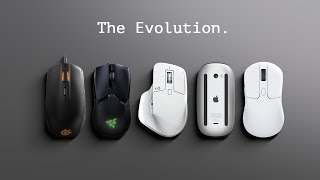



![Finesse2Tymes & Og Boo Dirty - Real Recognize Real [Official Music Video]](http://i.ytimg.com/vi/3xb4bl5PWF8/mqdefault.jpg)




This is not their first mouse
I have this mouse and agree with all your downsides - the scroll is a the only pain point I find is seriously noticeable. I didn't realise about the dongle Vs Bluetooth switches ... I think it could actually become my full time mouse since that would allow me to switch between dongle (pc) and the Mac (bt) - the cable is wonderful - feels like a shoelace. Altogether this mouse is my go to mouse for commuting for sure.
How’s is the discolouration of both? I got the mx 3s but after 20 days became stained already, is the m3 suffering stains too?
I am also a Keychron fan, and was excited for the M3 to add to my collection of mice (and Keychron products) but my evaluation on the M3 is actually very bad. Firstly, I prefer bluetooth as my computer displays the battery life info in my task bar (only works on bluetooth, but not the K2 Pro annoyingly. K2 yes, K2 Pro no).
Out of the box, the USB-A 2.4Ghz receiver didn't work, but the USB-C one did. Next, the polling rate of the mouse is locked at the lowest setting when via bluetooth. The final grievance I had was that the wireless connection is very inconsistent. It frequently goes through periods of low connection and will either slow down and stutter when moving across the screen, or altogether stop momentarily.
I can look for local excuses such as I use linux, or maybe it's my wifi/bluetooth card, but none of my other mice do this. It could also have just been a single bad mouse from their production line, but I have also had issues with the bluetooth on the K2 where the connection becomes jumpy and I will occasionally get a long string of "wwwwwwwwww", or accidentally erase an entire line because the keyboard keeps trying to send that key press and thinking it didn't send successfully. This does thankfully seem to be significantly improved on the K2 and I haven't had the same issues, but my belief is that Keychron is unusually lacking in its wireless compared to the competitors.
Is there a compatible software for Mac to customize the buttons for Keychron M4 (especially the side buttons)?
I would have never known that Keychron made a mouse had I not watched your video. Thanks for that! I was actually in the market for a mouse for a new PC build and this looks perfect. Also not a big RGB fan but this RGB looks really neat.
Please make a review of the new keychron m6 mouse.. pleeaaasse!!!!!!
since you got the white, how was it long term? does it yellow overtime?
I like the the form-factor, it's symmetric thus it will be nice to use in a claw grip. To me, the main downsides are as follows: this mouse lacks Virgin Grade PTFE feet, which is a bummer, especially in 2023. Also, the scroll wheel which doesn't have free-scroll mode
Thanks for the review. How good is it for multi device use along with the keyboard. I'm looking to use one with a 2.4ghz dongle, Bluetooth for my personal laptop, and Bluetooth for my phone. Please let me know your thoughts.
First Keychron mouse was M1 :)
Too bed you didn't mention anything about software that comes with this mouse. And BTW, M3 is the second model of the mouse in Keychron portfolio.
Hi and thanks for nice videos. Which keyboard is the one you are using or that appears in the video? It looks very cool.
Wonder when somebody will look at the M2
First Mouse? What?
They made Keychron M1 before M3.
I would have ordered this if it took a damn battery like the Logitech G305. I love wireless but if you have to plug in to charge it isn't wireless.
Why do vaxee, keychron, ducky all.look the same?
I don‘t know much about this mouse but it seems like they tried to make a gaming rather than a productivity mouse. Gaming mice are usually lightweight, have stiff scroll wheels and, well, rgb.
gaming mice of yesterday, yes. :) 88g is actually on the heavier side for a gaming mouse and pretty much every new gaming mouse removed RGB in favor of weight and battery life.
@@eksot its all about preference at the end of the day
edit: besides there is another mouse i think its called m4 which they are releasing, its basically the same mouse but its 60 grams with no RGB if that is more to you standards prehaps.
@@belphegor_the_sloth yeah the Keychron M4 is actually the same mouse as the Darmoshark M3 (not confusing at all) Motospeed (owner of Darmoshark) manufactures them for Keychron.
You really made a good video. The mouse works very well.🧡🧡💛💔❣️
Shape looks like attempted and failed gaming mouse. Obviously 88g would have been on the much heavier side of mice in that category, but I feel like for tasks like you are doing this kind of mouse sucks. I use two, Lamzu Mini for playing and GPROX for working on other stuff online.
Thumb up for the sweet dog 😀
Uts ok but for the price its not the best.
Tried to use a Keychron keyboard with my iPad Air 5. It was an absolute disaster. Bluetooth connectivity was poor to non-existent. When it came to tech/sales support from the Australian distributor that also was non-existent. I ended up giving the keyboard away because Keychron Aust. refused to acknowledge I had a problem. I could NEVER recommend a Keychron product.