Servos on a Raspberry Pi - No Jitter!
HTML-код
- Опубликовано: 10 сен 2024
- In this project, I control a servo using a potentiometer on a Raspberry Pi coded in Python. I show how to remove "jitter" from the servo arm by using the gpiozero library.
This project was inspired by Lesson 20 in Paul McWhorter's Raspberry class: • Raspberry Pi LESSON 20...
Project Code on Github
RPi.GPIO library code: github.com/lpf...
gpiozero library code: github.com/lpf...
Song: Atch - This Feeling
Music provided by Vlog No Copyright Music.
Creative Commons - Attribution 3.0 Unported
Video Link: • Atch - This Feeling (V...
#raspberrypi #servo #python


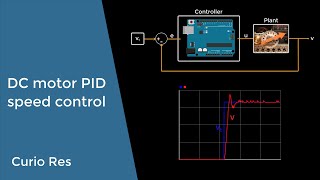






Big difference using the zero library, thumbs up
Thanks for watching!
Sweet information 👌 on the raspberry pi 😊
Thanks for watching!
Excellent! Love the protractor.
Thanks for watching!
Great job Lori, I'm curious to see if you'd be interested in making a video on how to show analog feedback (voltage translated to degrees) from modifying these servos and adding a lead to the pot located at the base of the servo.
No idea what you are suggesting
Excellent production as always. I will have to check out pigpio and look closer at the gpiozero. Thanks for posting
Thanks for watching Keith! I haven't caught up on your videos yet since I am trying to do the HW without getting hints from others 🙂! Using the alternate pin factory and gpiozero really seems to work well. One downside of gpiozero is it does not have I2C support yet. Another approach would be to use a servo (PWM) driver board. But I wanted to see if I could do it without resorting to such a board.
Really well done, It helped me a lot to watch this video
Glad it helped! Thanks for watching!
Brilliant work. Thanks for making this video. Very helpful.
Glad it was helpful. Thanks for watching!
Great video! Putting together a servo driven gimbal for a drone and I'm trying to remove as much jitter as possible. Also, love that you use camelCase when coding - you've got a new subscriber! :)
Thanks for watching!
Noice :) , thanks.
Thanks for watching!
Very good! Do you have a solution to servo jitter on the Arduino?
I believe you do not have this level of jitter on Arduino or Pico as you do on an Raspberry Pi. The RPi is using software generated pulses. I believe the Arduino and Pico will use hardware generated pulses. That was the key to stopping the jitter on the RPi was to send hardware generated pulses. Hopefully I have that right - still not an expert at this stuff.
Thanks for this video! Just started playing around with the Raspberry Pi myself and wanting to create a simple eye using two servos and of course ran into the jitter issue that I am trying to work out. Could adding a server hat help as well? I started the project with one but found I could simply power two 9g servos off the GPIOs. Before testing the servo 'hat' I thought I would ask you first. Thank you for this great video!
I have not tried to use a servo hat. The key (based on my experiences) was to use hardware generated pulses rather than software generated pulses. So if the servo hat works that way, then I would expect it to work. Thanks for watching!
Lori, as always good work, interesting project very helpful to understand many elements making difference to make the good working projects. It was interesting to see how you sort it out to eliminate the jumping arrow 👍
Good to see nice girl between wolves 🤪😁 .... joking
Yes - not too many women involved in this area. That is why I chose pink and purple colors for my brand. I want women to feel welcome here! Thanks for watching!