How to Freeze Panes in Excel
HTML-код
- Опубликовано: 4 окт 2024
- Learn how to use the Freeze Panes feature in Excel to lock cells from scrolling. See below to jump to specific clips.
0:01 How to Freeze Rows in Excel
0:31 How to Freeze the Left Column(s) in Excel
0:54 How to freeze BOTH Rows and Columns
👍Remember to Subscribe!
TEMPLATE USED IN THIS VIDEO:
Personal Budget Spreadsheet: www.vertex42.c...
FOLLOW VERTEX42 HERE:
Instagram: / vertex42
Facebook: / vertex42
Pinterest: / vertex42
Twitter: / vertex42
MUSIC: Pixelate, by Zac Nelson, licensed via ArtList
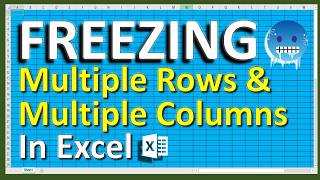








Finally a clear how-to freeze pane! Thank you!
very nice, clear concise explanations! :D
THANK YOU!
Thanks
thank you
u are awesome thank u
Ок! 👍😎
Thanks ... I only published this less than an hour ago. You're probably the first to see it. :-)
@@vertex42 probably the third or sixth, the main thing is not the last. Thank you for your video, upload more. 🖐😃
This is a terrible UX. They should update it to be the row selected (if multiple) are frozen. Or the row (single) you selected and Up are frozen. @MS design team