How to Submit a HTML Form to Google Sheet Using Apps Script
HTML-код
- Опубликовано: 25 янв 2023
- How to Submit a HTML Form to Google Sheet Using Apps Script
is Video me HTML Form ke data ko Apps Script ka upyog kar Google Sheet par store kiya hain.
00:00:00 Create HTML Form
03:44:20 Apps Script Coding
15:11:20 Deploy Apps Script
16:19:11 Set HTML Form Action
17:07:03 Submit form (Testing)
Read More
selfimagination.in/tips/submi...
#hindi #appscript #googlesheets #submitted


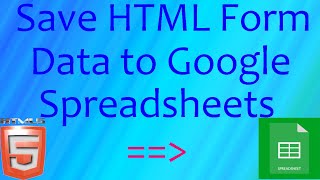






Thank you very much for your videos !
Please can you tell me how to display data from html to Spreadsheet if there is a Checkbox input type in the HTML page ?
Very useful video! Thanks a lot!!
Welcome
very nice work. thank you
Thank you too!
Badhiya video!
Dhanyawad.
Well done you explained everything in detail very politely I love your teaching style, Sir can you create a video how to create upload file option in same sheet
Thank you, Soon I will also upload video related to Image upload.
Recently, the video of uploading image on google sheet has been published on this channel.
Best n perfect ❤❤❤❤❤❤❤❤❤❤❤❤❤❤❤❤❤❤❤❤❤❤❤❤❤❤
Thanks for Watching.
how to make it mobile friendly? in mobile, item description is not showing fully.
Hello bro if you give vedio as number wise 1,2,3 according to work it's better.
thanks bro, good tutorial. how to skip fast blank row in description part when submit ? can you publish the modified code
Welcome, Thanks for Watching. Put some logic regarding index on appendRow
is it possible to get data in google sheet rowwise? instead of gap.
example order no2 can have two items order. data should be in google shhet in row1 and row 2.
Thank you for watching the video, you can get row wise data from google sheet, here you have to write separate code to manage the gap, it is even easier to get row wise data, once you complete my Watch the invoice series playlist, many of your doubts will be cleared.
Hi, thanks for the video. Is there a way to not open any output page when submitting the form?
Welcome, Thanks for watching, this is absolutely a solution, now we have posted the data using action from form tag, instead you can post the form using jQuery so that you do not get any output page displayed. only page will be displayed.
Showing type error in let inv = e.parameters
Google sheet Web app LOGIN user WISE data open And Read Update then export pdf .
Plz make video and share code.
Nice tutorial sir how to google app script include HTML file join possible?
Thank You, Will make a video on this topic soon.
@@selfimagination tanks sir I'm waiting for your video
Hlo sir my inputs is not saving in google sheet only the return value is shown on screen after submitting the form and doesn't show any error
1. Check the name attribute of the input tag once
2. In doPost, console.log(e.parameters); see return
how to add total amount to google sheet
Hello sir how are you. Invoice data submit with app script to google sheet
I'm fine, This is the video related to what you have commented on me.
How to increase the size of "invoice submitted" text in result screen 😊
Video Already Published
Scndeep sir meri html file desktop pe hai
Ouske leyay submission script kaisay set karoon ??
Thanks for Watching. Yah Example Desktop wali index.html file ke liye hain , form action par ham apps script ki link denge or Apps Scrtip me doPost function me Values ko Receive kar lenge.
I did the same instructions in the explanation but it shows
Error
TypeError: Cannot read properties of undefined (reading 'parameters')
Thanks for watching.
What is set in the name attribute of the inputs in the html form, the same is used in e.parameters in doPost of Apps Script.
That's why you check HTML input name and inv parameters once.
@@selfimagination Script function not found: doGet
getting same error @@atiyhmaprok4346
I did the same instructions in the explanation but it shows
Error
TypeError: Cannot read properties of undefined (reading 'parameters') @doPost
How to fix it.?
Thanks for Watching.
1. When we receive multiple values then they come in "parameters" and single row values come in "parameter",
2. It is necessary to give the "name" of the input on the form you created, it does not get the value from the "id".
There are two main reasons for this error to occur.
Same problem
How to set specific time to dont want to submit data. (Example: i don't need to submit data from 10am to 10pm) using App script. How change app script code. Plz help me
You have to apply validations, you can apply it with JavaScript / jQuery as well as with apps script, in the 3rd video that will be published, you can probably get help for this type of validation.
@@selfimagination Thank you
@@selfimagination can you make a code for me in the google sheet app script
Page Jitna scroll kre utna hi load ho please make this topic video jQuery se aur php se
Video Published: इस Topic पर वीडियो पब्लिश हो गया हैं, केवल आप Apps Script API की जगह Ajax का उपयोग कर लीजिएगा
I Got Error
Cannot read properties of undefined (reading 'forEach')
headers are get in google sheet but details are not
I'd the same problem, nice tutorial
Thanks Sir, form submit karne ke bad Forbidden error 403 aa rha hai. please guide.
Welcome,
1. एक बार सभी लिंक चेक कर लीजिए
2. आपने जो Project Deploy किया उसमे एक Permission पूछता हैं Anyone ओर only me, वहा पर आप Anyone सिलेक्ट करके देखिएगा ।
फिर भी नहीं हो तो एक बार Chrome पर incognito Mode पर Execute कीजिएगा ।
Thank you. After writing data to excel, the page displays error that cannot access. What could be the reason?
Welcome, While Deploying the web API you have created, we have to give access rights, if you have not given rights on it then such issues may arise.
@@selfimagination Thanks. have given rights and even as a prevention shared the sheet as "editor". Happens in both firefox and chrome. Will make fresh project and check. Thanks but for the great explanation !!!
Welcome, you will check, still let me know if any issue arises.
I want to do the reverse , spreedsheet to HTML
Thanks for Watching,
There is a video on this channel in which you can show data from Google Sheet to HTML, the title of which is "How to Pull Data From Google Sheet To HTML Table Using Apps Script"
Sir im getting this error..please help me to solveTypeError: Cannot read properties of null (reading 'appendRow') (line 9, file "Code")
There can be two reasons for the issue on line number 9
1. In the InvSheet that you have taken, it is not appending because the name of the sheet is not correct, for this you can try appending something manually on the sheet once.
2. There is a spelling mistake in the e.parameters that you have passed here, due to which there is a difference between the name used in your html and here.
Thanks for your prompt reply@@selfimagination
@@selfimagination I tried all still I'm getting this error...
By commenting all other code, check only by giving manual value in appendRow, then you will know whether there is issue in appendRow or somewhere else.
Can you give this code file (include html and css, app script). Tks
Thanks for Watching.
In the description of this video, you will get a link to an article in which you will get the source code.
@@selfimagination Tks for your reply
Why is the index file not kept in appscript in google?
The index file can also be kept in the file of the Apps Script.
In this video that I have made, I have just connected the Google Sheet with the index file of the local host.
In the coming next video the Html file will be created in the Apps Script file section.
Thank you
@@selfimagination when will the next vedio come?
If we want to submit the table data to the google sheet instead of post method can we use the following code? Please advise further
function pasteRequisicaoHtml(table) { var ss = SpreadsheetApp.openById("1J_7GZ1C7pgHuRsdfsdfsdfsdf"); var sheet = ss.getSheetByName('Sheet5'); // Modified var lastRow = sheet.getLastRow(); // Added var req = { requests: [{ pasteData: { html: true, data: table, coordinate: { sheetId: sheet.getSheetId(), // Modified rowIndex: lastRow, // Modified columnIndex: 0, }, }, }, ], }; Sheets.Spreadsheets.batchUpdate(req, ss.getId()); sheet.deleteRow(lastRow + 1); // Added }
Sara code files Google app scripts me hi rhe to best hai
sir it gives me a error the error is :cannot read properties of null
Where the error is coming, the line number will also be coming there. send me the code on which line is error
e.parameters (Type error: Cannot read properties of undefined (reading 'parameters')
Thanks for Watching.
1. What we wrote in the input name in HTML and the variables taken here should be the same.
2. Instead of all the variables in one line, you can write them in different lines and then look at the line number on the error console to know which variable is taken wrong.
How to google sheet data into dynamic html form
Thanks for Watching, There is a video on this channel whose title is "How to Display Google Sheets Data in a Table and Show Details on an HTML Page", you can watch it once, apart from this there are some more videos which you can watch.
Same code ko Mysql main kaise insert kare?
बहुत ही जल्द HTML to MySQL Related Video Publish होने वाला हैं ।
TypeError: Cannot read properties of undefined (reading '0') (line 9, file "Code")
Thanks for Watching. Check all the variables taken on the line number on which the error is occurring. They are not getting the value. The names of the variables input in the HTML and the variables taken in the apps script should be the same.
Bro how to solve that which you discusses @ time 19:25
Thanks for Watching. There is a link to the source code in the description of this video, open it, you will find the code of Apps Script in it. You will see in that code. You will get a logic with (i > 0), you can understand from there and implement it in your project.
Sir namste ye code muje starting se dekhna ho to kaise dekhe
Namaste, Aap isi Channel ki Playlist me ja kar "Google Apps Script" aur "Invoice Generation" wali play list dekhe, inme aapko starting se kaise banaya hain uski jankari mil jaegi.
Thanks
How to add dropdown. Thank youuu
Welcome, Will upload soon.
@@selfimagination Thank youuu! Dont stop making content. Im new to html and im following ur tutorialsssss 🤗
Video Published "Dropdown from Google Sheet"
Hello sir this doGet function it possible
Video will also come soon on doGet function
@@selfimagination hello sir your tutorial is very nice sir when next tutorial published
Video Published "How to Pull Data From Google Sheet To HTML Table Using Apps Script"
Hello sir how to getElementById submit invoice google app script and connected
How to Show Curd Data Table??
Thanks for Watching.
Watch this video for Crud Table "2. CRUD : Dynamic Google Sheet Data to HTML Table using Apps Script"
Good Job , I got error {"error":"Bad data format"} Can help me pls
Thank you, Check once the data that is being sent by post, if multiple rows are not sent then try using e.parameter instead of e.parameters.
@@selfimagination Thanks for quick reply I do all of them in google apps script still I got error { Failed to load resource: the server responded with a status of 400 ()}
When you deploy, at that time an option appears, which access you will see once by selecting "Anyone" option, maybe the problem will be solved.
@@selfimagination your html file in local host or with google sheet, I create all of them with google sheet, I can't find what's wrong
I send email pls check
sir data submit kar rahe to problem aa rhai hai
Console par Error Message aa raha hoga vah mujhe bhej dijiye
Script function not found: doGet
Thanks for watching.
In this video, the HTML page that has been created and submitted the data is created on the HTML Page Local Computer, hence doPost is used. If you are getting Script Function Not Found Message, then once you create an empty function doGet, or you watch some other videos of this channel, so that you will get the idea of doGet.
please help me.
Yes tell me what is the issue