How to Enable TPM on Dell Motherboard
HTML-код
- Опубликовано: 11 сен 2024
- Hello IT Pros, this is Alvendril! In this Video, "How to Enable TPM on Dell Motherboard", I show how to check if your Dell Computer has TMP, whether TPM is on or off, encrypt C drive using Bitlocker. After that, I show how to enable TPM, if the model has it, in its BIOS.
Hope it's useful!
📌 Other Videos Related:
- Reset BIOS Password on Dell computer: • Bios Password Reset | ...
- Encrypted VS non-Encrypted Hard Drive: • Encrypted vs Unencrypt...
- Install more SATA ports on a Computer: • Install more SATA port...
🎵 How about 2 audio books for free??
Get 30 Day Free Amazon Audible: amzn.to/38v9DPW
🛒 How about Amazon Prime for a Month?
Get 30 Days of 2 day delivery, Amazon Music, Prime Video and more: amzn.to/3itb469
► Share This Video with a Friend: • How to Enable TPM on D...
► Add me in social media:
Twitter: / my_it_workshop
Instagram: / myitworkshop
►If you wish to support the channel: www.paypal.com...
►Purchases made through some Amazon links may provide some compensation to this channel.
Please use them if you are thinking of buying the product, that way you help me make more videos :)
#EnableTPM #DellMotherboard #DellBios
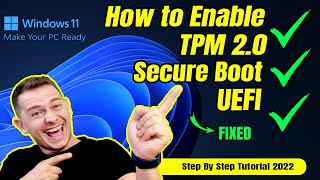








what if in the bios system we cannot find the tpm?
Same prob here
Hi, so I just recently had my laptop repaired and they swapped my motherboard, and since then it’s showing the tpm message, I guess when they installed my board the put a newer version of bios? So I don’t have tpm showing in my bios when I check so what do I do? How do I get rid of that pop up when starting my laptop 😢
Same problem 😢..
Did you get any help?
@@nomsisimangxangaza5226 nothing certain, i just gave quz il be buying a new lap anyway, but apparently if u reinstall a new windows os it could fix it, along with the right bios, not rlly sure tho so i hope u find proper help
great video!
Thanks
I dont have tpm but my pc is less than a year old and i have an intel core i5 7th gen
I know for sure that I don't have TPM so how can I stop getting an error message about it o my computer?
Did you found a solution? I'm having the same problem
Any solutions? I have tye same problem
But when tpm on display let Bitlocker unlock my drive automatically
I have disabled tpm in bios but have same options like you have at 3:30, why?
Hello,
What comes to my mind is that, as in the video, I had to Turn on TPM and then enable it. Maybe in your case is not enabled but it's Turned on. Another possibility might be that the changes done in the bios we Not Saved.
Hope it helps
Thanks for the comment!
Dude, my laptop won't boot up because of the error. It freezes on boot on the error.
Hi i have no bitlocker and tmp is grayed out in bios. I have latest bios for my dell 5680.
Use 2019 Bios
:( my pc does not have a TPM but my pc is only 4 years old
I don't have that option what should I do
i have the same problem do you find a solution
TPM option doesn’t appear in BIOS settings, I have a Dell XPS 8940
Hello,
I quickly checked the manual for your model, i dont see a TPM on it.
Not all models come with TPM.
Hope it helps
Thanks for the comment
@@MyITWorkshop But this message didn’t pop up on my PC when I started it before. It said that it was able to even run Windows 11 but now with this message it says that it can’t run Windows 11 because I have to have the TPM
Install 2019 Bios
On Dell 5580, install 2019 Bios. This boot stop started after updates, just search and install old BIOS, idiotic update from DELL!
For me it called TPM security only
I put it on but I still have the problem
Hello,
If you have the option in the Bios, reset it to factory settings.
Hope it helps
Thanks for the comment
In security tpm is not showing boss 😢
How to enable TPM 2.0 in HP Laptop
delk 5568 dont appears TPM on BIOS
If my computer does not show "TPM 2.0 Security" under Security Settings in the BIOS, does that mean the TPM Security chip is missing on the motherboard?
If that is correct, then I cannot upgrade to Windows 11 - correct? That'll be a bummer!!
It's a Dell G5 15 5587 bought in July 2018.
please I am seeing PTT instead of TPM
I don't have the option of tpm security.. what to do????
Hello,
If TPM security is not present, there is a chance it might be called something else like physical security or hardware encryption. That depends on the model. The other reason is that the computer model you have does not have the TPM chip on it. Not all models come with TPM.
Hope it helps
Thanks for the comment
@@MyITWorkshop it shows I have 1.2 tpm.. not 2.0 tpm.. what to. do??
@@yosyos1199 What's your dell model?
@@yosyos1199 What's you Dell model?
@@MyITWorkshop inspiron 5558 .. i7 processor
No TPM option on security BIOS.
Use 2019 Bios
@@kennystrydom2138where?
Hi