2 Minute Tutorial: Icom 7300 SWR Testing
HTML-код
- Опубликовано: 13 сен 2024
- SWR graphs help to visualize where your radio is able to tune and allows the end user to make informed decisions. I recommend that you get to know both the tuner and SWR graph functionality of the 7300 as these are often used at the same time.
This video is a part of my Ham Radio 2 minute tutorial series on how to use the Icom 7300. The goal of this video isn't to cover every single aspect of the radio, nor to do it in-depth. Rather, the purpose is to help new operators see the potential functions and get a basic lay of the land. There are many excellent videos on RUclips that cover these topics in greater detail and you should certainly check them out too.


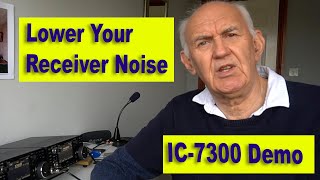






Hi Drew, a very unstructured presentation. You let the newby go through all the settings and at the end you say. Important tune the power to below 30 watt Thanks mate !!!!!!!!!
Ham radio guys are so good at telling you how they do things, not in order , but they do tell ya. Watched the video until the end, then realized in what order you're suppose to do things in. Not an Engineer , thou iz ;)
1. Turn radio Power down to 10%
2. Tune radio to particular frequency (other youtubers tell you to put it on am)
3. Turn off Tuner
4. Menu -> SWR
5. Set BAR (11) for Steps , or Steps between (10k) At your convenience
6. Press On for new graph
7. click microphone
8. Watch SWR to see where its the lowest.
If you are using a EFHW , DIPOLE or any other long wire antenna, then maybe you can tell us what to do next!
Just ordered an Icom 7300 so this video was very helpful. I have an OCF end fed dipole that can work different bands, so this was very helpful. Liked and sub'd
Thanks a bunch! I had to stop the video and back it up a few times but I got it,😎👍
Nice attempt at a quick concise video.
I do have a question:
In the beginning, you told us to make sure the tuner is on, but then you turned it off right away.
Can you please explain?
Thanks.
Concise, quick and easy! Thanks! -N7JSX
Great tutorial but wish I knew about the lower wattage up front as I literally followed every step as you did it. Wattage was towards the end
Sorry about that. You are right, I should have mentioned that sooner.
@@transmittinguntilrobotsrep1045 ---> you should edit your video, its almost like you want folks to burn their finals.
Nice Radio very good video well done 👏 ✔ from Gary.
Thanks, I hope it was helpful. 73!
You assume the use of the antenna tuner to do the SWR check. But one can also check the SWR without putting the tuner on, so as to see what the SWR really is and also in the case where one has a resonant antenna.
You are correct that I assumed the use of the tuner, and you are correct that there are several ways to go about SWR testing without the use of the tuner and that it might not even be needed if using a resonant antenna. For me, even when I build a resonant antenna, I still like to check the SWR with either my radio (tuner or not) or an analyzer, though strictly speaking it isn't necessary. I like the "independent confirmation" that comes from these methods, though I fully acknowledge that it isn't necessary. I think I do it more out of habit because I change my antennas so frequently and I don't want to make a mistake and damage my radio. Thanks for posting! 73, AC3DS
Hmmm ... a resonant antenna has little (nothing) to do with SWR 1:1. SWR 1:1 on most radios is when you have 50 ohms presented at the radio end of the feedline. Resonant halfwave dipoles present 73 ohms (depending on height over ground) and resonant quarter wave antennas present 36 ohms at the antenna end of the feedline. If you don't have a matching network on the antenna side of the feed line, trying to match 50 ohms (SWR 1:1) will bring the aerial beyond its resonance frequency as your feedline somehow becomes part of the antenna.
Good discussion and I love getting into the deep places with some of these topics. I am going to have to go back and do some research and re-educate myself. My understanding is that a horizontal resonant 1/2 wave dipole antenna will have an SWR of around 1.5/1, which at 73ohms would be correct and well within my margin of acceptability. Thus, for me, in this particular case, but not necessarily in others, I associate SWR and resonance. Given that a dummy load can be non-resonant and yet have a 1:1 SWR, the two are not inherently related. Lots of different types of antennas out there though, and so it is really important to know and understand the characteristics of the one you are using.
@@transmittinguntilrobotsrep1045 That dipole SWR value will vary with the height of your antenna above ground, so it isn't quite right to say that a dipole at
resonance presents 73 ohms. Like many things, most books and tutorials assume a dipole "in free space" which most of us can never do. My 80M dipole is at 30 feet and so it is way off what the books say. One of the great things about antennas is the fun to be had in just trying things out, no need for masses of maths, just play around and see what works. That SWR graph feature on the 7300 looks great, I have a Kenwood TS-590S and would love to have that feature in addition to your bandscope HI
@@tonybutler3502 I couldn't agree more --- "One of the great things about antennas is the fun to be had in just trying things out... just play around and see what works." >>> This is at the heart of the joy of radio for me. I enjoy the challenge of trying to learn what is "really happening" at the deep level, but what brings me joy is the experimentation. Thank you for keeping this thread going and expanding on the experience sharing. 73 - AC3DS
I followed these instructions to the tee but I do not get the step graphing as shown. What am I doing wrong?? I have the mode set to RTTY per the instructions from the manual and power set to about 15W. I don't get why the step reading don't show??
Greg. KO8A
Hi. I am new to the radio but when I follow you directions to ck the swr, I am not getting anything on the swr graph? I am using a manual tune super antenna. When I attempt to tune the radio, it tunes fine.
Any help is appreciated.
Thanks
William
I don't think checking SWR is appropriate in SSB mode, as keying the mic doesn't generate any significant forward power. The manual says to use RTTY for manual tuning. I use RTTY in digital ranges and AM (with generated carrier) in voice band ranges.
KE8SKF
Cant get any data on my Graph? I have a wire fed antenna?