[R Beginners] after_stat in ggplot to show count and percentage labels in your charts
HTML-код
- Опубликовано: 9 июл 2021
- 📊 Unlock the power of R with our latest tutorial for beginners! 🚀 In this session, we dive into the fascinating world of data visualization using ggplot. 📈 Learn how to take your charts to the next level by incorporating after_stat to display both count and percentage labels seamlessly.
Here is the code www.rpubs.com/techanswers88/a...
#datavisualisation #ggplot #boxplot #statistics
📊 Unlock the power of R with our latest tutorial for beginners! 🚀 In this session, we dive into the fascinating world of data visualization using ggplot. 📈 Learn how to take your charts to the next level by incorporating after_stat to display both count and percentage labels seamlessly.
🔍 Key Takeaways:
Understand the basics of ggplot in R for beginners.
Explore the powerful after_stat function for enhanced data labeling.
Effectively showcase count and percentage labels in your visualizations.
Elevate your data storytelling skills with insightful charts.
🎓 Who is this for?
Perfect for R beginners and enthusiasts eager to enhance their data visualization skills using ggplot.
🔗 Resources:
Code snippets and materials available on GitHub.
Recommended resources for further learning.
👩💻 Let's code together! Whether you're a data science enthusiast or just starting your R journey, this tutorial is designed to help you create visually appealing and informative charts. Don't miss out on mastering the art of data visualization in R!
👍 Like, Share, and Subscribe to stay tuned for more R tutorials and data science insights. Hit the notification bell to never miss an update. Happy coding! 🚀📊 #RProgramming #DataVisualization #ggplot #DataScience #RBeginners #CodingTutorial
Other data visualisation videos
• GGPLOT charts and char...
Subscribe: ruclips.net/user/TechAnswers...  Хобби
Хобби
![[R Beginners] Highcharter Boxplot in R [Code included]](http://i.ytimg.com/vi/-ZVnO-nNACY/mqdefault.jpg)
![[R Beginners] Highcharter Boxplot in R [Code included]](/img/tr.png)
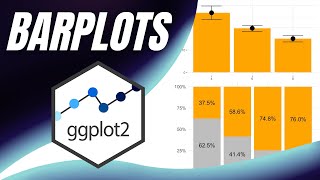
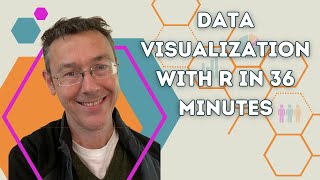





Thanks
Welcome
If I want to elaborate a bar plot with two variables, for example, "money" in the Xaxis, Yaxis=percentage and fill=socioeconomic level. How can I made a bar plot with percentage that ae calculated not from the total of observation, rather from the fill variable (socioeconomic level)
Hi
Thanks for your comment.
Two ways to handle it
1. You can also use a stacked bar chart with percentage on the y axis or
2. You can actually create a percent column based on the grouping which you want to use and then use this percent column in the y axis.
See this video ruclips.net/video/RPwJ6ExwPbg/видео.html
and then have a look at this code.
rpubs.com/techanswers88/stackedbarcharts
Hope it helps.