Recreating Viral INSTAGRAM Effect in DaVinci Resolve!
HTML-код
- Опубликовано: 31 июл 2024
- My head is spinning after this... subscribe!
There is this tool that cuts silences like no other:
It's called RECUT, check it out!
I also have an affiliate link if you want 10$ OFF:
getrecut.com/mario10
See how it works here:
• A.I. Tools that will C...
By me coffee here: bmc.link/marioivanovm2
BUSINESS INQUIRIES ONLY - Mario.ivanovm2@gmail.com
Magic masks video:
• How to CLONE yourself ...
3D nodes video:
• How to make 3D motion ...
#videoediting #davinciresolve


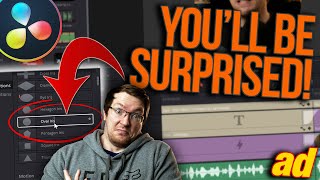






Interesting effect.
Class, do you know how to do a slow shutter effect there's plenty on prem tutorials but da cinci doesn't have posturize time
Sure! There is an effect that’s pretty much what posturize time does in Premiere. Stay tuned and thanks for the idea!
@marioivanovm2 great can't wait tried a few ways stop motion etc but doesn't look as good comparing it to premier
Hi Mario. Very cool!! I tried following you and it looks like I'm missing something. My Magic mask a little off and also, after applying rectangular mask on the first clip, not sure when to start on the second slide. Also, do I need to have all slides on the same track or stack them? Sorry, I'm learning!!
Hey, thank you for the kind words.
First make sure to clean up your magic mask well, I have a video on it but maybe I could make a more detailed one.
Yes, you need the photos on different video tracks, 1 than 2 and back to 1 again and so on. You need every “next” photo to start at the 15th frame, this is where the rotation is at the middle.
With the rectangle mask, the goal is to not see the “next” photo before the 15th frame, and to stop seeing the “before” photo after the 16th frame. I guess I didn’t make it very clear 😅 I’ll try to make a clear explanation in a Short video in the next days! Cheers!
Appreciate it. Thank you. Will look forward to see an updated video!!!😅😅