Photoshop Lens Correction Filter Explained: Fix Distortions Like a Pro! | Class 68 in हिन्दी / اردو
HTML-код
- Опубликовано: 16 сен 2023
- In this comprehensive Photoshop tutorial, you'll learn how to use the Lens Correction filter to enhance your photos and correct common lens distortions. Whether you're a seasoned photographer or just starting out, understanding this tool is essential for achieving professional-looking images.
The Lens Correction filter in Adobe Photoshop is used to fix distortion caused by the camera lens or the angle of the lens relative to the subject of the photo. The filter can also fix chromatic aberrations and vignetting.
To use the filter, you can:
1 - Open the image in Photoshop.
2 - Go to Filter - Lens Correction.
3 - In the "Custom" tab under "Transform", drag the Vertical Perspective slider until the distortion disappears.
4 - Click OK.
Since each lens is uniquely designed, the lens corrections are applied depending upon your lens model.
----------------------------------------------
If you enjoyed this video, please leave a LIKE and SUBSCRIBE for more videos.
------------------------
My name is Istakar Husain, you can call me Husain sir, and I am an animation specialist. I started this training for anyone who wants to learn graphic designing for free in a professional way.
-----------------------
You can learn also......
----------
Photoshop Playlist....
• Photoshop Tutorial in ...
----------------------
HTML Playlist....
• HTML Tutorial For Begi...
----------------------
CSS Playlist....
• CSS Tutorials in Hindi...
---------------------------------------------------------
JavaScript Playlist
• JavaScript Tutorial fo...
=====================================
My Second Channel
-----------------
Way2Life
/ @way2life1


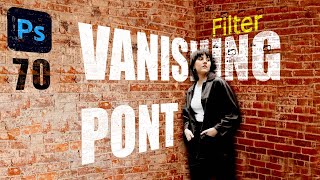






much healpful
good video
Thanks for uploading videos
Sir thanks for comming after a long time
We are waiting
Sir photoshop ma kuch new things add hoin hain un ko bhe cover kr wadian plz🙏
Plz sir
Regular
sir or bhe post karen jaldi jaldi
plz
Ma or Meray friend kafi time say wait kr rahay han plz
Sir Advanced javascript course leke aaye please sir
Sir ap kay tutorial jasa or kahin nhi han
Sie complete advance java script karwaye please sir
More videos
Excelllent.Unfortunately i dont understand the language unless if there english translatio
Sir videos regular hon gi ab kia😅
Sir comment ka answer karen
Aap itni mohabbat karte hai aapka bohat bohat shukriya aur han ab puri koshish rahegi regular video dalne ki
@@HusainSir 😍🥰