How to Restore Closed Tabs in Google Chrome!
HTML-код
- Опубликовано: 1 авг 2024
- Closing your entire slate of tabs forces you to find everything you had open before you begin working again. Thankfully, restoring closed tabs in Chrome is super easy, with a variety of solutions available at your fingertips. If you’re ready to restore closed tabs from Chrome, here’s what you need to do.
Check out the full guide on TechJunkie.com!
www.techjunkie.com/
Music:
LiQWYD - Smile
/ smile  Наука
Наука
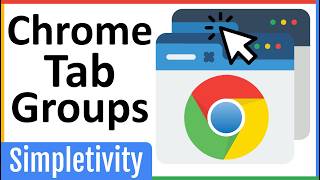







![Google Chrome: How to Recover Your Lost Tabs! [Restore Closed Tabs]](/img/1.gif)
Was doing my research last night for my essay. Had dozens of tabs open and went to bed. In the morning all tabs were closed. You a life saver. Thank you✊🏾
THANK YOU!!! Spent ages trying to reopen a important google drive tab and this is the only thing that worked. God bless you sir!
This saved me a lot of work. I have always gone back to the three dots in the upper right hand corner and then to history, but I closed a bunch of tabs when my computer started back up not thinking so the history that existed was only those tabs. By using the Ctrl + Shift + T until everything was restored that I wanted. I then simply closed the tabs I no longer wanted. THANK YOU!!
THIS WAS REALLY HELPFUL THANKS
tysmmmm! all of my school work will from now on be saved thanks to you. I am so relieved, you have no idea.
My man's out here saving lives
Can you please do an Android version? I accidentally deleted all my 100+ tabs that I have collected in a year and I'm super sad that it's all gone, please do an Android version
Did u find a way?? 😭
Just happened to me today!😭 I'm desperate😭
You unfortunately cannot 🥲
I need it in samsung internet..
Me too😭
Thank you so much, your first tip helped🙌
Thanks so much! Needed this
Thanks for sharing this tutorial sir. Keep sharing
GOSH!! This is so helpful! Literally saved my life! THANK YOU SO VERY MUCH! Done subscribing. I'm gonna come back for more....!
you saved my life, thank youuuuu
Thank you! Closed the whole window of a bunch of tabs accidentally. Now they are back.
That was lifesaving heck
Dude thank you, you just saved my life
Was really helpful....thanks
Thank you so much for this. You save me today.
it helped me a lot bro
IM SAVED! Thank you!
your video saved my 6 days of work thnks dear keep it up
if you want to automatically restore previous session , the "continue where you left off" option doesn't work as intended. it restores tabs but not windows, so if you want to restore everything from previous session including all tabs and windows then I suggest you try using the "tab session manager" extension, after installing the extension just go to settings, then scroll down to see Startup Behavior when starting the browser, then turn on "open previous session" and that's it.
What a LEGEND This Guy Is Insane I skip Intro And In 3 Seconds i Fixed THX ❤️🙌
Thank you that was very helpful
Thank you Sir!
Didn't even have to watch till the end
Bro thank you very very much, i was close to lose all my work on my store 😭😭😭❤️❤️
Thank you 😭
i love this sooooooooooo much thank you!!!!!!!! thank you!
nice and clean thank you
THANK YOU BHEEDU
thank you brother
Dude! Thank you so much, this was extremely useful. I had just found a bunch of new pxrn that I wanted to save, but had accidentally closed chrome before I was able to do. I thought I had lost it all, so this video really saved me.
Thank you so much💙
you are a live saver
thank you for the information , i accideantly close my tab but now i know how to do it u just got a new subcriber and like
It worked, and you gained my subscribe 🎉
Thank you so much 💓
that CTRL+Shift+T does wonders
Hello, I enjoyed the video. I'm trying to get the tabs I closed a few days ago on chrome. I have already looked at the shortcuts, the little setting menu in history to reopen closed tabs and history in general. Most of the tabs I opened were around a month ago so finding them with history is not possible.
Thank u so much you're a life saver
I'm trying to get the tabs I closed a few days ago on chrome. I have already looked at the shortcuts, the little setting menu in history to reopen closed tabs, and history in general. Most of the tabs i opened was around a months ago so find them with history is not possible.
i have the same problem if you find out how to restore them can you let me know?
Hey, I have the same issue now too. Found out anything?
Thx bro it worked
THANK YOU 🙏🏻
OH MY GOSH THANK YOU SO MUCH
Explanation:
So my grandma was coming over to our house but she was at another country, my brother told me not to remove it or close the tab..I was closing some tabs and accidentally removed the tab of the email, I got so scared so I searched on youtube for help and I found this video!!
Thanks so much
THANK YOU, THANK YOU, THANK YOU SO MUCH!
Thanks!!
Oh my lord YOU SAVEE MY LIFE😭😂
good video
you the man !!!!!!!!!!!!!!!!!!!!!!!!!!!!!!!!
a life saver
How do I get tabs back if they were deleted by a glitch?
Many many thanks
Nice video
What is ShaderCache? It has the same timestamp as when my tabs got closed. Would it maintain my tabs somehow? Thank you
Thank you! I put my laptop down and suddenly lost all of my tabs! I was working on a research paper and wanted to find only some of my materials again or go to my history to find them. :)
God blessed you man ❤❤❤
❤Thanks man❤
This has helped me big time,,,Jah Bless
Man thank u
It's too late to look under "recently closed." I'm looking at my history and have found the tabs I want to open. There are about 40 of them. How do I open tham all at the same time?
So basically "ctrl shift T" fixed mine. I pressed all at the same time. Thanks for the video
Yeah, the "recently closed" is gone. I had 80 tabs open. What do I do now? 😕 It needed for my work. My Google Chrome just made it's own decision and removed the "recently closed" option?
Ctrl + shift + T
thansk a lot!
Thx 3 option works ❤😂
Thanks a lot😇
Thank you!,❤️❤️
I accidentally closed like 200 tabs on my phone, some of them were not opened for like a year but i still need them. These methods don't work for me unfortunately, any other tips?
Thank you
Thank u 😍
Thanks a lot
Appreciate it.
I love you I love you so much u saved me about 100k dollars worth of work
When I click Control + Shift + T it just opens a new tab for me. What am I doing wrong?
Worked!
Awesome!😄
thanks a lot
Nice one
Thanks
life saver
Good day. I need your help.
My android phone was accidentally rebooted. So, all my chrome tabs in mobile phone are lost.
Is there any setting or options to restore all my opened tabs in Chrome for mobile phones.
Thank you for your help.
Umm
thanks
THANK YOUUUUUUUUU
I have never had the option to open groups of tabs
Google chrome crashed and there’s nothing recently closed, what do I do to recover my tabs?
How do i do it on my phone
thank u
It woudl be nice if you could pitch the beeping noice in the intro down a bit.
i was doing this since months but suddenly chrome is stopped and i cand find the recently group of tabs or any thing .. i didn't clear my history but i can't remember all my tabs .. is there any solution of this case .. i am in trouble
That exactly happened to me.. Until now I was always able to restore my last session just by clicking the "recently closed tabs" group... But now chrome stopped saving the whole group and I can't find it anymore 😭😭
I got a new laptop and none of these worked to get my tabs back
I had 5 windows open with 7-9 tabs in each window. I was working in one of teh tabs and suddenly, ALL CHROME crashed and closed. When I opened 1 chrome browser and click on 3 dots in the upper RH collum and the looked for the "Restore previous sessions, where usually i see ALL the selections with the various number of open tabs to select,... THERE WERE NONE AVAILABLE! Chrome lost all the ability to "RESTORE PREVIOUS SESSIONS". That's what i am referring to. I cannot reopen tabs, as chrome lost them! How do i get them back..? I NEED HELP PLEASE !!
Did u have a crash?
THANKS
Welcome, stay tuned for more☺️
it said no tabs from other devices
I love you
About every 3rd month it does this, normally shutting down it'll have the restore option, but once in a blue moon it crashes and completely erases all my windows and tabs restore ability. Absolutely HATE when it does this and WASTES sooo much often irrecoverable work or you are looking at spending days trying to piece a portion back together.
Thankfully I OneTab some important stuff as well as export the OneTabs, which it never fails and sometimes I'll Amazing Windows & Tabs backup prior, but since you are working LIVE and can easily build up several hundred tabs in a few hours, it's a pain to OneTab then Restore every flipping window all the time, so inevitably I get several hundred tabs wiped out in the middle of working every so often and am just F'd on all that work when it does. I cannot for the life of me believe or understand how Chrome doesn't simply keep a date time named TEXT file, plain list of current Windows & Tabs url's, that you can set to backup every hour or 2 hours or once a day FLIPPING SOMETHING rather than how it is now with NO MANUALLY RECOVERABLE WINDOW AND TAB LAYOUT FROM EARLIER THAT DAY OR YESTERDAY!!!
I had several months back made a taskscheduler combined with a macro and the Amazing Windows & Tabs extension to run once a day, but since I had to use the macro for part of it, it would some days because of a unexpected lag, click wrong places and seemed dangerous to automate in that state. So I guess back to the drawing board to make something headless or whatever. Just utterly ridiculous I have had this happen for several years now and the amount of work thrown down the toilet over this is immense. Just unreal that a true means of restoration/backup that's safer than the current wipe out formula isn't included by now as part of Chrome. I mean it happens every like 3rd month, wtf!
The layout of Chromes history of each tab you opened & when, is nuts in making it easy to see an overview of Windows and Tabs that were open. What a pain in the tail to try to rebuild using that layout of info, just stupid. Also having a saved Windows and tab url's that were opened, every so many hours, in addition to the current history, would at least make things much better and less work that need to be manually re-figured out one url at a time. And save it each hour or whatever in plain english text file, not some g weird unreadable code that if Chrome crashes iis wiped or scrambled doing no good to the everyday person.
And also why do you feel the need to icepick viewers of your videos ears before the video begins with high pitch painful sound?!?
nice
Didn't work on mac.
Open all websites
Thumbs down None of these options worked
Not helpful nothing has been anywhere bc you guys are ONLY doing Chrome so it’s NOT helping at all
Thank you soo much , you save me 🥲🥲
Thanks
thanks
Ctrl + shift + T