How to Insert a Calendar in Excel (the Simplest Way)
HTML-код
- Опубликовано: 5 авг 2024
- Today we’ll be talking about how to insert a calendar in Excel. Thanks to this function you’ll be able to use a date picker, which allows you to comfortably enter dates in data tables. Shall we start?
Watch next video tutorial:
How to Work with Dates in Excel
► • How to Work with Dates...
===============
❤️ Become a Patron:
Do you find our tutorials useful? Join this channel and become a patron
RUclips ► www.youtube.com/@ExcelTutoria...
===============
⏱️Timestamps⏱️
0:00 Intro
0:38 How to Insert a Calendar in Excel
2:03 How to Enter Specific Dates to Data Tables Thanks to the Calendar Function
================
Is this your first time on EasyClick? We’ll be more than happy to welcome you in our online community. Hit that Subscribe button and join the EasyClickers! :)
► ruclips.net/user/ExcelTutori...
Transcription How to Insert a Calendar in Excel (the Simplest Way)
► www.easyclickacademy.com/how-...
Got Microsoft Office 365? Get it here
► www.easyclickacademy.com/buy-...
Connect:
LinkedIn ► / easyclickacademy
Facebook ► / easyclickacademy
Screen Recorder & Video Editor:
Camtasia ► techsmith.pxf.io/c/1266206/34...
#MicrosoftExcelTutorial #ExcelQuickAndEasy #EasyClickAcademy  Хобби
Хобби
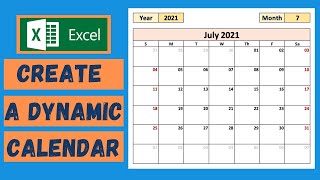








Simple, but brilliant! Thanks!
Brilliant, very easy to add-in, thank you🙂
Huge thanks Maria 💕 it's very useful to me 🙂 prayers 🤲
Very nicely done, thanks a lot
The shortest way to the target, Thank you
You earn more than a like!!! Thank you!
Thank you so much!
Thank you!
thank you!!!
brilliant!!
Short and to the point. Very good tutorial.
thank you so much this as really helpfull
Thanks.
Thank you
Well explained with great demonstration, thank you.
Thanks
Hi there.. nice to join here.
great
Thanku so much this is video I wanted 😊😊
Priyanka, you are most welcome :)
Looking to have the days from a table highlighted IN a calendar but this might help some people??
Very nice dear so beautiful voice
So good!
Too bad it's not built into the spreadsheet itself. Needing to add an add-in isn't available in my network, as add-ins are blocked by policy.
same :(
Ma'am, can't we attach calendar to a specific column, like when cursor moves to that cell, a small sign of calendar shows. Do tell.
How do you make the calendar hidden so when they click on each designated cell, the calendar pops up? Is there a way such as you do a drop down list?
yep, this tutorial is incomplete
How can you make the calendar active only if a certain cell in the sheet is active?
GREAT !!
But now, when I put my cursor in a cell, I want the Datepicker come up and connect with this cell
It needs a time selector. Not current time, but any time of a particular date
Will it still work if I send the file to someone who hasn't downloaded mini date picker?
Hi how do you install the date picker into a drop down in a cell?
👍
How about date and time in one cell (dd/mm/yyyy hh:mm)?
Looking for a time picker can we have?
I can’t find it in my office 365 on my Apple iPad in get add ins button
but it as a low rating 2 stars as of today i might get problem in the future as i want to use it on vba
Hii don't have this option in my addins
You have to buy the options for add ins
I think it is an Office 365 feature. Meaning, you need to pay a monthly/annual fee to activate it. I can’t afford it, but It is so worth it.
Stupid arrow
Thanks