How to Calculate Difference Between Two Dates in Excel
HTML-код
- Опубликовано: 5 авг 2024
- This video tutorial shows how to calculate the difference between two dates in Excel. At the end, you’ll be able to conveniently use Excel formulas to figure out the exact number of years, months and days passed between two dates. Out of several possibilities, we’ll have a look at the easiest and quickest one to learn how to calculate the difference between two dates. The most suitable function to do this kind of calculation is the function ‘DATE-DIF’. We’ll go through how it works right away.
Don’t miss out a great opportunity to learn more:
Time Calculation In Excel
► • How to Insert and Form...
How to Calculate Hours Worked in Excel
► • How to Calculate Hours...
Date Calculations in Excel
► • How to Use the TODAY F...
================
❤️ Become a Patron:
Do you find our tutorials useful? Join this channel and become a patron
RUclips ► www.youtube.com/@ExcelTutoria...
================
⏱️Timestamps⏱️
0:00 How to Use Color Scales in Excel (Conditional Formatting)
0:55 Calculate Difference Between Two Dates in Excel Using the Function ‘DATE-DIF’
1:29 How to Copy the Function ‘DATE-DIF’ in Other Data Table Rows
2:06 How to Calculate How Many Months and Days Passed between the Two Dates
2:40 How to Calculate How Many Days Passed between the Two Dates
================
Is this your first time on EasyClick? We’ll be more than happy to welcome you in our online community. Hit that Subscribe button and join the EasyClickers! :)
► ruclips.net/user/ExcelTutori...
Transcription How to Sort Alphabetically in Excel here
► www.easyclickacademy.com/how-...
Got Microsoft Office 365? Get it here
► www.easyclickacademy.com/buy-...
Become a Patron:
Do you find our tutorials useful? Chip in to keep us going. You can make a one-off donation with PayPal or support us regularly on RUclips. Thank you!
PayPal ► www.paypal.com/cgi-bin/webscr...
RUclips ► / @exceltutorialseasycli...
Connect:
LinkedIn ► / easyclickacademy
Facebook ► / easyclickacademy
Screen Recorder & Video Editor:
Camtasia ► techsmith.pxf.io/c/1266206/34...
Voice over artist ► seanantonyvo.com
#ExcelQuickAndEasy #EasyClickAcademy #MicrosoftExcelTutorial  Хобби
Хобби


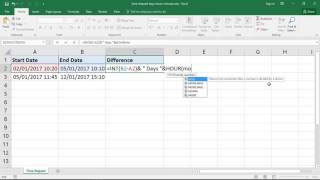






Brilliant video. Straight to the point and no faffing around 😀 Thanks a million 👍
Thank you, Frank. You are a friend indeed.
This is what I needed to subtract dates. I was trying format cells first so I could manually subtract cells. This was a much more efficient option. Thanks!
Susana it's been a pleasure helping you :)
Super easy to follow along with :) Thank you!
Thank you so much sir. This formula is very important for me. Lot's of love ❤️❤️
THANK YOU GREAT JOB STRAIGHT TO THE POINT SUBBED
I need to do a report. You are a life saver!!!
Many thanks boss its helpful to me specially when I am calculating termination date for staffs
Thank you so much.
Ah this works so well, I had one coloumn with date and time in one and just date in the other and it knew to just ignore the times in the calculation.
Got stuck for a minute until I realised the column I was outputting the formula into was also set to a date format, I set it to General format and the gap in number of days showed up.
Thanks so much
Graet video dude.... Very simply you have explained the stuff....
Thanks....
Thanks Sir.
Very Useful Formula.
Thanks alot for sharing this useful method
Splendid! brilliantly done👍👍✔✔
great video
Many many thanks to you. This video is going to save my alot time.
Thank you for making this video. Assuming the start and end dates include AM/PM time as well, I am struggling to calculate the difference in the following format (eg 36d,12h,15m). Any suggestions?
AWESOME. Thanks!
THANKS BRO, NICE AND TO THE POINT INFORMATION🙏
Thanks very much, very helpful this video
great turtorial
Hi- Great video. Question- Is there a way to calculate the number of months within a year in a range? For example, if you are looking at 6/1/21 to 10/1/22, this formula would give you 16- but is there a way to show just the months hitting 2022? In this example, the output would be 10 months.
Thank you so much sir
Thank you sir ,very useful
Very helpful for us thank you so much sir
TYSM Respected Sir.. it helps me alot.
Excellent ❤️🙏👍
Very helpful, thank you! How can i make it to add one day to the final count? EX 10-15 is really 6 days but it only counts 5 days. I was able to ADD a +1 to my day addition but I cant figure out how to do it to this one.
Excellent explanation
Excellent tutorial.....
Thank you!
Thanx for this helpful video
Thank very much very interesting.
Thank you so much sir.
Good job, I like it
thank you so much..grt effort
Tq mate ... It helped me today to do a report 👍
Very useful sir...
Thank you sir
Very useful
Good information
thanks sir
Thank you
Very good 👍
Thanks, sir, very informative video.
Super and Simple
Thanks
If you get results that look similar to something like "1/0/1900" change the format to "General."
where?
you are a blessing. I was looking for this solution - THANK YOU!
Saved
Hello Frank and others, that was helpful, but what if I wanted my amswer to be for example: 2 years 3 months and 16 days?
Is that would be possible??
I will be happy to see if you can make a videos in VBA
You have helped me so much with my job I feel as though I owe you a paycheck.
This is great. But I need to calculate the first and the las tdate. So 11/1 to 11/3 needs to come up with "3" instead of 2. Don't want to leave out weekends and holidays
Awesome
Hi, it did not work with me. I am using Mac workbook. Any suggestions ?
You
Good sir
Made me rely on a formula
That didn't even exist
I looked every where for this on excel and i did not find and anything close to this
One query, when Today minus the cell which contains date, returns the number of days, how the datediff is better or different for calculating number of days.
Can you explain how you would work out the range between dates if the start date was after the end date? Datedif only seems to work if the dates are in order. I need a formula to determine the range between dates, can you help?
Thank you so much... But how to calculate year, month, and days between two date ranges. For eg., 10-01-2000 to 15-06-2010 as 10 years 5 months and 5 days
(simple)first of all Calculate days between two dates and then convert days in to a months or years
How about if you want to calculate the end date, given the completed days??
what if i want to include end month also, jan also.... I need 13 months as result.
Is there a way to make it express the date in the format of years and months? such as 8 years, 4 months old
Thanks, could you please help me get total number of hour in same sheet?
I love how the difference between 2/11/1956 to 11/10/1999 is 43 years, 524 months, and 15,978 days. This is my life.
Super
The function "DATEDIF" can't be found in the 2016 version (360) version on my computer. Where do I get it? Please me with this very useful function. Please help. Thanks A LOT.
Wil maybe it's time to upgrade :) Get the most from Office with Microsoft 365: www.easyclickacademy.com/buy-microsoft-office/
It gives me value
This function is available in all office versions or only 365 ?
Hey! I really like your videos. 🥰
I'd like if you made a video on how to change
"Delhi" to "delhi" in a string "Delhi to Mumbai" using lowercase. I tried doing it but it is not showing results.
Thank you..
Best,
Shreya
try : =lower("Delhi to Mumbai"), other: =proper("delhi")
in case we have 1 date availabe and other not yet how to calculate without showing eror???
Thanks a lot this is very helpful
Glad it was helpful! :)
If we want calculate for leap year???
How to multiply timings in excel pls explain
Hi! Thank you for the informations. Can you help me calculate difference between more than 2 dates? For example, I have some hire with more than one date admission and I need sum those difference, to know when my employee complete work anniversary:
First admission: 02-02-2000 to 06-29-2004,
Second admission: 03-17-2006 to 04-10-2007
and third admission: 09-14-2008 to now
Thank You!!
Is it possible to to show years+months? For example in your column 3 it would be 6.2years
Yes formula will be =ROUNDUP((DATEDIF(B3,C3,"M"))/12,2)
6 year, 0,2 of the year = 0,2*12 = 2 m 6 y, 2 m
why i can't find (datedif) equation in my excel, even i changed my excel version ?
can u apply formula at this date , 16/11/1995 to 30/09/2018, its showing error
I am getting value error for this excel operation...what would be solution.......my date formats are correct
Excellent
is it possible to calculate days from a date till today and it should change everyay
We can use the TODAY() function
#VALUE!
I had a ex boss who made a template and I would just click on it and my new sheet and it would highlight it a certain color for times breaker opened another for closed and so on. I would like to see one on how he did that.
How can I calculate the year difference between a year and today's date?
I think they replaces this command with DAYS(end date cell, start date cell)
calcualting date diffrenec is very consuming before, this formula has made it easy,,,, what about hours and minutes...suppose start date and end dates have hours and minutes will the same formula work or we need to modify ..and we need the final answer expressed in years , months and days,,, say as an example 3 yrs, 7 months 45 days..
Thanks 😊
I work for a power company and the time a alarm came in from the time a breaker tripped or closed gets lost in the large amount of data we collect.
Thanks you,,,,,But
I don't have that function in excel
How to calculate business days between 2 date considering Sat and Sun is non business days?
If start date is 1Jan20 to 31Dec20 then it isnot showing 366 days.. pla help
❤ly
I am using Month and it works but if there is no difference in months i get an error
You have done a BiG thing. 😎
Explained well - But how to check >1 yr and how it will be visible
example from 01/01/2020 to 01/05/2021 is 1.5 yrs in general
how to calculate the same
"if i want to calculate completed year for common date for all" PLEASE INFORM PLEASE INFORM FORMULA
What if there is no datedif function available in my excel
I am using excel 2010 , this is not working in my excel sheet. Why any idea?
can you please help me..
I received a Document on 23-Jul-20.
Then I want to count the day I received the Document til today but excluding the holidays and day-off (Rest Day-Fri. and Sat.)
How can I formula it in Today Function.?
This is the Sample.
In Column Width A1 - 23-Jul-20 (I received the Document)
In Column Width B1 - 1 (starting counting days of the received documents excluding day off/rest day and holidays)
Edward thank you for your comment. Excellent question and a great tip for a new video :)
@@ExcelTutorialsEasyClickAcademy would u please upload a video in regards to my concern.?
and once uploaded, can you please mention me in your tags or can u message me or it depends on how u will info me.. hehehehe
Total days how to convert each month
Should the date be in number form?
Find the difference between the dates separated by . Plse
This did not work for me, do not have the function datedif result is #num?
Ticket create date : 05/01/2024 09:30 AM, Ticket closing date: 07/01/2024 12:30 PM, I want the total duration but after 09 pm to 09 am i dont want to count the hours, whats the excel formula. please help.