Konica Minolta Scan to Folder Instructions (Step By Step Instructions Link in Bio)
HTML-код
- Опубликовано: 12 сен 2024
- Watch as the CDI helpdesk walks you through scan-to-folder setup. Shown on Windows 7 (apply same concepts for Windows 8 and Windows 10).
For step-by-step instructions, visit bit.ly/2oeHkia
www.cdi-ot.com



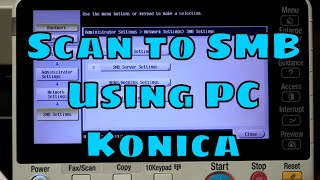





On the 1:25 screen do i have to write user id and password? what if there is no password? Thank you in advance
What if it's not online and it's connected via USB?
Thanks, worked perfectly
thank you, worked like a charm.
No Set up bro. you are suppose setup the scanning, and scan from the pc it self. try and make another video of it, and this time, pls do show that it works after setup is done.
Sounds like you are referring to TWAIN scanning. That is a different type of scanning.
the ip address I have did not work. Is there a way to search my computer and determine the correct ip?
I have pasted a link to a section of our website on how to find your computer's IP address on either Windows or Apple.
www.cdi-ot.com/quicktips
How about Scan to Email ?
What email provider are you using? (e.g. GMail, Comcast/Xfinity, etc.)
CDI Office Technologies we have O365. Thanks for asking!
@@juliodiaz1756 If working directly on the copier, select [Utility] to find the email settings. These settings can be found in Administrator Settings > Network Settings > Email Settings. You can then enter the required network information (I have pasted a link below to Microsoft's website, which lists their SMTP Server Address, Port Number, and Encryption Protocols). If you require authentication to send emails, you will also need to enter an active email address and password. Lastly, under Administrator Settings > Administrator Machine Settings > Input Machine Address, enter the same email address you used in [Email Settings].
support.office.com/en-us/article/pop-and-imap-email-settings-for-outlook-8361e398-8af4-4e97-b147-6c6c4ac95353
0
This is bad security. DO NOT allow 'everyone' access on a business network.
Using "Everyone" grants access (if applicable) to other user accounts specifically on said computer, not the entirety of the network. The video shows just one way a scan-to-folder can be created, however, one can also give access rights only to specific user/users by selecting their Account Name and changing the security permissions.