The Difference Between Flow & Opacity in Photoshop
HTML-код
- Опубликовано: 12 ноя 2018
- In this video, we're going to learn the difference between brush flow and opacity in Adobe Photoshop.
⭐️ Master Adobe Illustrator and unleash your creativity!
View course: www.dansky.com/courses/the-ad...
Get 15% off: academy.dansky.com/opt-in
🤝 Get professional guidance with a 1-2-1 coaching session!
Book here: www.dansky.com/coaching
✅ Download unlimited photos, videos, fonts, brushes, music, mockups, icons, templates, UI kits, and much more!
1.envato.market/q5nq
💻 My design tools and studio setup
Apple MacBook Pro laptop: amzn.to/45jnzIK
BenQ PD3225U monitor: amzn.to/4cnyjdh
Logitech MX Master 2S mouse: amzn.to/45eCjIP
Wacom Intuos Pro tablet: amzn.to/45gXWIq
Sony A6400 camera: amzn.to/3ZCnjTQ
KRK 6400 headphones: amzn.to/3LJ7KEe
Shure SM7B microphone: amzn.to/3rIUclg
Elgato Wave microphone arm: amzn.to/3RHvrAM
Godox studio light: amzn.to/3RIhoL3
IVISII G2 RGB light: amzn.to/468h1xQ
Some links may be affiliate links for products and platforms that power by business. I make money with these which helps support the channel, so if you do use them, thank you for being awesome!



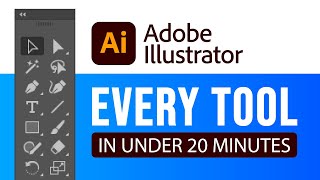





This has actually helped me out way more than I thought it would, I have been drawing digitally for years and never really understood flow until now. Thanks a lot!
Recommended by Sam Peterson at Adobe 🙏🙏🤩🤩
I got curious and searched up this subject. I had no idea how actually beneficial this video would be. Thank you for a nice, concise explanation.
Sir, how to do digital painting? I want to learn form you
Got it ... so Opacity is more filling a surface same level of color and disregarde mostly of stroke unless you redraw over.. when flow take in account every single move as if really drop painting on the layer...
how did you make the thumbnail dude? I really need to know that...for an upcoming project
Please make a tutorial of the effect in this thumbnail video
thank you :))
nicely done thanks
Thank you for this. I was always curious about what was the difference. Opacity just doenst get the effects I'm looking for whan I'm painting idigitally. Once again thank you!
YES ! - Flow is such a game changer for me :)
You are the greatest teacher of CC on youtube for me, Dansky! Also, I'm really interested in how to make line brush effect like the image that you use as a thumbnail of this video. Hope you will show the instruction! Thanks a lot!
I was confused about this for a long time. Thank you for the explanation.
Very useful and short nice explanation. Thanks
Easy and perfect, thanks
!!!! Thank you Dansky....
thanks man, you made it simple af!
Thanks that was helpful
Never really thought about 'flow'. Not sure where I'd use it right now but I think at some point it will help a great deal. Thanks for a great video!
Thank you for this!! And could you please show us how you made that thumbnail?